RISCO Group Risco Services User Manual
Page 36
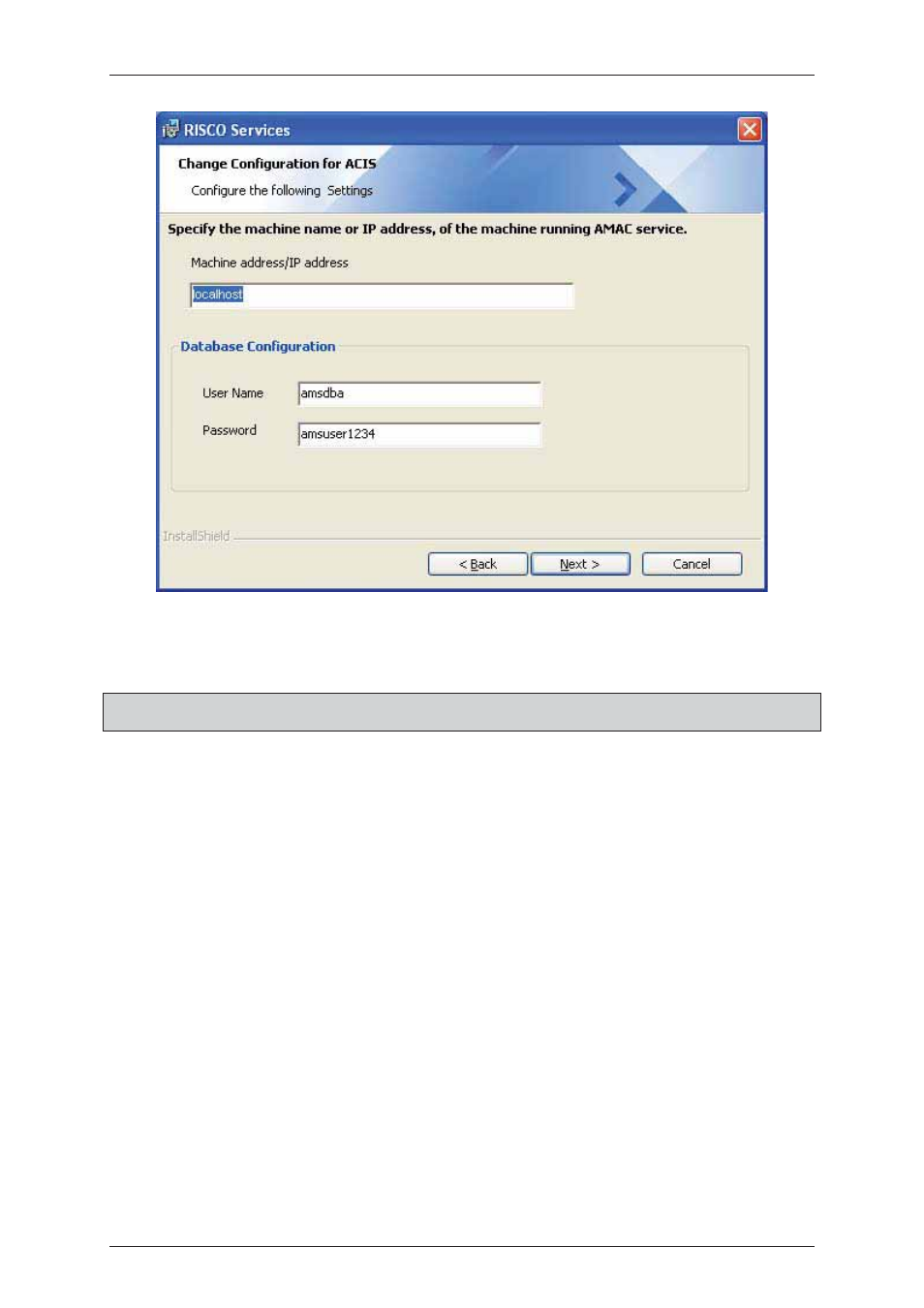
Risco Services Installation Manual
Uncontrolled when printed
© RISCO Group
29
Figure 27:
Change Configuration for ACIS
87. In the Machine name/IP Address field, enter the machine name where AMAC Services are
running. For example, if the AMAC services are running on 01HW182223, then enter 01hw182233.
Note: If AMAC services are running where you want to install Risco services, then do not replace
localhost.
88. In the Database Configuration area, by default, amsdba and amsuser1234 will appear in the
User Name and Password fields. If already provided in AMAC Worker Configuration, the
configured values will appear in the fields instead of the default values. Make changes as per your
requirement.
89. Click Next. The Change Configuration for ACWS dialog box appears.