Changing serial interface parameters – TA Triumph-Adler CLP 4532 User Manual
Page 41
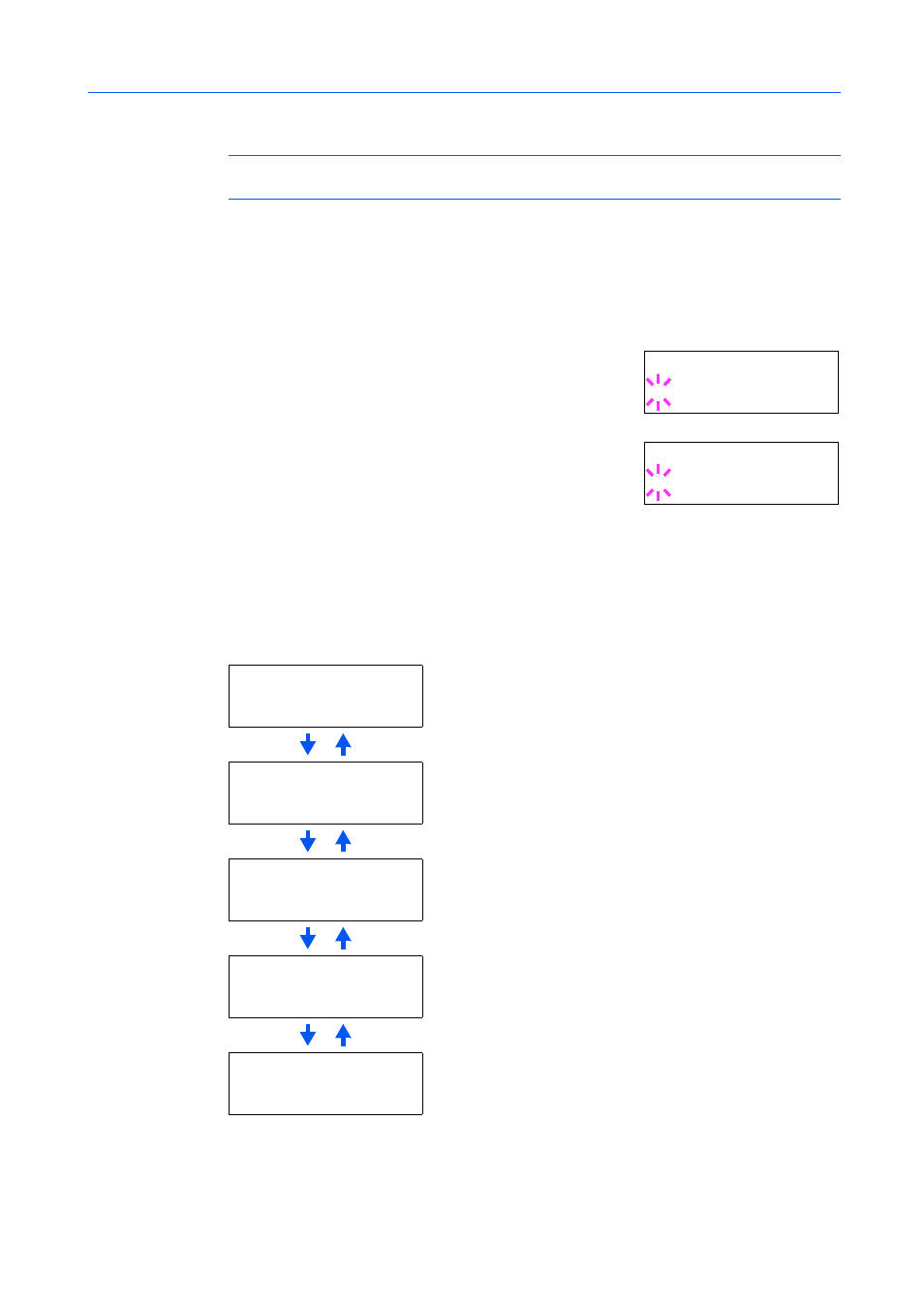
Using the Operation Panel
2-25
Changing Serial Interface Parameters
NOTE:
This section applies to the printer having the optional serial interface board kit (IB-11)
installed.
You can confirm or change the serial interface parameters including baud rate, data bits, stop bits,
parity, and protocol. These parameters must match those of the computer’s serial interface.
1
Press [Menu].
2
Press
or
repeatedly until Interface > appears.
3
If the interface is other than serial, press [OK]. A blinking question
mark (?) appears.
4
Press
or
repeatedly until Serial appears.
5
Press [OK] again.
6
Press . One of the following serial parameters is indicated (Baud rate for example).
Pressing
or
toggles through the serial parameters as follows. To change the serial parameter,
press [OK]. Use
or
to change the value or selection.
In t er f ac e
? P ar a ll e l
In t er f ac e
? S er i al
Range
> B au d R a te
9 60 0
1200
, 2400, 4800, 9600 (Default), 19200, 38400, 57600,
115200
> D at a B i ts
8
7
or 8 (Default)
> S to p B i ts
1
1
(Default) or 2
> P ar i ty
No n e
None
(Default), Odd, Even, or Ignore
> P ro t oc o l
DT R (p o s. )& X ON
DTR(pos.)& Xon
(Default), DTR(positive),
DTR(negative)
, XON/XOFF, or ETX/ACK