Network status page – TA Triumph-Adler CLP 4532 User Manual
Page 45
Advertising
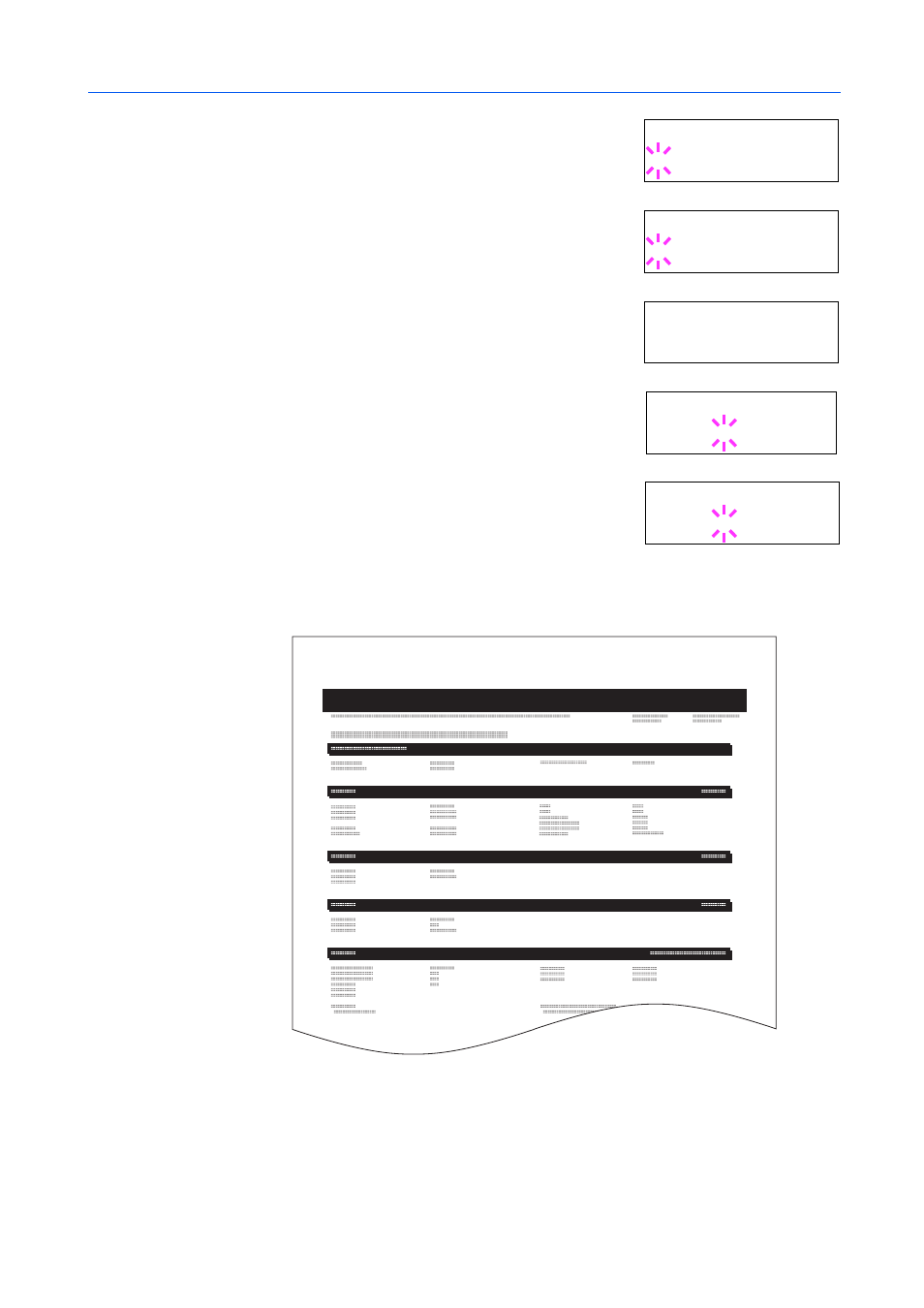
Using the Operation Panel
2-29
3
If the current interface is other than Network, press [OK]. A
blinking question mark (?) appears.
4
Press
or
repeatedly until Network appears. Press [OK].
5
Press and then press
or
repeatedly until the display
shows >Network Status Page.
6
Press [OK]. A blinking question mark (?) appears.
7
Press
or
to select On.
8
Press [OK] again.
9
Press [Menu]. The display returns to Ready.
In t er f ac e
? P ar a ll e l
In t er f ac e
? N et w or k
>N e tw o rk St at u s
P a ge O ff
>N e tw or k S t at u s
P a ge ? Of f
> N et wo r k S ta t us
P ag e ? O n
NETWORK STATUS PAGE
Advertising