Overriding difference between a4 and letter, Creating custom paper type – TA Triumph-Adler CLP 4532 User Manual
Page 74
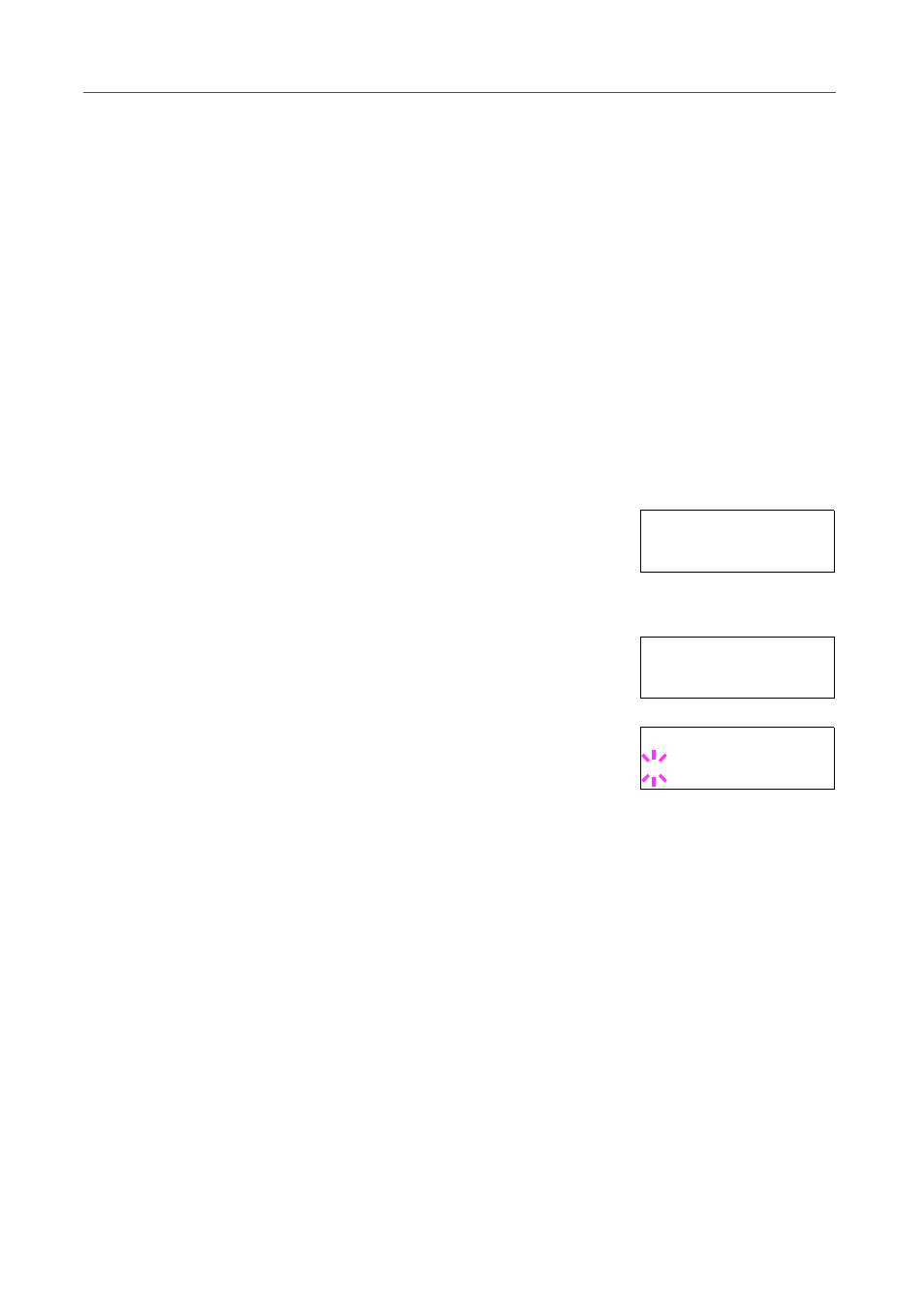
Using the Operation Panel
2-58
6
Press
or
to display the desired output stack. The message display toggles through the
following output stack, depending on the installed optional document finisher.
7
When the desired output stack is displayed, press [OK].
Overriding Difference between A4 and Letter
When the Override A4/LT is turned On using the operation panel, the printer ignores the
difference between A4 and Letter paper sizes. Printing is performed without an error message even
if the actual paper size in the current cassette differs from the paper size formatting the job.
By default, this feature is off.
1
Press [Menu].
2
Press
or
repeatedly until Paper Handling > appears.
3
Press .
4
Press
or
repeatedly until >Override A4/LT appears.
5
To change overriding mode, press [OK]. A blinking question mark
(?) appears.
6
Press
or
to change Off to On.
7
Press [OK]. The overriding mode is set.
8
To exit the menu selection, press [Menu].
Creating Custom Paper Type
The following describes the procedure used to set a user-defined paper type for the printer. Eight
custom user settings may be registered. After having been set, any of these may be called up when
setting the paper type for a paper source.
The paper weight and duplex path can be set (refer to Setting the Paper Weight on page 2-60, and
Setting the Duplex Path on page 2-61) after selecting the paper type to be customized as follows.
For how to reset the customized settings, refer to Resetting the Custom Paper Type on page 2-61.
1
Press [Menu].
Top tray FaceDn
(default)
Finisher FaceUp
/ FaceDn *
Tray A FaceDn
**
Tray B FaceUp
/ FaceDn **
Tray C FaceUp
/ FaceDn **
*
When optional document finisher DF-730 is equipped.
**
When optional document finisher DF-710 is equipped.
Pa p er Ha n dl in g >
>O v er r id e A 4/ L T
O ff
>O v er r id e A 4/ L T
? O ff