Chapter 2 names of parts – TA Triumph-Adler DC 2015 User Manual
Page 13
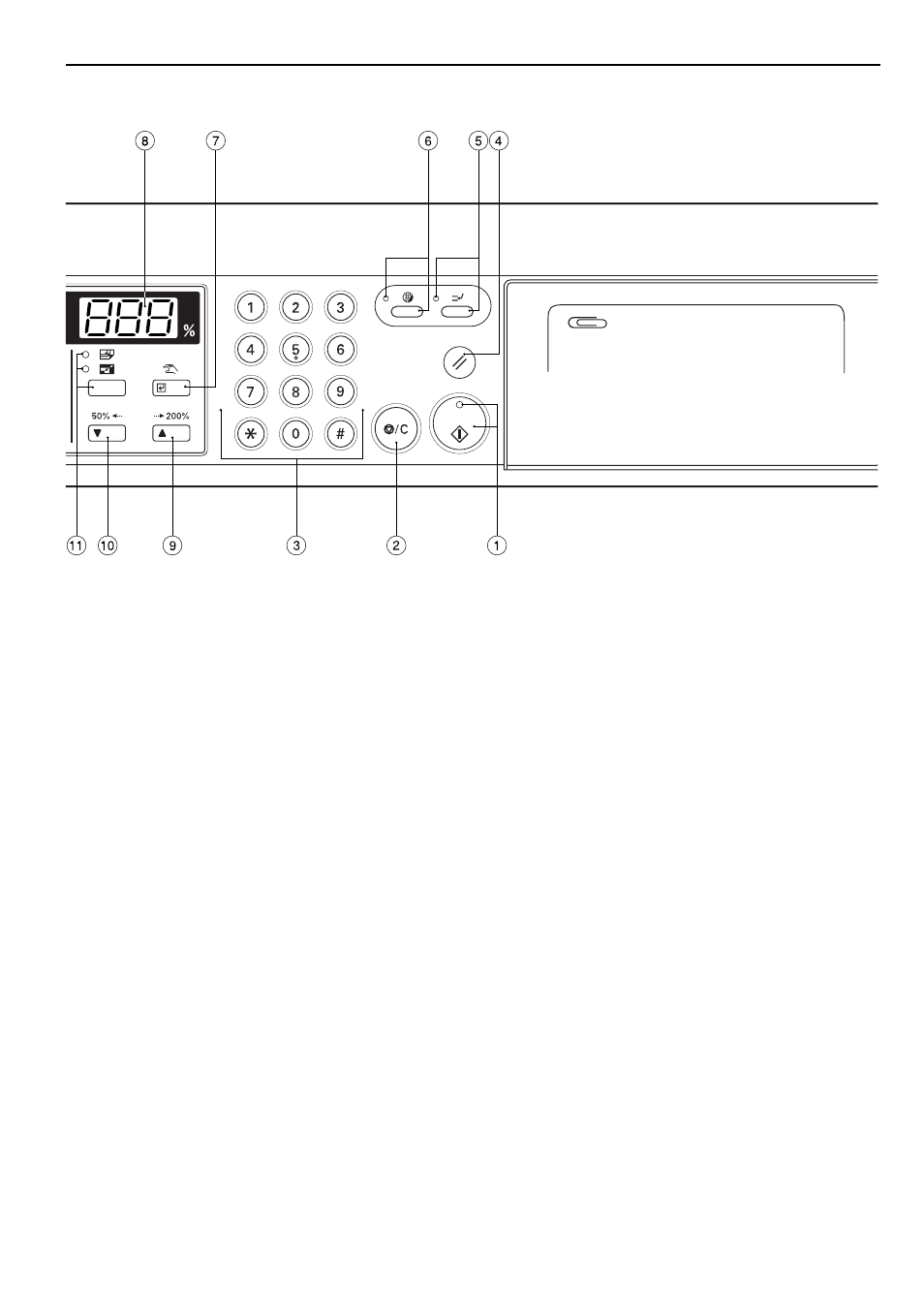
CHAPTER 2 NAMES OF PARTS
2-4
·
Layout key/2 in 1 indicator/4 in 1 indicator
(Press to copy multiple images on the same face of the copy. See
page 5-2.)
‚
Margin key (Indicator)
(Press to create margins. See page 5-1.)
Œ
Border Erase key (Indicator)
(Press to erase blemishes from the edges of copies. See page
5-2.)
„
Transparency key (Indicator)
(Press to copy onto thick paper or transparencies. See page 3-3.)
´
Book Erase key (Indicator)
(Press to erase blemishes from the edges and middle of copies
made from books. See page 5-2.)
‰
Sort key (Indicator)
(Press to sort copies into separate sets. See page 5-6.)
ˇ
Printer key
(Press to use the optional printer function.)
Á
Data On-line indicator
(Lights while using the optional printer function or receiving data
from a computer.)
●
Initial mode (at the end of warm-up or when the Reset key is
pressed)
In the initial mode, paper of the same size as the original is selected
automatically (“auto paper selection mode”), the number of copies is
set to “1” and copy exposure mode is set to “Text & Photo mode”.
* The auto paper selection mode is not available on some models.
●
Auto clear function
About 90 seconds after copying stops, the copier will automatically
return to the same settings as those after warm up. (However, the
exposure mode will not change.) Copying can be performed at the
same settings (copy mode, number of copies and exposure mode) if
copying is started before the auto clear function operates.
●
Automatic drawer switching function
If two drawers contain paper of the same size and the paper in one
drawer runs out during copying, this function switches paper feed
from the empty drawer to the full drawer without interrupting copying.
* The automatic drawer switching function can be disabled. (See
“Automatic drawer switching” ON PAGE 6-5.)