Chapter 8 when a problem occurs, Error display – TA Triumph-Adler DC 2015 User Manual
Page 44
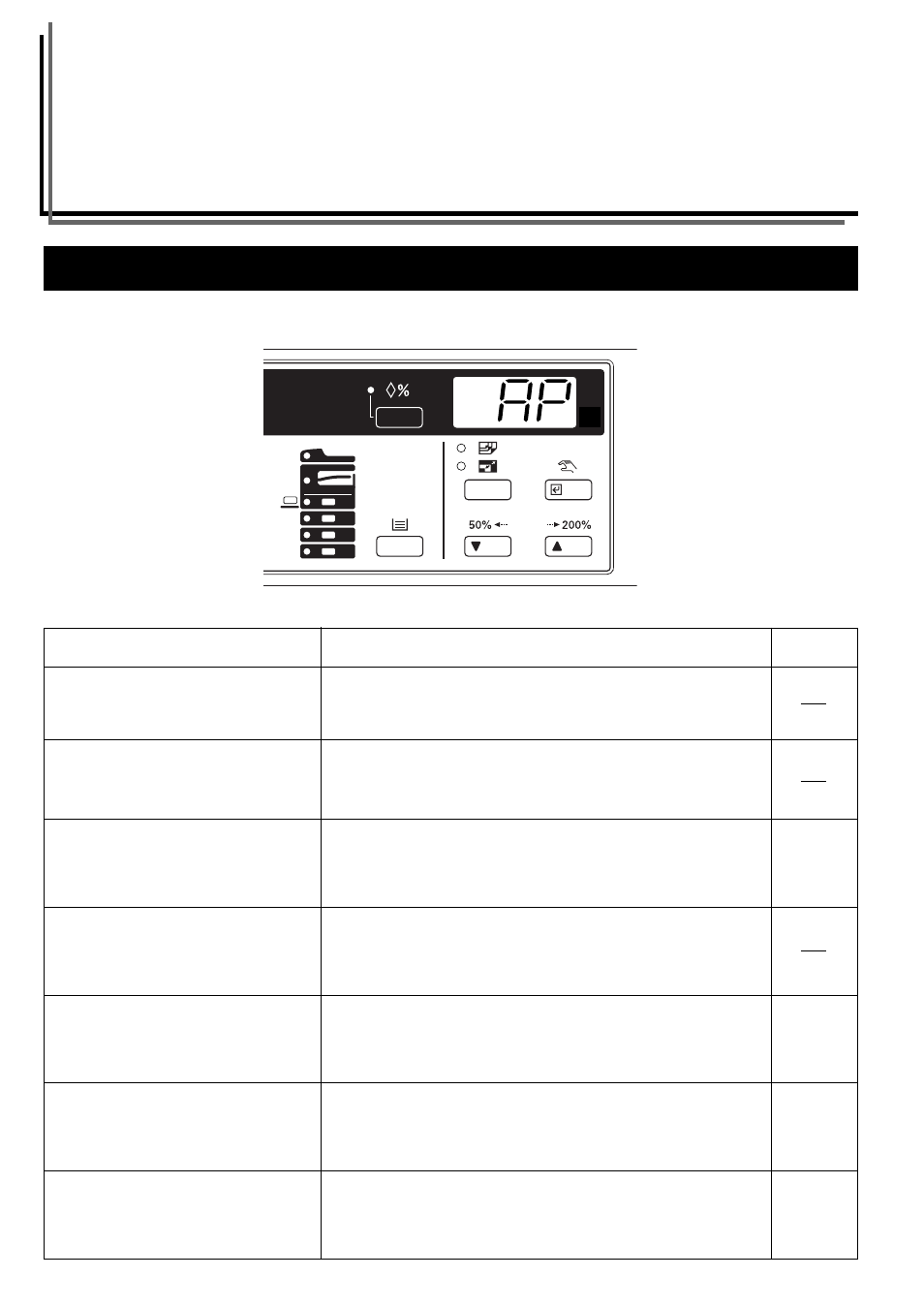
8-1
3-5
3-5
3-5
7-3
CHAPTER 8 WHEN A PROBLEM OCCURS
1. Error display
When any of the indications listed in the table below appears on the operation panel, take the corrective action as instructed.
“C” and a number alternate on the copy
quantity display.
Turn the main switch ON and OFF. If the same indication appears again,
contact your service representative.
“E__” appears on the copy quantity display
and the Memory Overflow indicator flashes.
The memory is full. Press the Reset key and reduce the number of originals
and then retry the copying operation.
The Add Toner indicator lights.
Copying is still possible for some time with the indicator lit but it will eventually
be disabled. Replace the toner cartridge as soon as possible.
“AP” appears on the copy quantity display.
Toner is being replenished inside the copier. Wait a few minutes.
The Toner Disposal indicator lights.
The waste toner tank needs to be replaced. Replace the waste toner tank (the
waste toner tank is supplied with the toner cartridge).
The Toner Disposal indicator flashes.
No waste toner tank is set. Set one in the specified location. Copying will not
be enabled until a waste toner tank is set.
“___” appears on the copy quantity display.
The selected copy function cannot be used as the required optional equip-
ment is not installed.
Indication
Action
Page