TA Triumph-Adler DC 2015 User Manual
Page 39
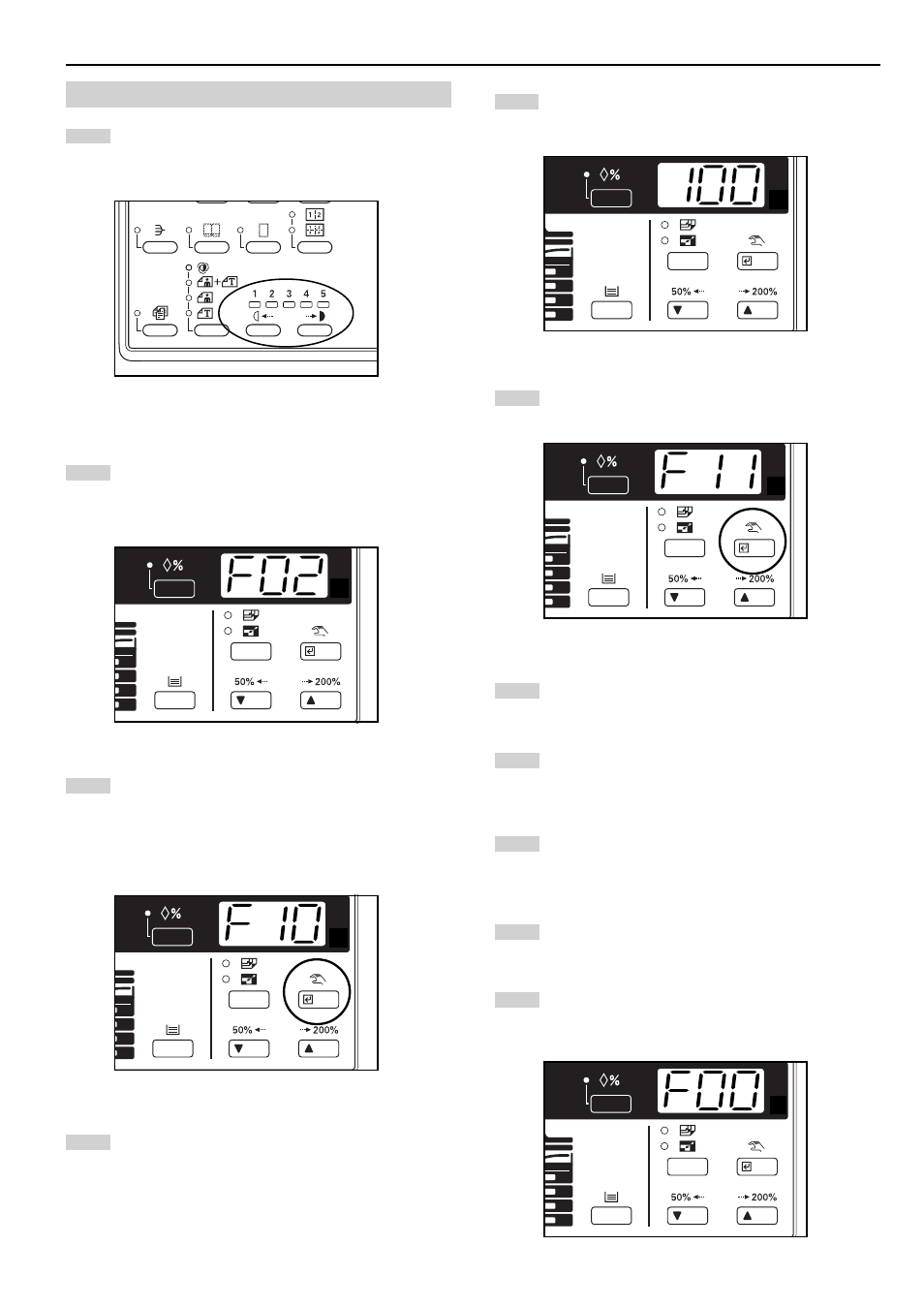
CHAPTER 6 COPIER MANAGEMENT
6-8
1
2
4
5
6
3
7
8
9
10
11
(2) How to make default settings
Press and hold both of the copy exposure adjustment keys
for 3 seconds. "F00" (default code) appears on the copy
quantity display.
The default code changes each time the Zoom (+) key or
Zoom (-) key is pressed or when numeric keys are pressed.
Select the desired default code by referring to the table
shown in "(1) Default settings".
Press the enter key.
If "F01" or "F27" is selected, the report will be printed out.
Proceed to step 11.
If "F13" is selected, proceed to step 5.
If "F16" is selected, proceed to step 7.
If a code other than the above is selected, proceed to step 9
When the report is printed out, the display returns to that for
step 2. To make other settings, perform the respective
procedures (see below). To end the making of default
settings, proceed to step 11.
Enter the paper width by pressing the Zoom (+) or Zoom (-).
The paper width can be set between 100 mm and 297 mm in
1 mm increments.
Press the enter key. The display returns to that for step 2. To
end the making of default settings, proceed to step 11.
Enter the copy limit (250 copies or lower) by pressing the
Zoom (+) or Zoom (-).
Press the enter key. The display returns to that for step 2. To
end the making of default settings, proceed to step 11.
The setting code changes each time the Zoom (+) key or
Zoom (-) key is pressed. Select the desired default code by
referring to the table shown in "(1) Default settings".
Press the enter key. The display returns to that for step 2. To
end the making of default settings, proceed to the next step.
Press the Zoom (+) or Zoom (-) key to display "F00" and
press the enter key. The display indication changes from the
default code to the number of copies.