System menu settings, System menu settings -3 – TA Triumph-Adler P-C3565i MFP User Manual
Page 139
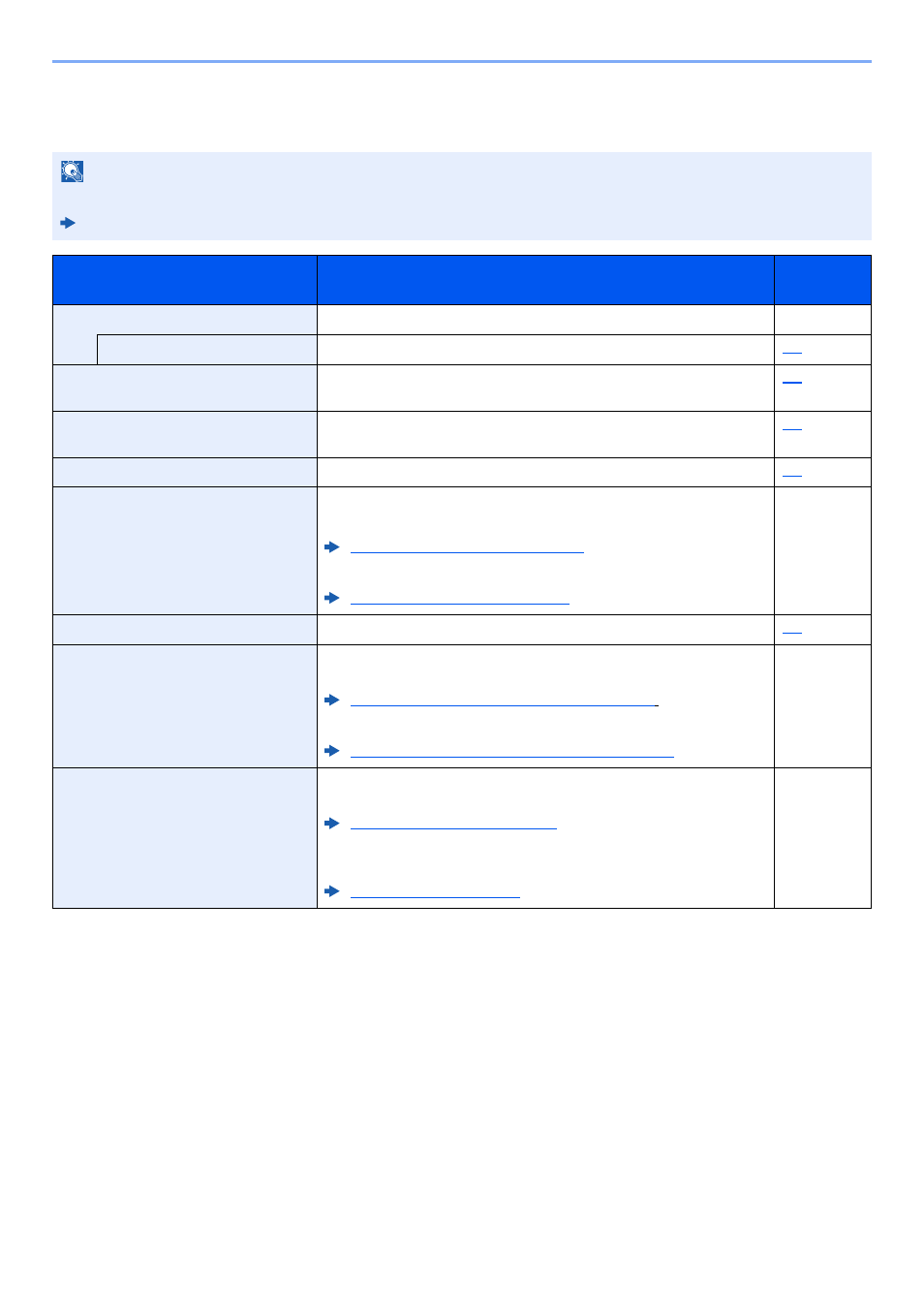
8-3
Fax Settings > Default fax settings
System Menu Settings
Settings for the fax function in the system menu are shown below.
NOTE
For settings other than fax settings, refer to the following:
Machine’s Operation Guide
Item
Description
Reference
Page
Quick Setup Wizard
Configures settings for the machine in a wizard format.
—
FAX Setup
Configures fax settings in a wizard format.
Report
Print reports to check the machine settings and status. Default settings
for printing the result reports can also be configured.
Cassette/MP Tray Settings
Select paper size and media type for Cassette 1 to 5 and multi purpose
tray.
Common Settings
Configures overall machine operation.
Document Box
Configures settings related to the Sub Address Box and Polling Box.
For details on Sub Address Box, refer to the following:
Sub Address Box Function (page 5-8)
For details on Polling Box, refer to the following:
Polling Communication (page 5-15)
—
FAX
Configures settings for fax functions.
Address Book/One Touch
Configures Address Book and One Touch Key settings. For details on
Address Book, refer to the following:
Adding a Destination (Address Book) (page 2-11)
For details on One Touch Key, refer to to the following:
Adding a Destination on One Touch Key (page 2-17)
—
Date/Timer/Energy Saver
Set the date and time for the location where you use the machine.
For details, refer to the following:
Setting Date and Time (page 2-9)
This feature sets a time period during which the machine will not print
received faxes. For details, refer to the following:
—