Using favorites, Using favorites -26 – TA Triumph-Adler P-C3565i MFP User Manual
Page 57
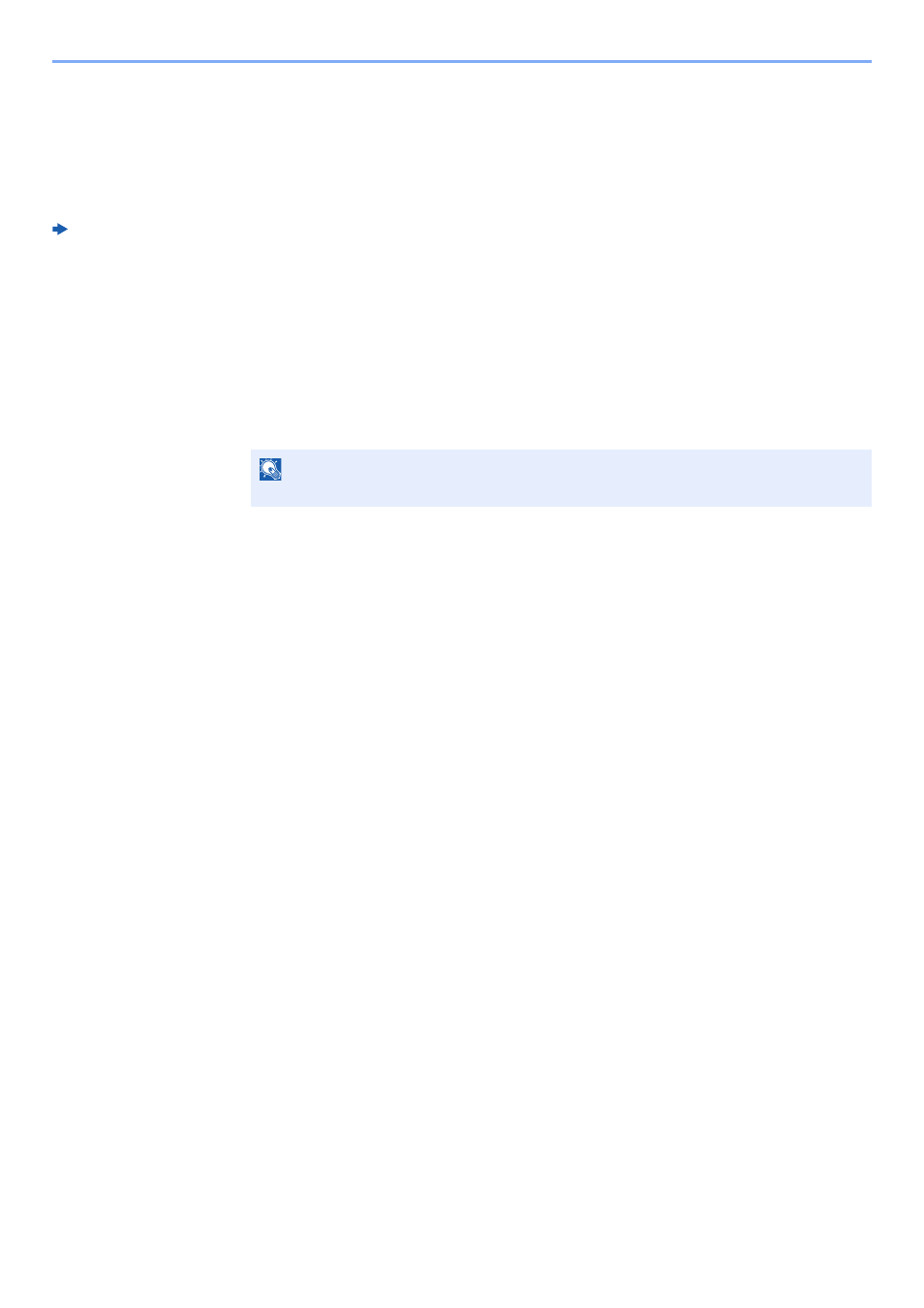
3-26
Sending Faxes > Using favorites
Using favorites
A destination, transmission time, and other transmission settings can be registered as a favorites. After a favorites has
been registered, it can be opened by simply selecting it from the Favorites screen. By registering using the wizard
format, you can check each setting when transmitting.
For the procedure for registering a favorites, refer to the following:
Machine’s Operation Guide
1
Select [Favorites] on the Home screen.
2
Select a favorite.
When using the wizard mode
1
The registered screens are displayed in order. Make the desired settings and select [Next].
When all the settings are complete, the confirmation screen is displayed.
2
Place the originals and press the [Start] key.
When using the program mode
Place the originals and press the [Start] key.
NOTE
To edit the settings, select [<Back] and make changes as desired.