Amprobe BDM40-UA Bench-Digital-Multimeter User Manual
Page 19
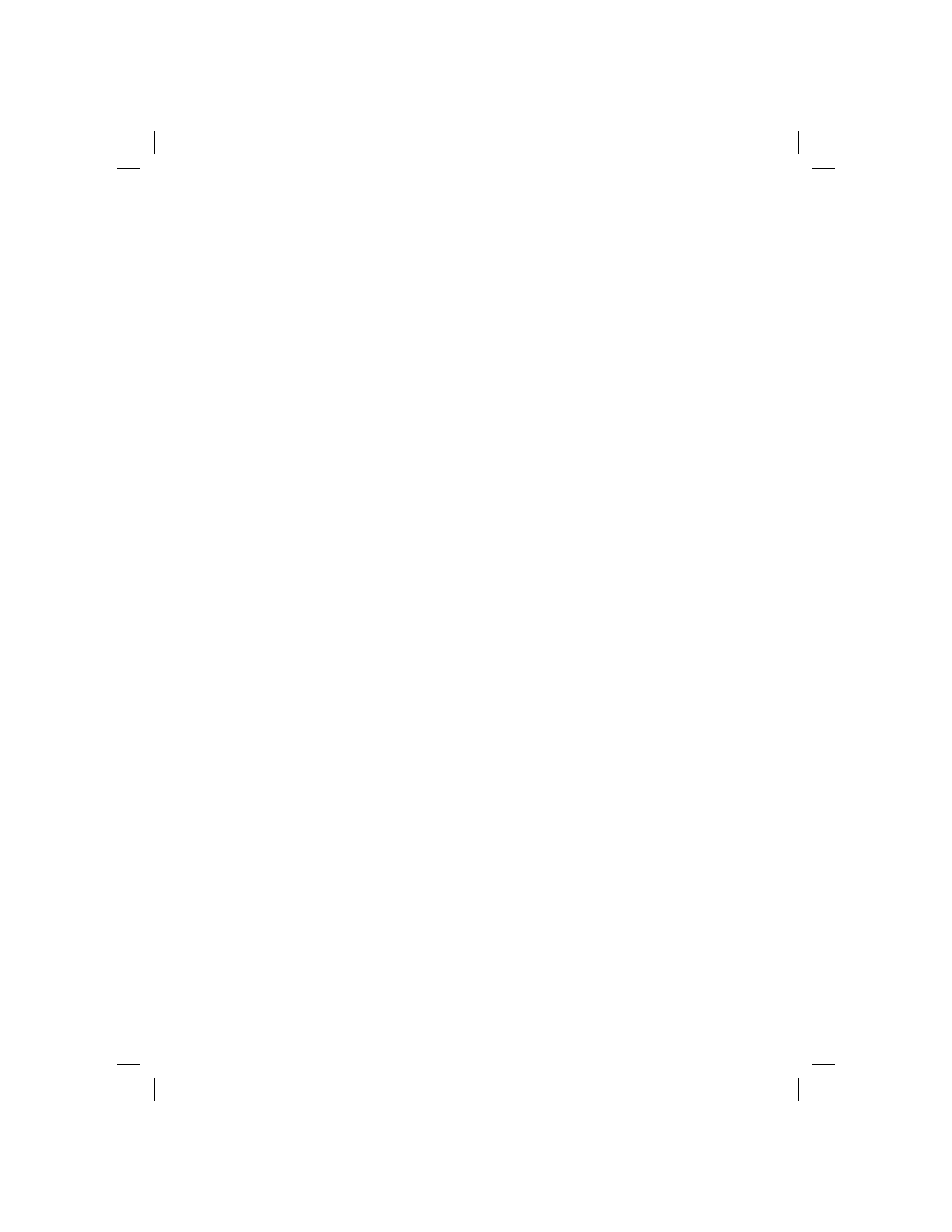
18
1.
Complete the calibration access procedure.
2.
Remove the front panel using the following procedure:
a.
The V-
Ω input line and the COMMON input line are attached to the front panel by a snap
connector. Unplug these lines.
b.
Slide the fuse spring forward to the edge of the slide panel.
c.
Pull the wire up through the slot in the fuse holder barrel.
d.
Pull the spring and the fuse contact up through the hole in the fuse holder barrel.
e.
Reinstall the fuse and fuse holder.
f.
Turn the instrument component-side-down.
g.
Carefully pull the front panel free of the switches.
3.
To install the Main PCB, reverse this procedure, being careful to install the PCBs and the shields in
their respective guides.
Display Access
Use the following procedure to remove or replace the LED:
1.
Carefully lay the display PCB to one side.
2.
Both the Main and Display PCBs should now be flat on your workbench, component-side-up.
3.
Tilt the Display PCB towards the Main PCB, and remove the shield plate connecting the Display PCB.
4.
For reassembly, reverse this procedure.
Performance Tests
The performance tests are used to compare the performance of this instrument to the specifications listed in
Section 1 of this manual. If the instrument fails any portion of the performance tests, calibration and/or repair is
indicated. Throughout the tests, your DMM will be referred to as the UUT (Unit Under Test).
NOTE
Allow the UUT to warmup a minimum of 5 minutes and conduct the tests at an ambient temperature of 23 ± 5°c
(73 ± 9°f).
Display Test
Complete the following procedure to verify proper operation of the display annunciators and each segment of each
digit in the display:
1.
Select k
Ω, 200Ω range with an open circuit input.
2.
Verify that for over range indication, the LED will flash in all digit locations.
3.
Short the input, select each range listed in Table 4. and verify that the decimal point is positioned as
indicated.
4.
Select DC V, 200V range.
5.
Connect the DMM Calibrator to the UUT: HI to the V-
Ω terminal and LO to the COMMON terminal.
6.
Apply + 188.88VDC and adjust the calibrator until the UUT displays + 188.88 exactly.