Amprobe DM-II-PLUS Power-Quality-Recorder User Manual
Page 12
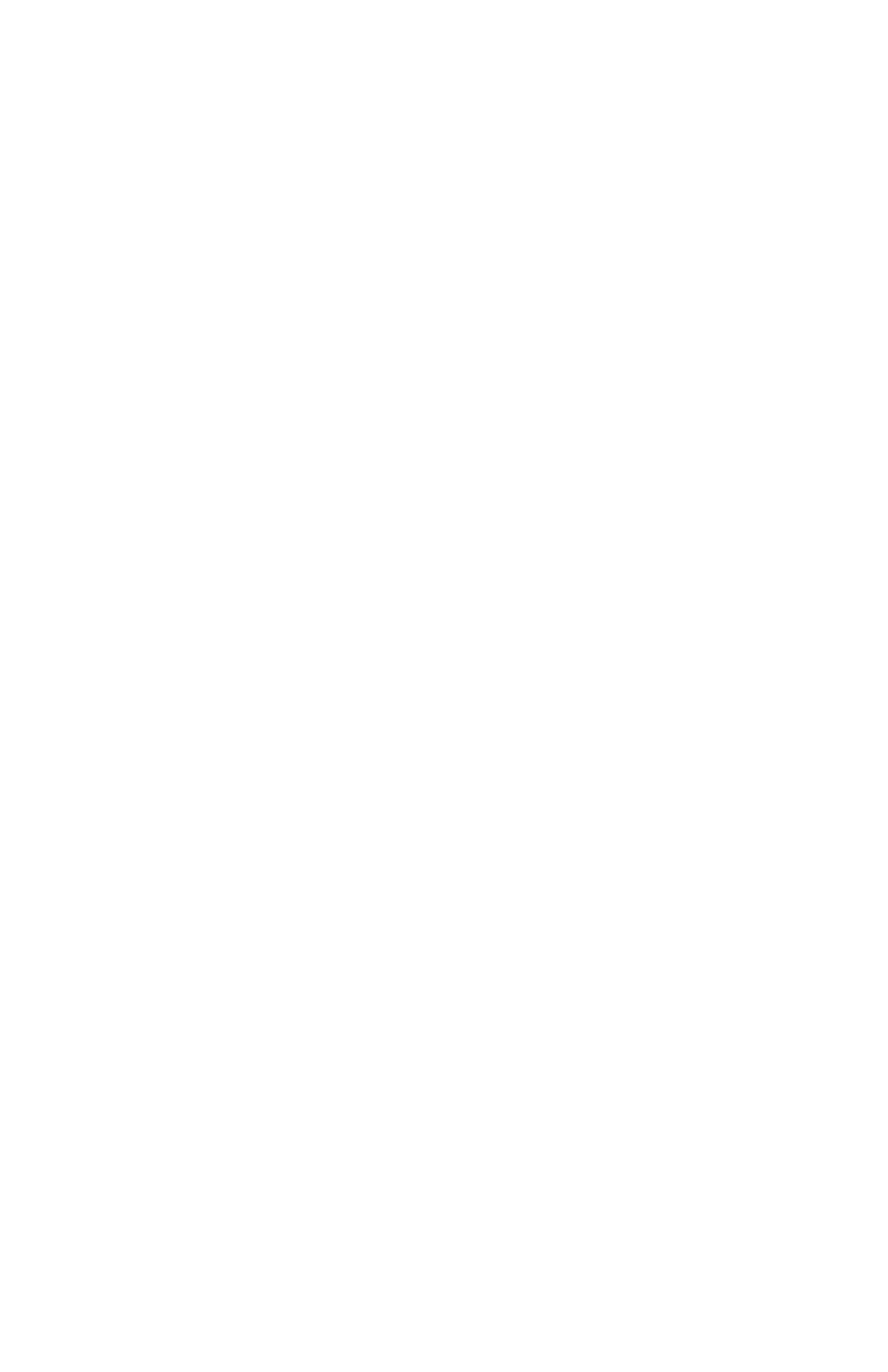
10
Push CANCEL to return to the last analysis screen display.
6.
7. Push VOLTAGE, CURRENT, POWER, or ENERGY key for the analysis type.
8. To interrupt the real time updating of the displayed values, push the HoLD key.
9. To record the values, see section 6.2.
MEASURINg PRoCEDURES
Caution: for recordings, ALWAyS use the external power supply.
If during a recording the external power supply is de-energized, the internal battery will be
used.
It is recommended that you ALWAyS insert a new set of batteries before a long recording.
Recommended Procedure for a recording
Check and modify the settings. See section 6.1.
1.
Push VOLTAGE, CURRENT, POWER, or ENERGY key for the analysis type.
2.
Connect the instrument to the electrical system to be tested.
3.
Evaluate the parameter values. See section 5.
4.
If you want to record:
5.
Decide what to record and
a.
Push MENU to adjust settings (see section 2.3 for default settings). See section 6.
b.
Connect the External Power Supply.
6.
7. Start the recording by Pushing START/STOP.
to Start a Recording
Manually – Push the START/STOP key. When the timer gets to 00 seconds, the recording will
start.
Automatically –
Push MENU.
1.
Select RECORDER CONFIG using Up
2.
and Down keys. Push ENTER.
Push + or – key to change from MAN to AUTO.
3.
Push
4.
to select month, day, year, hour, minute, and second.
Push + or – to set the Start date and time for the recording.
5.
Push
6.
to select STOP and push + or – key to change from MAN to AUTO.
Push
7.
to select to month, day, year, hour, minute, and second.
Push + or – to set the Stop date and time for the recording.
8.
Push
9.
to select INT PERIOD. Push + or – to change it.
Push
10.
to select HARM REC. Push + or – to turn it ON or OFF.
Push
11.
to select ANOM REC. Push + or – to turn it ON or OFF.
Push CANCEL twice to return to the previous screen.
12.
Push START/STOP key. The instrument will remain in stand-by until the set date and time.
13.
Note: Make sure to push the START/STOP key or the recording will never start.
During a Recording: (Refer to fig.5)
Push MENU to see the INFO screen. Push CANCEL to return to the previous screen.
Stop a Recording
If “PASSWORD” is enabled (Section 6), push F1, F4, F3, F2 within 10 seconds to enable the
MENU. Then, push START/STOP to stop the recording) or F2 (for energy measurements).