Amprobe DM-II-PLUS Power-Quality-Recorder User Manual
Page 25
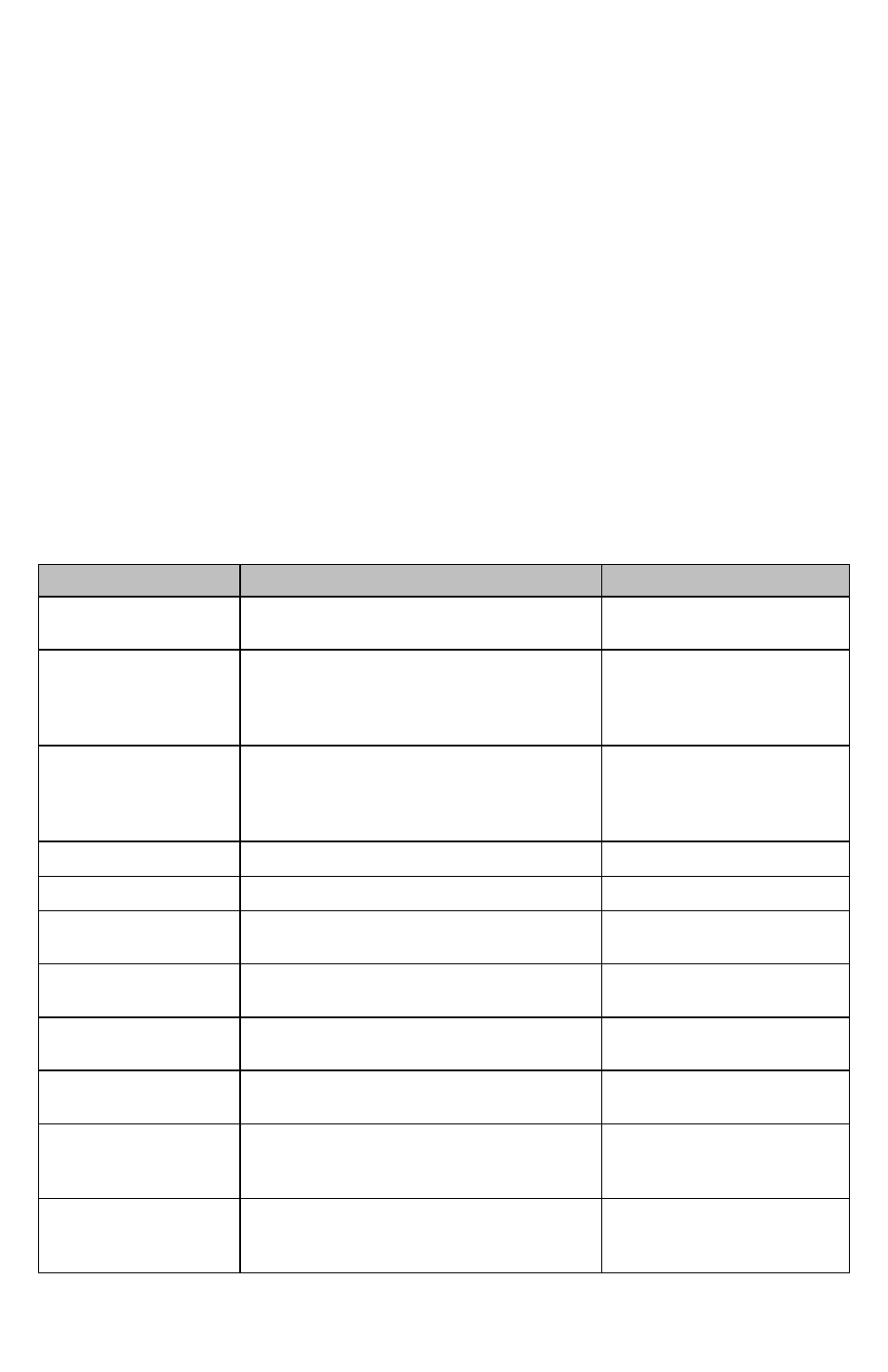
23
Environment
operating Conditions
Reference temperature: 23°C ± 1°C (73°F ± 2°F)
Operating temperature: 0°C to 50°C (32°F to 122°F)
Relative humidity: <70%
Storage temperature: -10°C to 60°C (14°F to 140°F)
Storage humidity: <80%
Location: Indoor operation, < 2000 m
Safety: LVD Meets EN61010-1:2001 and EN61010-2-032:2002, CAT III - 600V, class II and
pollution degree 2 and EN61557-1,7.
EMC: EN 61326-1:2006 This product complies with requirements of the following
European Community Directives: 2004/108/EC (Electromagnetic Compatibility) and 2006/95/
EC (Low Voltage) as amended by 93/68/EEC (CE Marking). However, electrical noise or intense
electromagnetic fields in the vicinity of the equipment may disturb the measurement circuit.
Measuring instruments will also respond to unwanted signals that may be present within the
measurement circuit. Users should exercise care and take appropriate precautions to avoid
misleading results when making measurements in the presence of electronic interference.
APPENDIx
Messages Displayed
Message
Description
Advices
AUTONOM:
Available memory autonomy for the
recording affected
CLEAR ALL? (Enter)
Trying to erase all the recordings
Push CANCEL to keep all
recordings, Push ENTER
to confirm and erase all
recordings
CLEAR LAST? (Enter)
Trying to erase the last recording
Push CANCEL to keep the
last recording, Push ENTER
to confirm and erase the
last recording
Data saved
The data has been saved
DATA SIZE:
Amount of stored data
HOLD
The HOLD function has been activated,
values will not be updated.
Push HOLD to disable this
function
Password:
At least 5 minutes has passed since the
last activity of the instrument
Insert the password: F1, F4,
F3, F2
Invalid date
The entered date is not correct
Check the date and date
format
Energy Measuring
The instrument is taking an energy
measurement
Push F1 to stop
Memory Full
The memory of the instrument is full
Transfer recordings to a PC
and then clear the instru-
ment memory
No ext supply!
A recording has been started without
connecting the external power supply
Connect the external
power supply and Push
START again.