Amprobe DM-II-PLUS Power-Quality-Recorder User Manual
Page 16
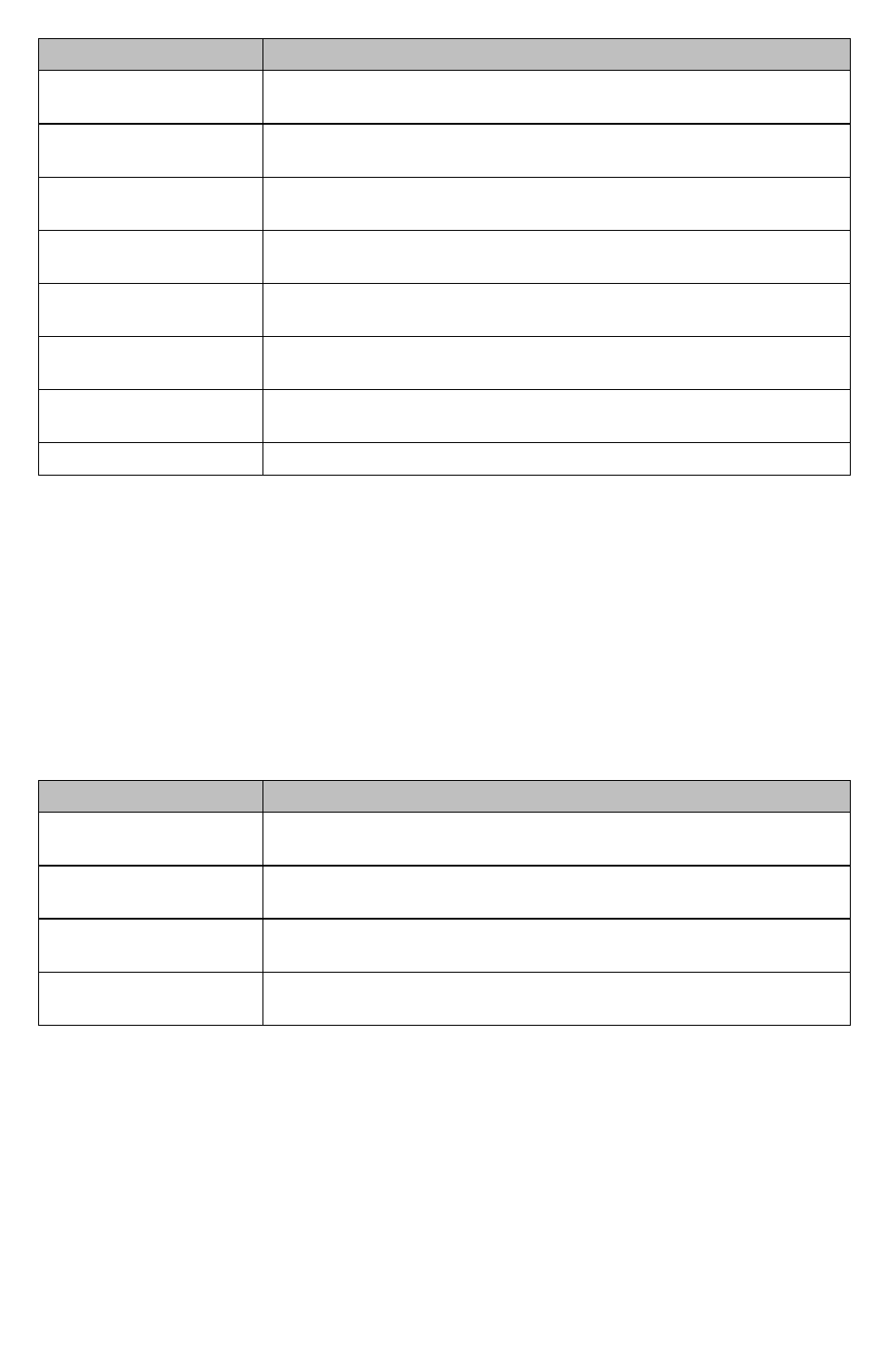
14
Symbol
Description
Pt, P1, P2, P3
Values of the active power (total, phase 1, phase 2, and phase 3
respectively)
P12, P32
(For 3PH3W mode only) Value of the power measured by the Watt-
meter 1-2 and 3-2 respectively
Qt, Q1, Q2, Q3
Values of the reactive power (total, phase 1, phase 2, and phase 3
respectively)
Q12, Q32
(For 3PH3W mode only) Value of the power measured by the VAR
meter Va1-2 and 3-2 respectively
St, S1, S2, S3
Values of the apparent power (total, phase 1, phase 2, and phase 3
respectively)
S12, S32
(For 3PH3W mode only) Value of the power measured by the VA
meter Va1-2 and 3-2 respectively
Pft, pf1, pf2, pf3
Values of the power factors (total, phase 1, phase 2, and phase 3
respectively)
dPft, dpf1, dpf2, dpf3
Value of the cosϕ (total, phase 1, phase 2, and phase 3 respectively)
Energy (Refer to fig.15)
Displays the values of the phase and total active powers, the value of the phase and total
capacitive and inductive reactive powers, the values of the power factors and phase and total
cosϕ. Push F1 (ChgP) (for 3PH4W mode only) to display the other energy measurements:
Push F1 once to view phase 1, phase 2, and phase 3 values
•
Push F1 twice to view Total 3-phase values
•
Push F2 (Meas) to immediately start/stop a direct energy measurement. The energy counters
will increase proportionally to the active power absorbed by the load.
NOTE:The symbols “i” and “c” stand for reactive powers (Q) and energies (Er) inductive and
capacitive respectively.
Symbol
Description
Eat, Ea1, Ea2, Ea3
Values of the total active energy, of phase 1, phase 2,and phase 3
respectively
Erit, Eri1, Eri2, Eri3
Values of the total inductive reactive Energy, of phase 1, phase 2,
and phase 3 respectively
Erct, Erc1, Erc2, Erc3
Values of the total capacitive reactive Energy, of phase 1, phase
2,and phase 3 respectively
Est, Es1, Es2, Es3
Values of the total Apparent Energy, of phase 1, phase 2, and phase
3 respectively
ANALyzER CoNfIg, RECoRDER CoNfIg, AND ANALyzER MEMoRy
Analyzer Configuration (Refer to fig.16)
Push MENU and select ANALYZER CONFIG using the Up and Down keys.
SYSTEM = Type of electrical system under test. The input connections must be the same as the
type of system selected:
SINGLE = Single Phase System
•
3PH3W = Three Phase System without Neutral (3 wire)
•
3PH4W = Three Phase System with Neutral (4 wire)
•
FREQUENCY = Fundamental Frequency, between 50Hz to 60Hz.