1 aggregator setting – PLANET FGSD-1022 User Manual
Page 100
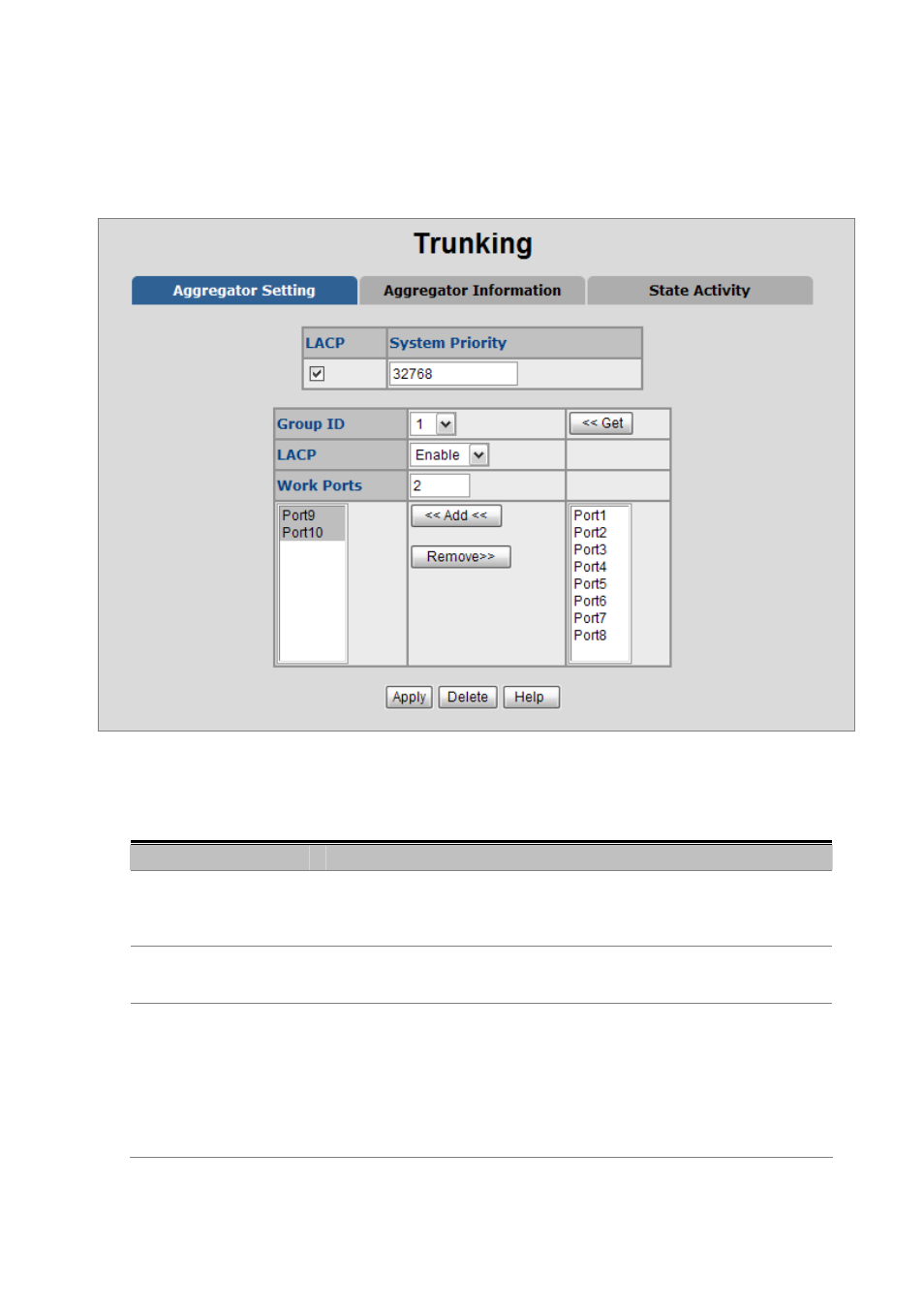
User’s Manual of FGSD-1022 Series
4.6.1 Aggregator setting
This section provides Port Trunk-Aggregator Setting of each port from the Managed Switch, the screen in
Figure 4-6-1
appears.
Figure 4-6-1:
Port Trunk—Aggregator setting interface (two ports are added to the left field with LACP enabled)
The page includes the following fields:
Object
Description
System Priority:
A value which is used to identify the active LACP. The Managed Switch with the
lowest value has the highest priority and is selected as the active LACP peer of
the trunk group.
Group ID:
There are 13 trunk groups to be selected. Assign the “Group ID” to the trunk
group.
LACP:
Enabled, the trunk group is using LACP. A port which joins an LACP trunk
group has to make an agreement with its member ports first.
Disabled, the trunk group is a static trunk group. The advantage of having
the LACP disabled is that a port joins the trunk group without any
handshaking with its member ports; but member ports won’t know that they
should be aggregated together to form a logic trunk group.
100