10 sntp, 11 system log – PLANET FGSD-1022 User Manual
Page 59
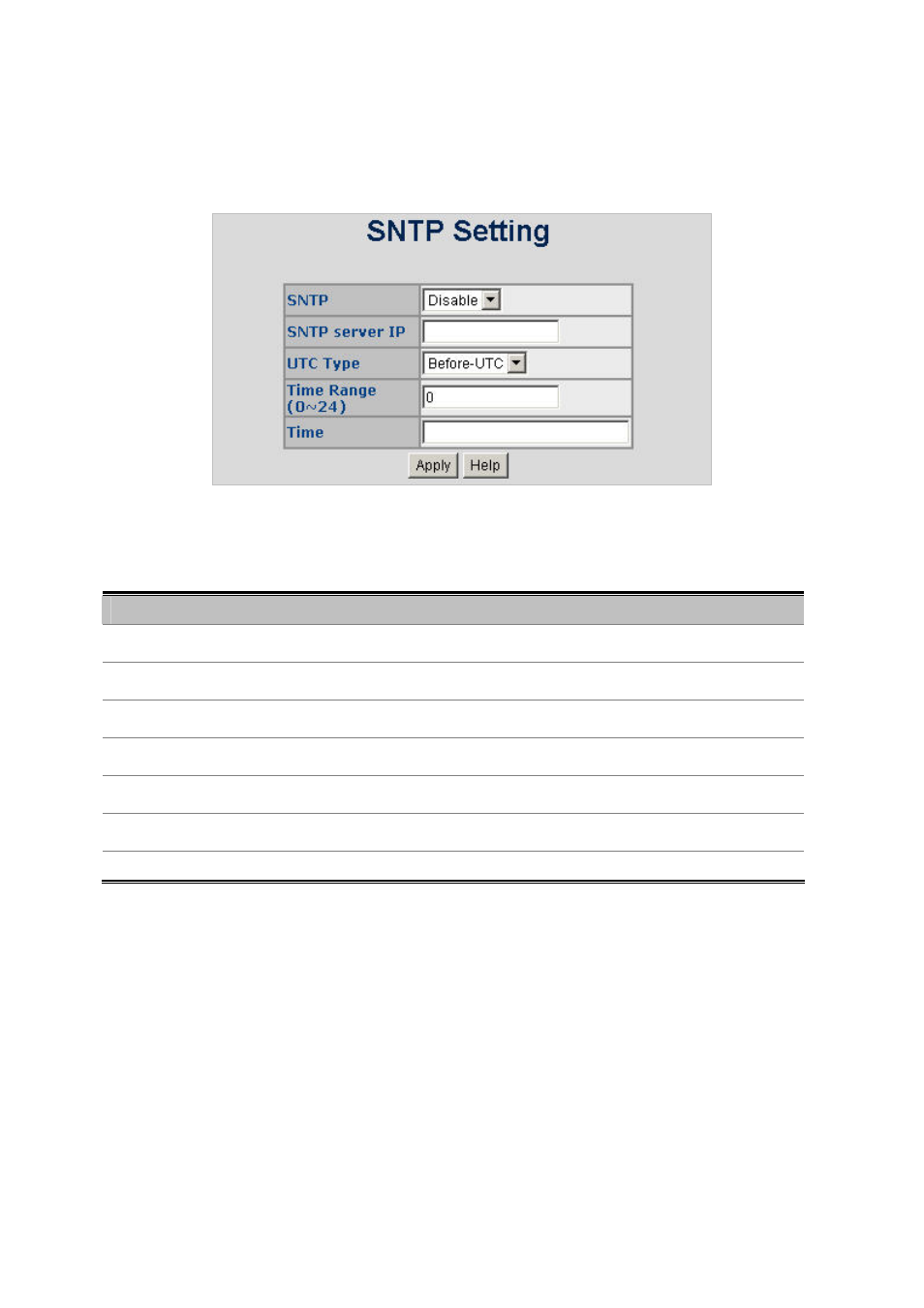
User’s Manual of FGSD-1022 Series
4.2.10 SNTP
It provides the functions allowing the user to update the switch firmware via the Trivial File Transfer Protocol (TFTP)
server. Before updating, make sure the TFTP server is ready and the firmware image is located on the TFTP server.
Figure 4-2-20:
SNTP Setting Screenshot
The page includes the following fields:
Object
Description
SNTP
Provide Disable or enable SNTP function.
SNTP server IP
Provide inputting the SNTP server IP address.
UTC Type
Provide “Before-UTC” and “After-UTC” options for UTV Type.
Time Range (0~24)
Provide input the time range and the available range is 0 to 24.
Time
Provide SNTP Time display.
Apply
Press this button to take affect.
Help
Press this button for SNTP Setting information.
4.2.11 System Log
The System Log setting page allows you to configure the logging of error message to switch, such as port link down or link
up. You can also limit the event messages sent to only those messages below a specified level. The web screen as Figure
4-2-21 appear.
59