Show poe status – PLANET FGSD-1022 User Manual
Page 201
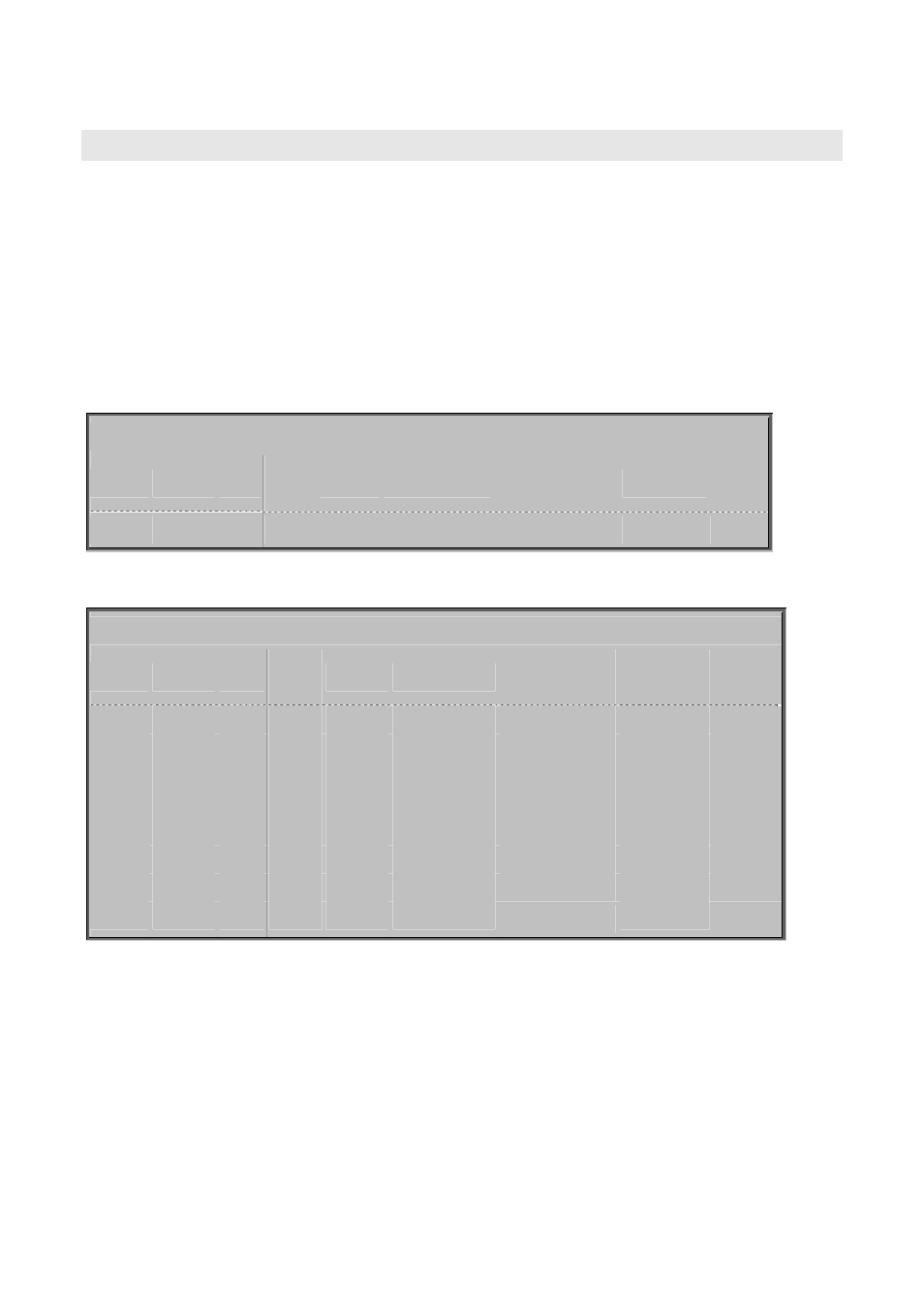
User’s Manual of FGSD-1022 Series
201
show poe status
Description:
Show per PoE port information
Command Level
Global Configuration
Syntax:
show poe status
[<port-list>]
Parameters:
<port-list> specifies the ports to be set. If not entered, all ports are set.
Example 1:
Switch(config)# show poe status 1
Port
Admin
Oper
Power
Mode
Priority
Power Limit[W]
Current Consumption
[W]
Current[mA]
Device
Class
Port1
Enable
on
802.3at
Low
15.4
13.4
279
0
Example 2:
Switch(config)# show poe status
Port
Admin
Oper
Power
Mode
Priority
Power Limit[W]
Current
Consumption [W]
Current
[mA]
Device
Class
Port1
Enable
on
802.3at
Low
15.4
13.4
279
0
Port2
Enable
on
802.3at
Low
15.4
11.3
236
0
Port3
Enable
on
802.3at
Low
15.4
6.5
135
3
Port4
Enable
off
802.3at
Low
15.4
0
0
0
Port5
Enable
off
802.3at
Low
15.4
0
0
0
Port6
Enable
off
802.3at
Low
15.4
0
0
0
Port7
Enable
off
802.3at
Low
15.4
0
0
0
Port8
Enable
off
802.3at
Low
15.4
0
0
0