PLANET FGSD-1022 User Manual
Page 142
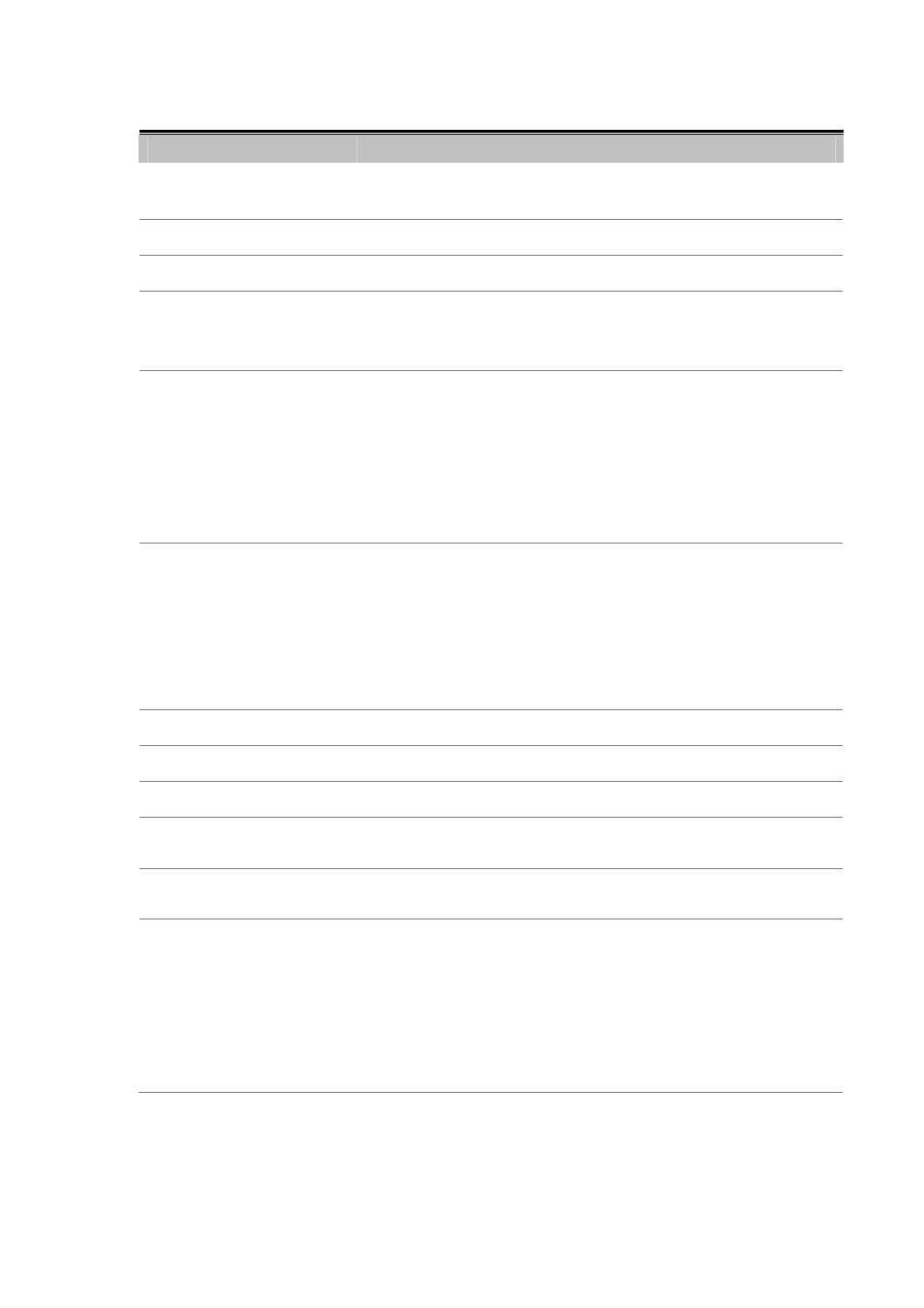
User’s Manual of FGSD-1022 Series
142
The page includes the following fields:
Object
Description
System PoE Admin Mode
Allows user enable or disable PoE function. It will causes all of PoE ports
supply or not supply power.
PoE PSU Status
Display current PoE power supply working status.
PoE Temperature Unit
Display the current operating temperature of PoE chip unit.
Temperature Threshold
Allows setting over temperature protection threshold value. It system
temperature was over it then system lower total PoE power budget
automatically.
Over Temperature Protection
Enable / Disable over temperature protection.
When the PoE temperature unit 1 / unit2 over 70 degree C then PoE power
budget will be changed by 3 segments as following.
Over 70 Degree C power budget 140 Watts
Over 73 Degree C power budget 130 Watts
Over 76 Degree C power budget 120 Watts
Power limit mode
Allow to configure power limit mode of Web Smart Device. It can choose :
Consumption
Deliver PoE power according to real power consumption
from PoE device.
Classification
Deliver PoE power by port PoE power level
Total Limit
. Set limit value of the total POE port provided power to the
PDs.
PoE Usage Threshold
Allows setting how much PoE power budget could be limited.
Power Allocation
Show the total watts usage of PoE Switch.
PoE Function
Allows user to enable, disable or schedule the PoE function.
PoE Schedule
Allows user set the PoE port enable or disable according to PoE Schedule
profile. This function must co-work with SNTP function.
Power Mode
Allows user to switch the PoE port offering PoE power according to IEEE
802.3af standard (15.4Watts max.) or IEEE 802.3at standard (30Watts max.).
Priority
Set port priority for the POE power management
It can choose the “port priority”, value is :
Critical
High
Low
High priority is “Critical”.