PLANET FGSD-1022 User Manual
Page 60
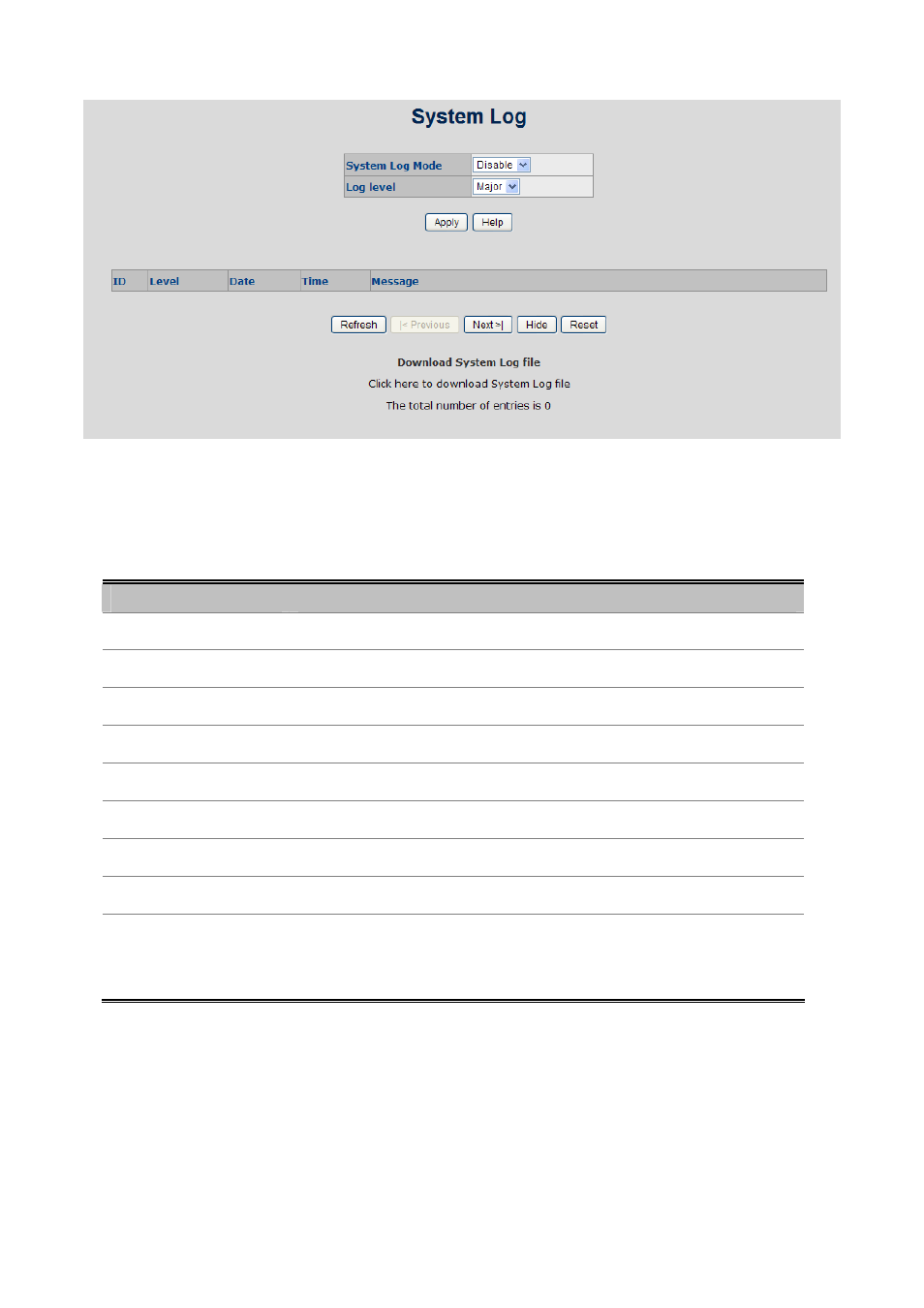
User’s Manual of FGSD-1022 Series
Figure 4-2-21 :
System Log interface
The page includes the following fields:
Object
Description
System Log Mode
Allows user to enable or disable system log mode.
Log Level
Allows user to choose Major or All level for sending error message.
Apply
Click “Apply” button to set configuration.
Refresh
Click “Refresh” button to reload system log web page.
<Previous
Click ”<Previous” button to back pervious system log page.
Next>
Click ”Next>” button to go next system log page.
Hide
Click “Hide” button to only display / filter the logs within latest 24hrs.
Reset
Click “Reset” button to clear all system log.
Click Here to download
System Log file
Click “Click Here to download System Log file” hyper link to download system
log. The download file format is “.csv”, user could open it by Microsoft Excel
program.
60