5 authenticed host – PLANET GS-4210-8P2T2S User Manual
Page 207
Advertising
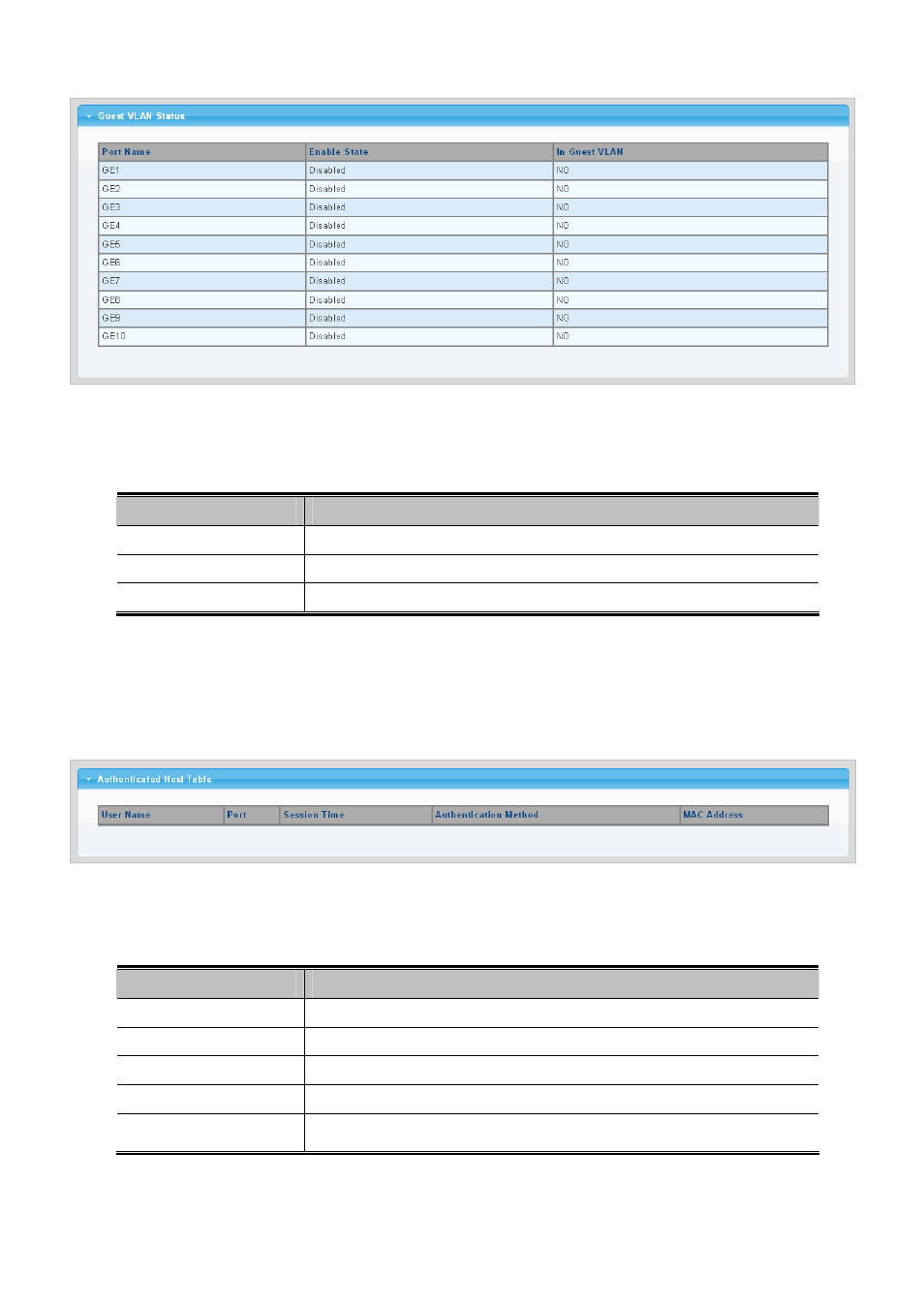
User’s Manual of GS-4210-8P2T2S
Figure 4-9-8 Guest VLAN Status Page Screenshot
The page includes the following fields:
Object
Description
Port Name
The switch port number of the logical port
Enable State
Display the current state
In Guest VLAN
Display the current guest VLAN
4.9.1.5 Authenticed Host
The Authenticated Host Table screen in
Figure 4-9-9
appears.
Figure 4-9-9 Authenticated Host Table Page Screenshot
The page includes the following fields:
Object
Description
User Name
Display the current user name
Port
Display the current port number
Session Time
Display the current session time
Authentication Method
Display the current authentication method
MAC Address
Display the current MAC address
207
Advertising