PLANET GS-4210-8P2T2S User Manual
Page 291
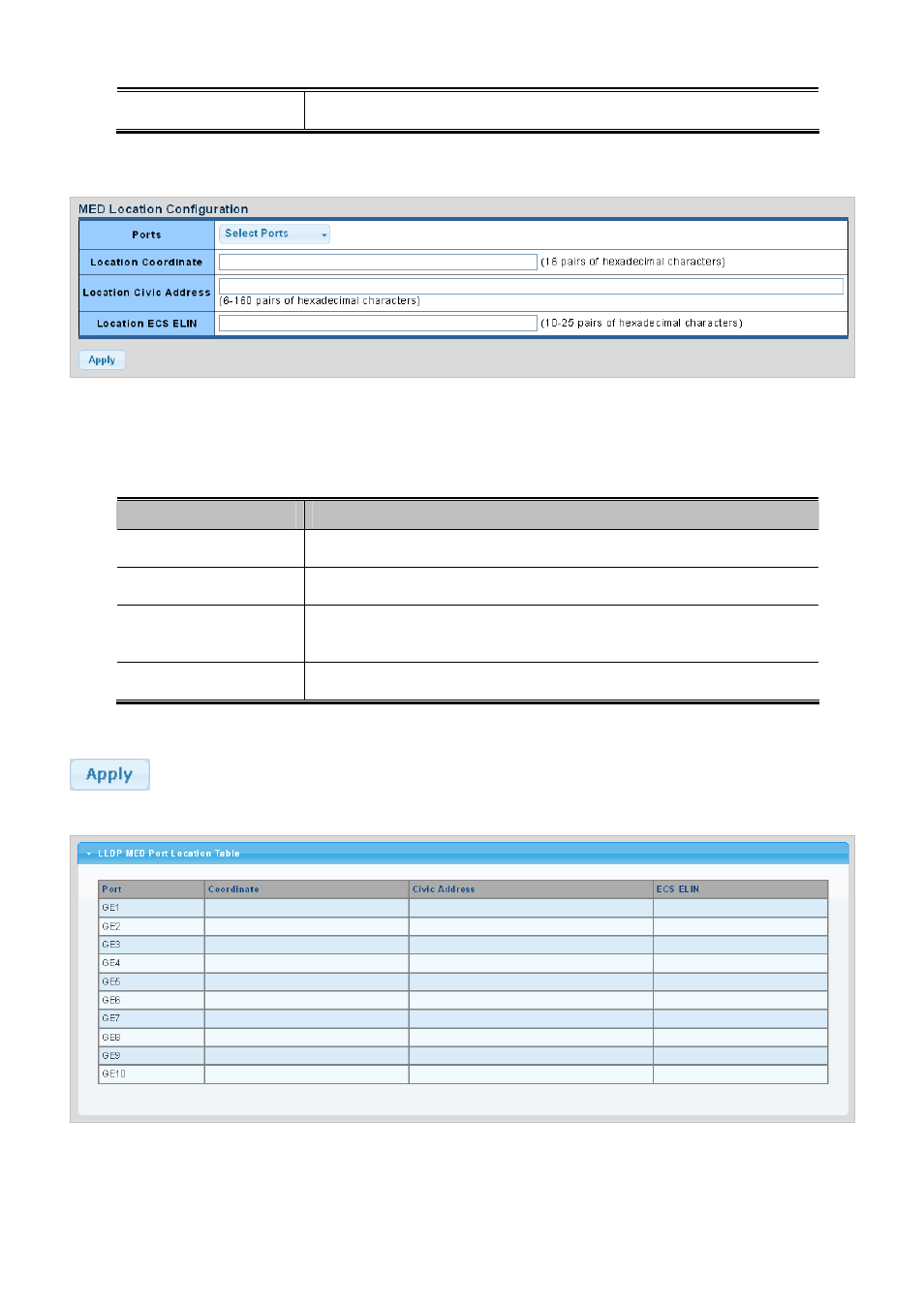
User’s Manual of GS-4210-8P2T2S
Inventory
Display the current inventory
The MED Location Configuration and LLDP MED Port Location Table screens in
Figure 4-12-14
&
Figure 4-12-15
appear.
Figure 4-12-14 Port LLDP MED Configuration Page Screenshot
The page includes the following fields:
Object
Description
Port
Select port for this drop down list
Location Coordinate
A string identifying the Location Coordinate that this entry should belong to
Location Civic
Address
A string identifying the Location Civic Address that this entry should belong to
Location ESC ELIN
A string identifying the Location ESC ELIN that this entry should belong to
Buttons
: Click to apply changes.
Figure 4-12-15 LLDP MED Port Location Table Page Screenshot
291