5 lldp remove device – PLANET GS-4210-8P2T2S User Manual
Page 285
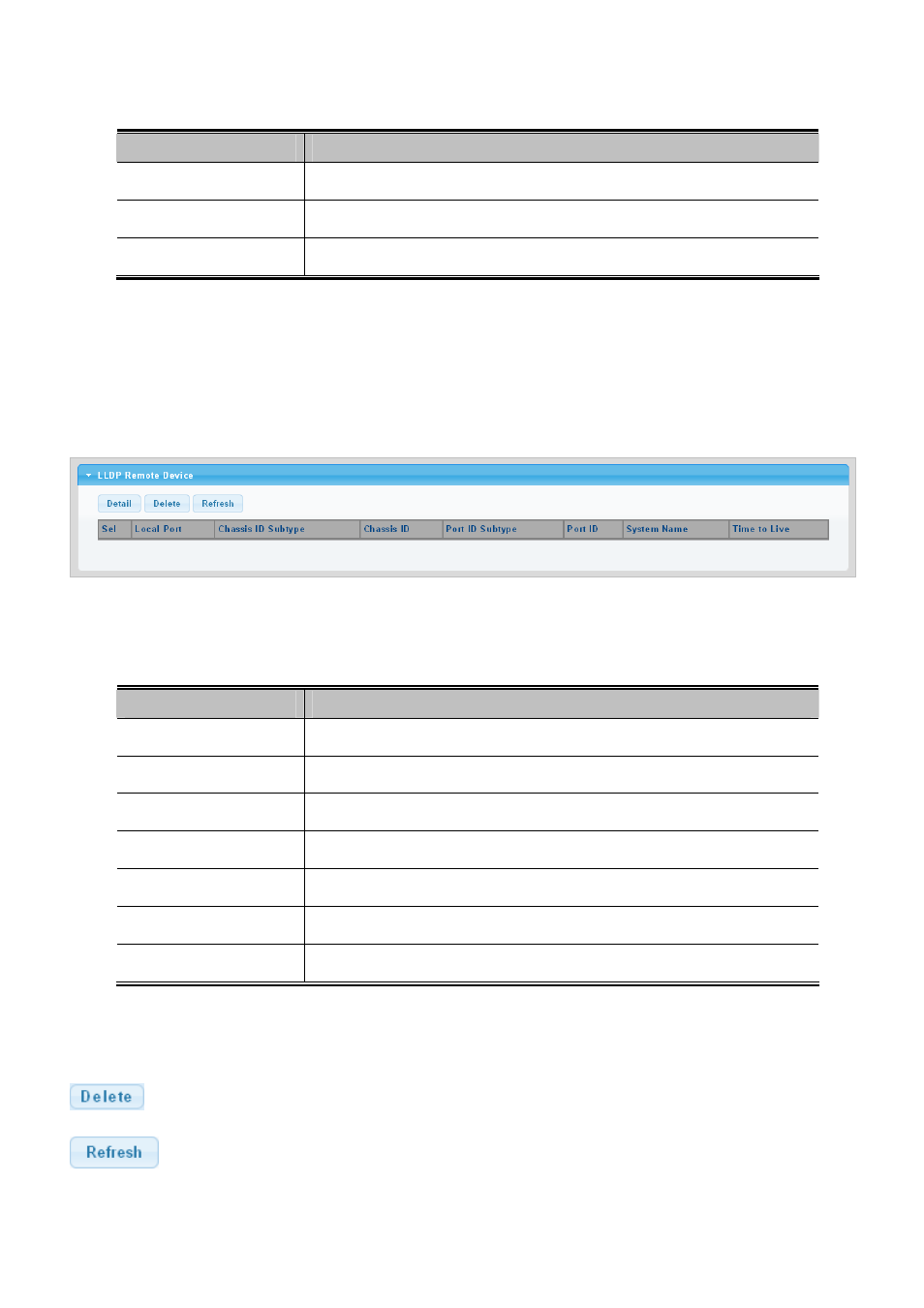
User’s Manual of GS-4210-8P2T2S
The page includes the following fields:
Object
Description
Interface
The switch port number of the logical port.
LLDP Status
Display the current LLDP status
LLDP MED Status
Display the current LLDP MED Status
4.12.5 LLDP Remove Device
This Page provides a status overview for all e devices. The displayed table contains a row for each port on which an
LLDP neighbor is detected. The LLDP Remive Device screen in
Figure 4-12-9
appears.
Figure 4-12-9 LLDP Remote Device Page Screenshot
The page includes the following fields:
Object
Description
Local Port
Display the current local port
Chassis ID Subtype
Display the current chassis ID subtype
Chassis ID
The Chassis ID is the identification of the neighbor's LLDP frames
Port ID Subtype
Display the current port ID subtype
Port ID
The Remote Port ID is the identification of the neighbor port
System Name
System Name is the name advertised by the neighbor unit
Time to Live
Display the current time to live
Buttons
: Click to delete LLDP remove device entry.
: Click to refresh LLDP remove device.
285