3 starting planet ems management – PLANET EPL-2000 User Manual
Page 29
Advertising
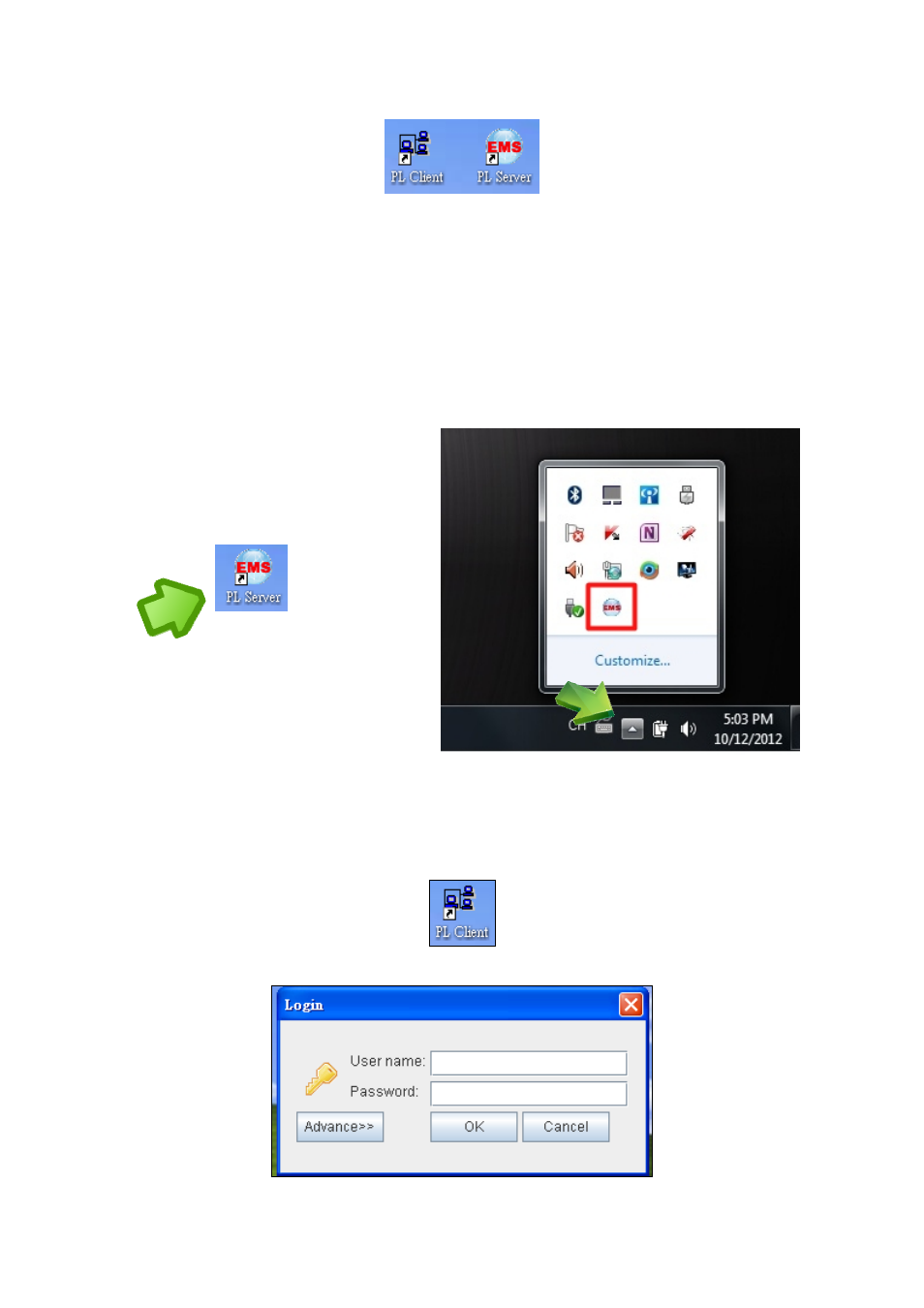
User’s Manual of EPL-2000
6.
When the PL-EMS is done, two icons -- PL Server and PL Client – will appear on the desktop.
3.3.3 Starting PLANET EMS Management
The following shows how to start-up the PL-EMS Management on the management PC.
1.
Double-click the PL Server icon on the PC desktop. After a couple of seconds, it will appear on the lower-right corner of
the system tray.
Figure 3-23
PL Server Icon
2.
Double-click the PL Client icon on the PC desktop. It will pop-up a window to enter the user name and password. Please
enter the default user name "admin" and password “admin”. The login screen in
Figure 3-24
appears.
Figure 3-24
PL Client Icon and Login Window
29
Advertising