PLANET EPL-2000 User Manual
Page 58
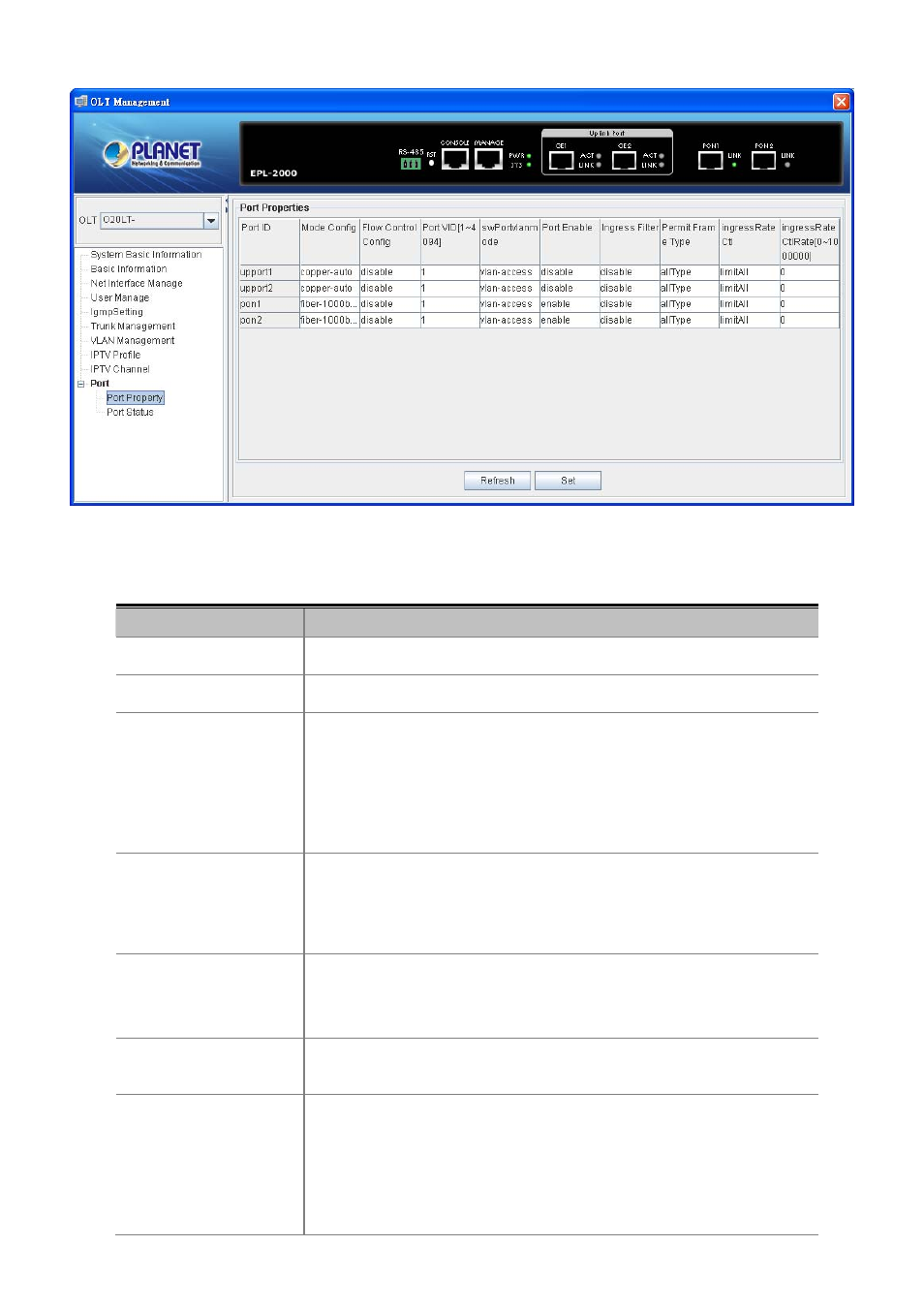
User’s Manual of EPL-2000
Figure 4-32
Port Property Screen
The popup window includes the following fields:
Object
Description
Port ID:
This is the logical port name for this row.
Mode Config:
That is only one speed 1000Mbps for SFP transceivers.
Flow Control Config:
Whether or not the receiving node sends feedback to the sending node is
determined by this item. When enabled, once the device exceeds the input data
rate of another device, the receiving device will send a PAUSE frame which halts
the transmission of the sender for a specified period of time.
When disabled, the receiving device will drop the packet if too much to process.
Port VID:
Allows to assign PVID for selected port. The range for the PVID is 1-4094.
The PVID will be inserted into all untagged frames entering the ingress port. The
PVID must be the same as the VLAN ID whose port belongs to VLAN group, or
the untagged traffic will be dropped.
swPortvlanmode:
Allows user to modify the VLAN mode, there are two modes:
Vlan-access:
Only allow Untagged frames
Vlan-Trunk:
Allows Tagged and Untagged frames.
Port Enable:
The port can be set to disable or enable mode.
If the port is set as ‘Disable’, it will not receive or transmit any packet.
Ingress Filter:
Enable ingress filtering for a port by checking the box. This parameter affects
VLAN ingress processing. If ingress filtering is enabled and the ingress port is not
a member of the classified VLAN of the frame, the frame is discarded.
Enabled
Disabled
58