PLANET EPL-2000 User Manual
Page 62
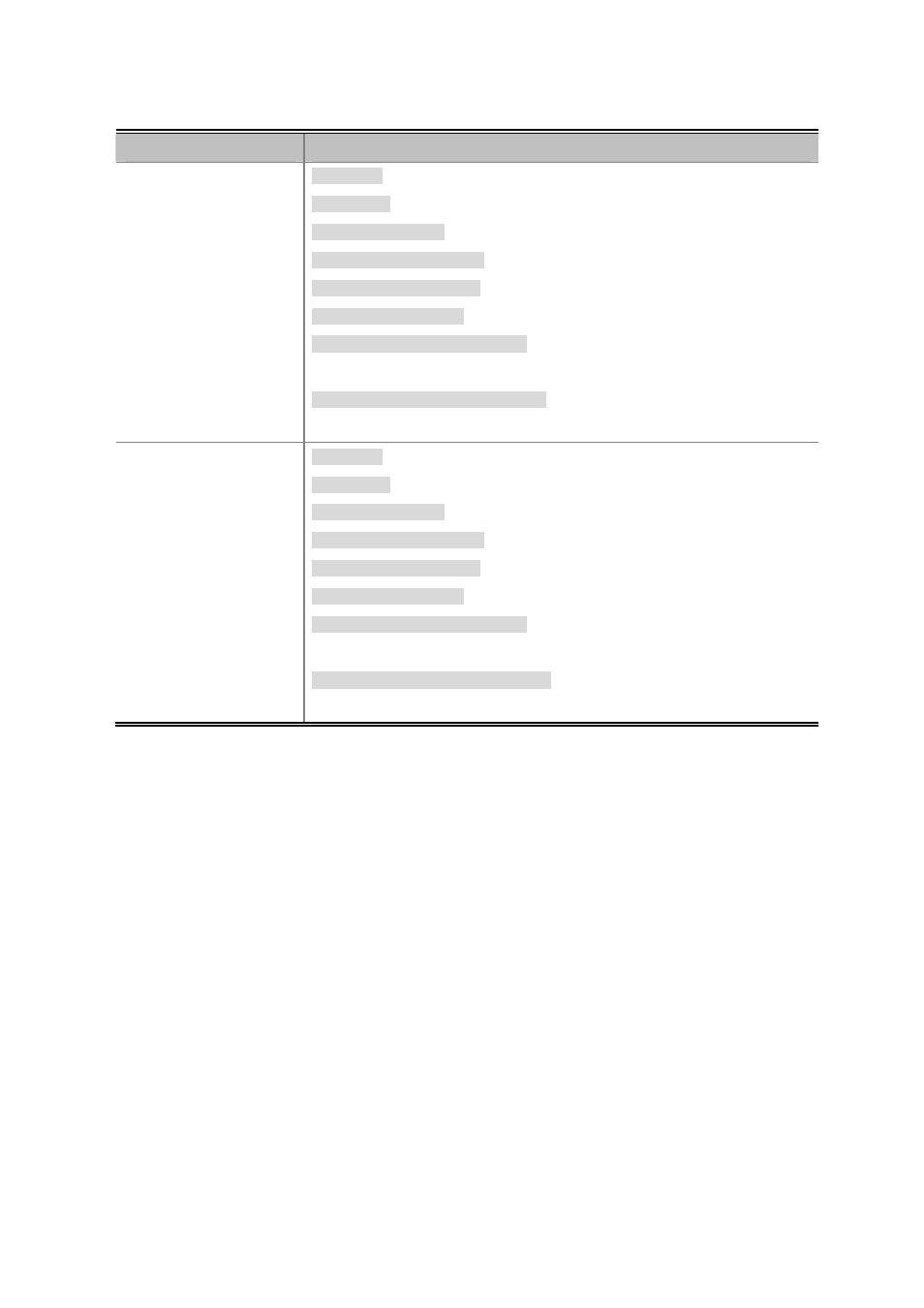
User’s Manual of EPL-2000
The popup window includes the following fields:
Object
Description
PON1 Interface Config:
PON MAC:
Shows the PON1 interface MAC address.
ONU AUTH:
Selects the Auth mode.
PON Port Enabled:
Enabled or Disable the PON1 port.
Max LLID Number[0~239]:
Allows for setting value of LLID
Registered LLID Number:
Allows for setting number of Registered LLID.
On Line ONU Number:
Shows how many current ONUs connects on PON1.
Upstream Bandwidth Left[kbps]:
Shows how much cureent upstream
bandwidth left.
Downstream Bandwidth Left[kbps]:
Shows how much cureent Downstream
bandwidth left.
PON2 Interface Config:
PON MAC:
Shows the PON2 interface MAC address.
ONU AUTH:
Selects the Auth mode.
PON Port Enabled:
Enabled or Disable the PON2 port.
Max LLID Number[0~239]:
Allows for setting value of LLID
Registered LLID Number:
Allows for setting number of Registered LLID.
On Line ONU Number:
Shows how many current ONUs connects on PON1.
Upstream Bandwidth Left[kbps]:
Shows how much cureent upstream
bandwidth left.
Downstream Bandwidth Left[kbps]:
Shows how much cureent Downstream
bandwidth left.
62