2 olt management – PLANET EPL-2000 User Manual
Page 42
Advertising
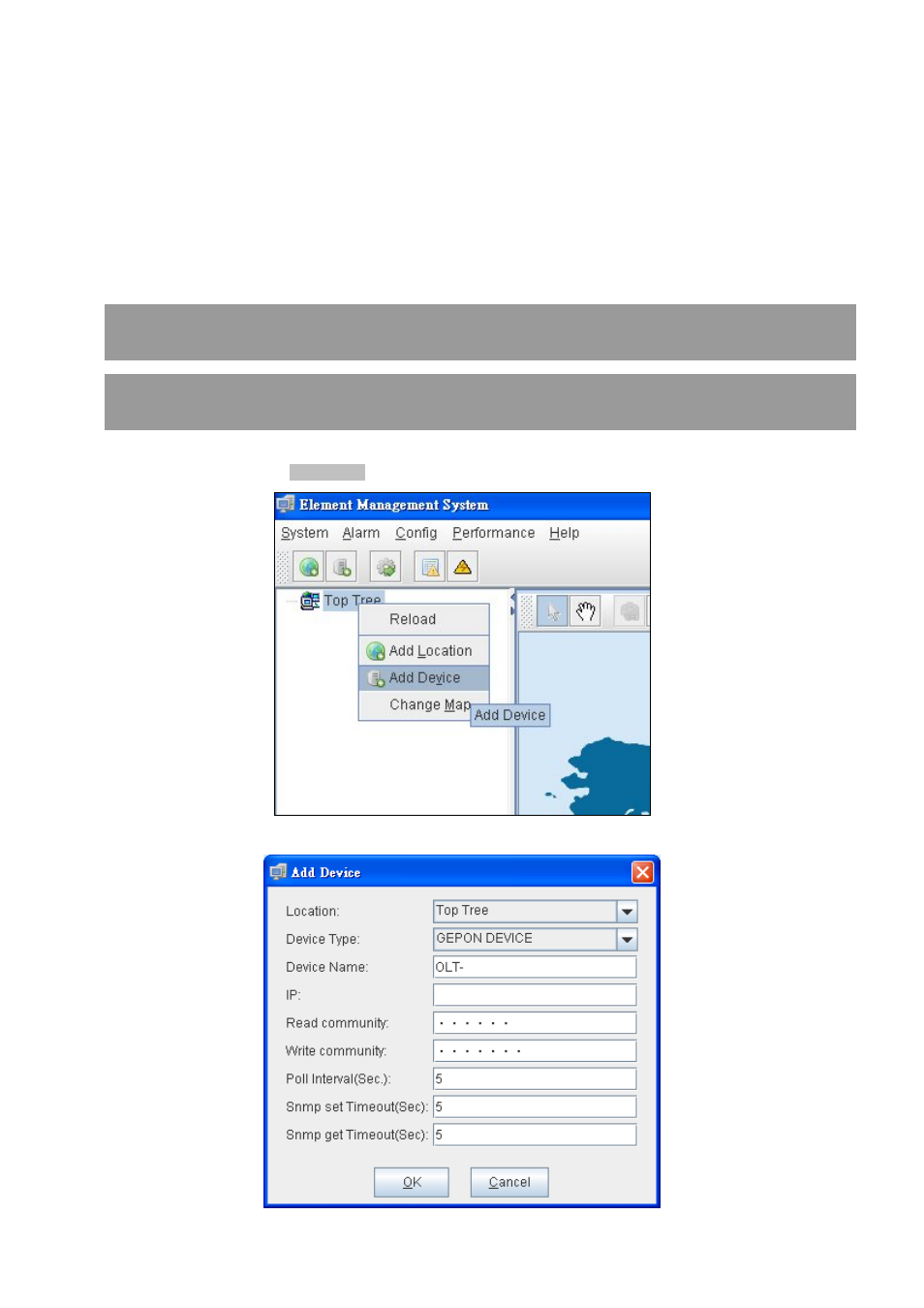
User’s Manual of EPL-2000
4.2 OLT Management
To manage EPL-2000, EMS manager needs to add EPL-2000 device. They can add and manage the EPL-2000 from the two
types of interfaces:
Management Port
– the 10/100BASE-TX RJ45 interface
Uplink ports
– the two 1000BASE-X SFP interfaces
The EPL-2000 is shipped with default IP addresses as follows:
Management Port
: IP Address: 192.168.1.10
Subnet Mask: 255.255.255.0
Uplink Ports
: IP Address: 192.168.10.100
Subnet Mask: 255.255.255.0
Right-click Top Tree and then click [Add Device] in the interface as the windows appear below.
Figure 4-17
Top Tree Interface Screen
Figure 4-18
Add Device Screen
42
Advertising