PLANET VIP-1010PT User Manual
Page 16
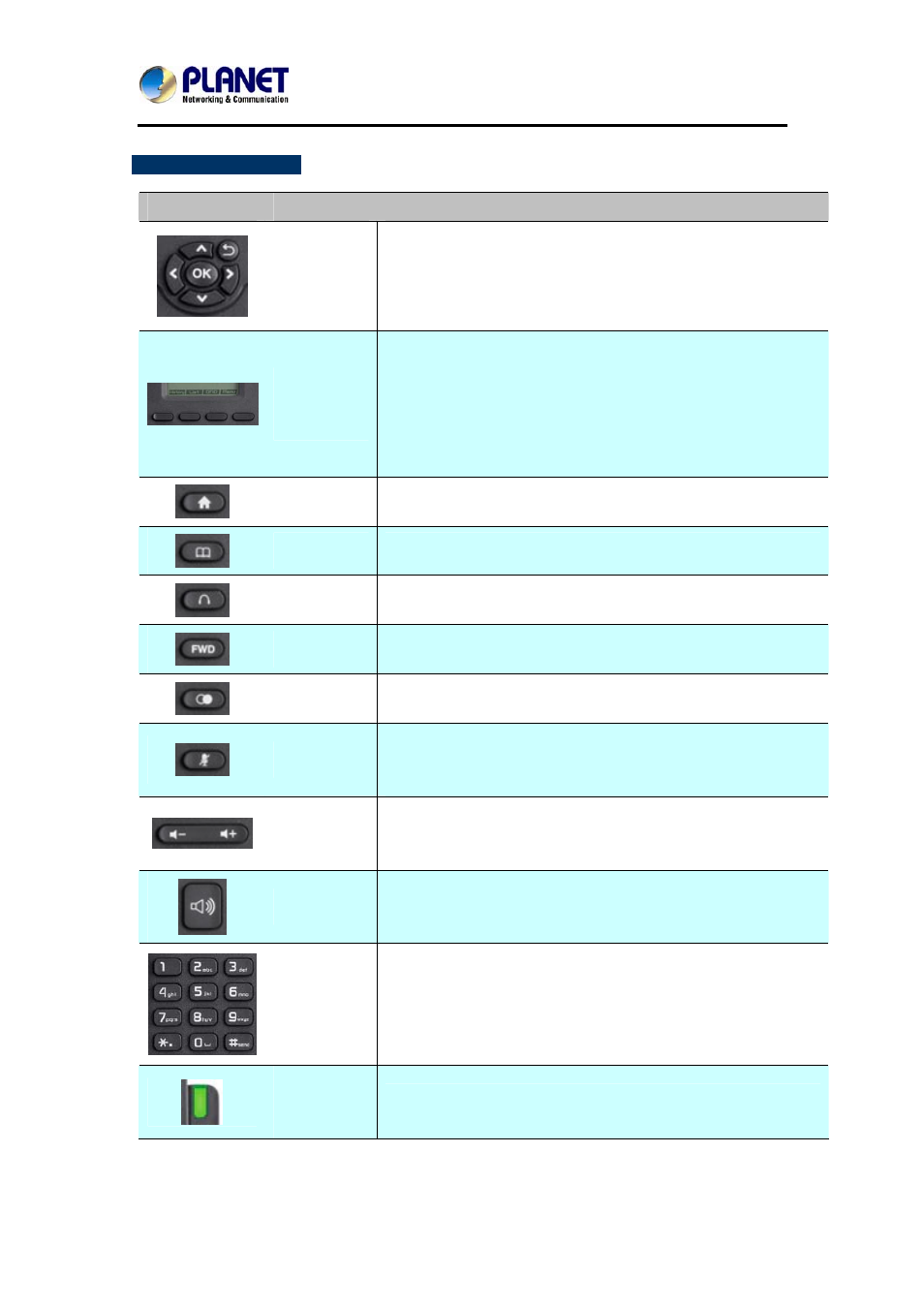
High Definition PoE IP Phone (1-Line)
VIP-1010PT
- 16 -
Key
Key Name
Function Description
Navigation
Assists you in selecting an item that you want to process
under the menu by pressing the Up, Down, Right or Left
key. Press the OK key to save.
Soft Keys
1/2/3/4
Key combination includes functions such as
History/Favorites/Redial/CallReturn/HotDesking/DND/Menu/M
SG/Status/Book/FWD/PickUp/Group PickUp/Intercom/Speed
Dial/and so on.
Home
Back to the Home page
Book
View Local Phone Book/Blacklist/Remote Phone Book
Headset
Use the headset to call out or call in
Forward
Forward the call to the third party
Redial
View the Missed Calls, Incoming Calls and Dialed Calls.
Mute
Press this key in calling mode and you can hear the other side,
but the other side cannot hear you.
Volume -/+
Turn down or turn up the volume by pressing the “-” key or the
“+” key.
Hands-free
Make the phone into hands-free mode.
Digital
Keyboard
Input the phone number or DTMF.
Indicator
light
Blinking light indicates there is an incoming call.
Keypad Description