10 call park, 11 pickup, Ickup – PLANET VIP-1010PT User Manual
Page 25
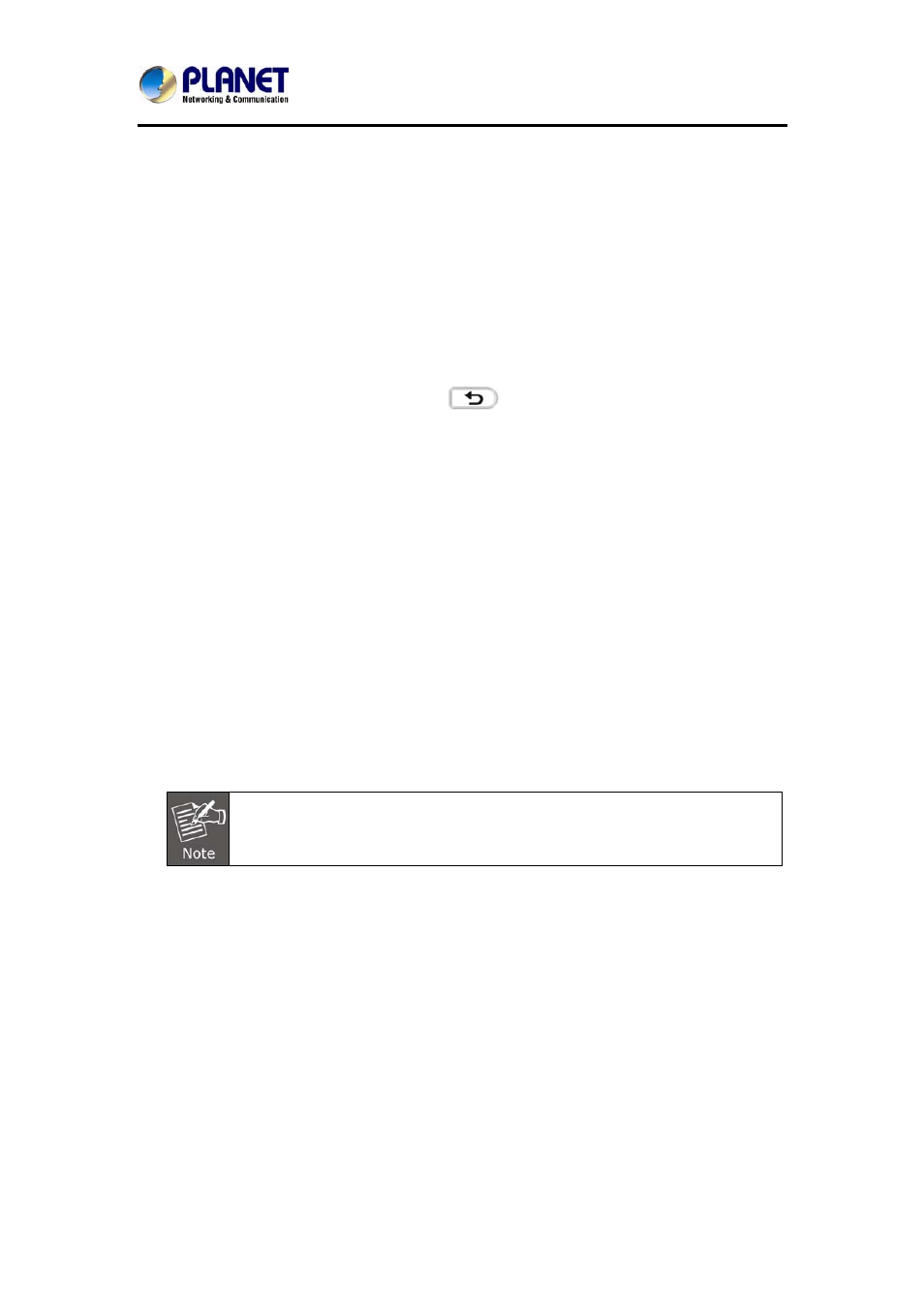
High Definition PoE IP Phone (1-Line)
VIP-1010PT
- 25 -
second party answers your call, inquire whether they want to attend the
conference.
5. Press the Conference soft key to start the 3-way conference.
6. Press the Split soft key to split to two lines standalone talking, then these two
parties talking are under Hold status.
7. Press the Resume soft key to resume the current talking.
8. Press the Cancel soft key or the
key to cancel the conference talking
and return to Idle.
3.10 Call Park
User can use Call Park feature to park the current talking, and then resume the
Parking talking with another phone (For example, with another phone of another
office or conference). Press the Call Park key to park the current talking during
the talking. If successful, you will hear voice announce or see the reserved
extension number on the phone LCD. Dial the reserved extension number in
another phone to resume the Parking talking.
Not all servers can support Call Park feature.
To configure Call Park via Phone interface:
PATH: Press Menu-->Features-->Call Park-->Press Left or Right key or Switch
soft key to enable Call Park--> Press the Down key to set Target
number-->Press the Down key to set Account-->Press the Save soft key to save
3.11 Pickup
User can use pickup to answer other users’ incoming call. The VIP-1010PT IP phone