7 network / advanced, Etwork, Dvanced – PLANET VIP-1010PT User Manual
Page 48
Advertising
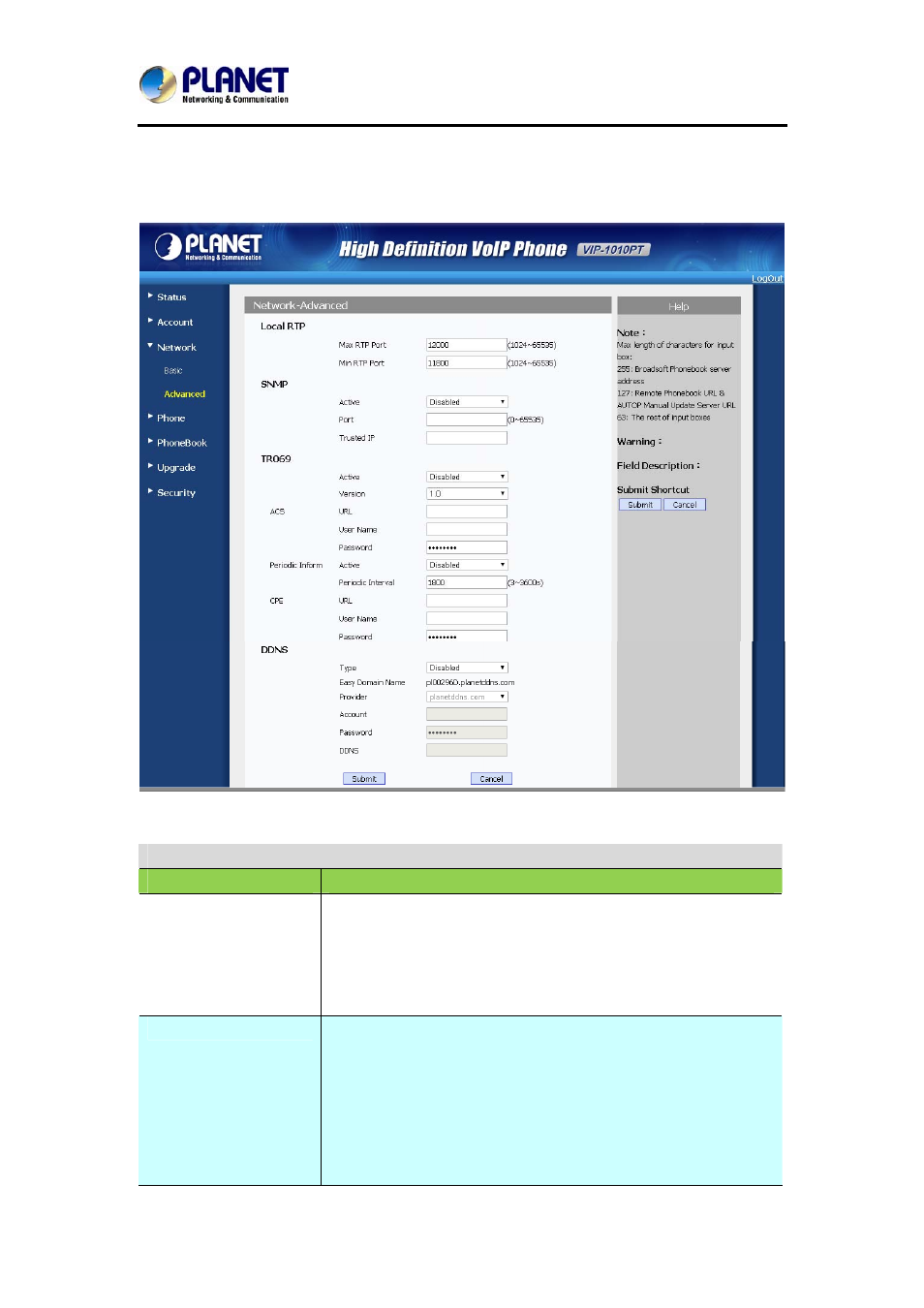
High Definition PoE IP Phone (1-Line)
VIP-1010PT
- 48 -
5.7 Network / Advanced
Network Configuration
Field Name
Explanation
Local RTP
To display and configure Local RTP settings.
Max. RTP Port: Determine the maximum port that RTP
stream can use.
Min. RTP Port: Determine the minimum port that RTP
stream can use.
SNMP
To display and configure SNMP settings.
Active: To enable or disable SNMP feature.
Port: To configure SNMP server’s port.
Trusted IP: To configure allowed SNMP server address, it
could be an IP address or any valid URL domain name.
SNMP (Simple Network Management Protocols) is
Internet-standard protocol for managing devices on IP
Advertising