Chapter 2 unpacking and setup, 1 unpacking, 2 setup – PLANET WFT-201 User Manual
Page 5
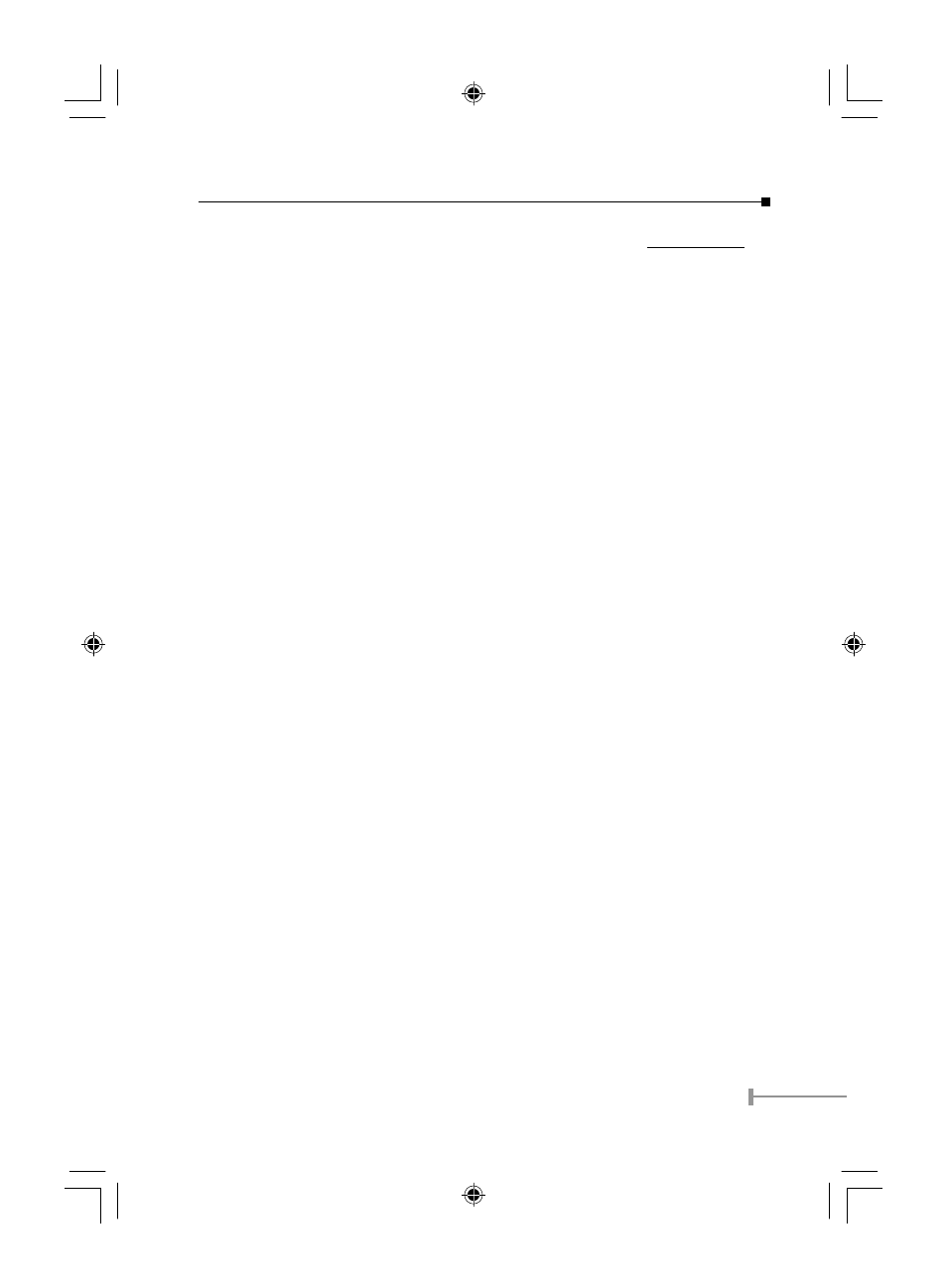
3
Chapter 2
Unpacking and Setup
This chapter provides unpacking and setup information for the WFT-20x.
2.1 Unpacking
Open the box of the WFT-20x and carefully unpack it. The box should contain the following
items:
• One Intelligent Media Converter
• One Power Cord
• One RS-232 Cable (9 pin female to 9 pin female)
• Rubber Feet
• CD-ROM
• This User’s Manual
If any item is found missing or damaged, please contact your local reseller for
replacement.
2.2 Setup
The setup of the WFT-20x can be performed using the following steps:
• The power outlet should be within 1.82 meters (6 feet) of the WFT-20x Converter.
• Visually inspect the AC power cord and make sure that it is fully secured to the de-
vice.
Make sure that there is proper heat dissipation from and adequate ventilation around the WFT-20x. Do
not place heavy objects on the WFT-20x.
EM-WFT20xv1.indd
2004/11/5, �� 12:01
3