2 led indicators – PLANET WFT-201 User Manual
Page 8
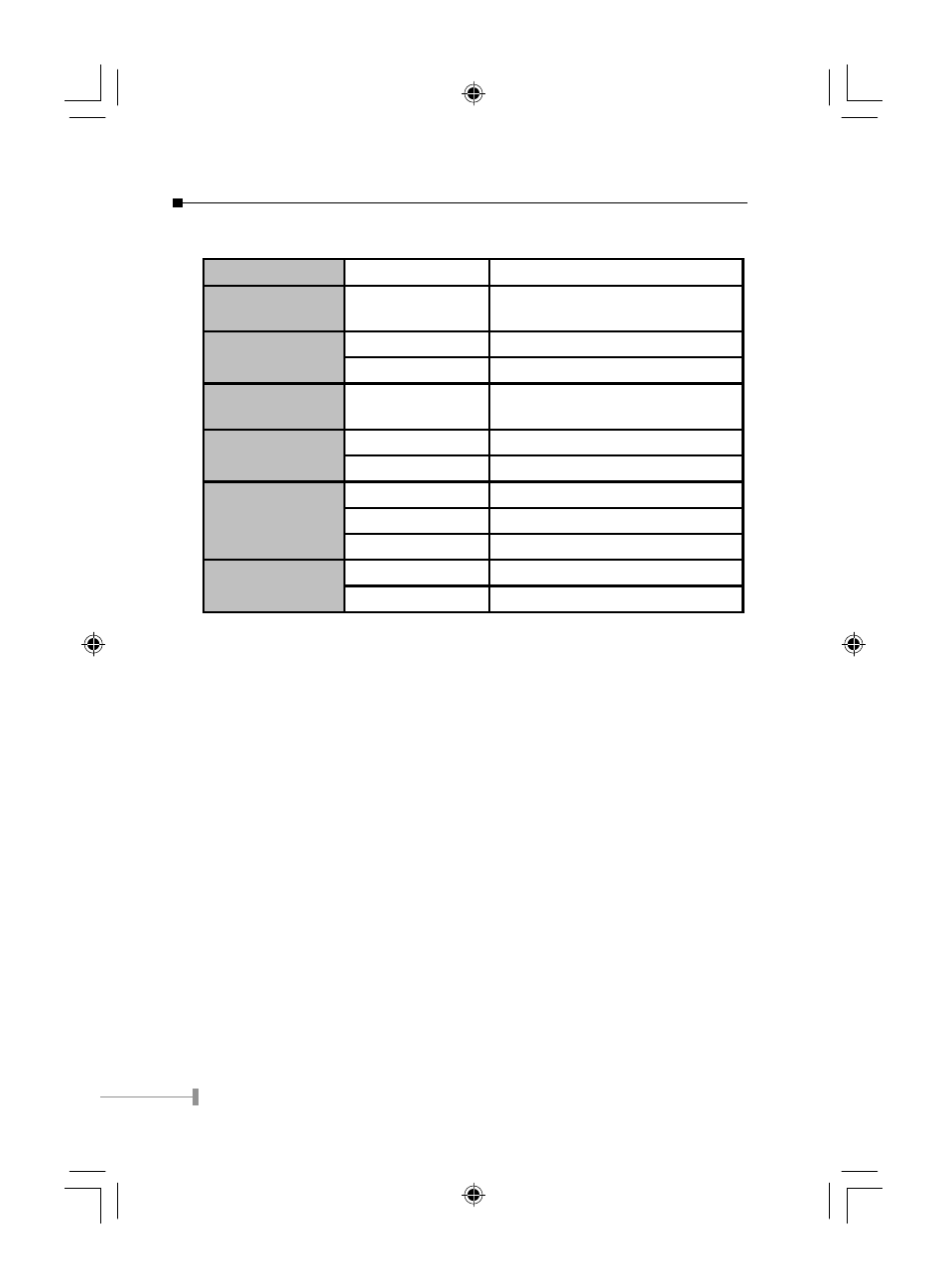
6
3.2 LED Indicators
PWR
Lights Green
power is inserted
SYS
(System CPU)
Lights Amber
power is inserted and it is fail
CONSOLE
Blinks Green
the data is transmitting
Blinks Amber
transmitting the wrong data
FAIL
(TP/Fiber)
Lights Amber
the link is fail
LNK/ACT
(TP/Fiber)
Lights Green
when link to networking Ethernet
Blinks Green
when link is activity
FDX/COL
(TP/Fiber)
Lights Green
link is in full duplex mode
Lights Off
link is in half duplex mode
Blinks Green
there is collision happens
100
(Speed for TP)
Lights Green
the link speed at 100Mbps
Lights Off
the link speed at 10Mbps
Power Notice:
1.The device is a power-required device, it means, it will not work till it is
powered. If your networks should active all the time, please consider using
UPS (Uninterrupted Power Supply) for your device. It will prevent you from
network data loss or network downtime.
2.In some area, installing a surge suppression device may also help to protect
your switch from being damaged by unregulated surge or current to the
media converter.
EM-WFT20xv1.indd
2004/11/5, �� 12:01
6