3 hardware installation, 1 physical installation, Hardware installation – PLANET ICA-HM830W User Manual
Page 12
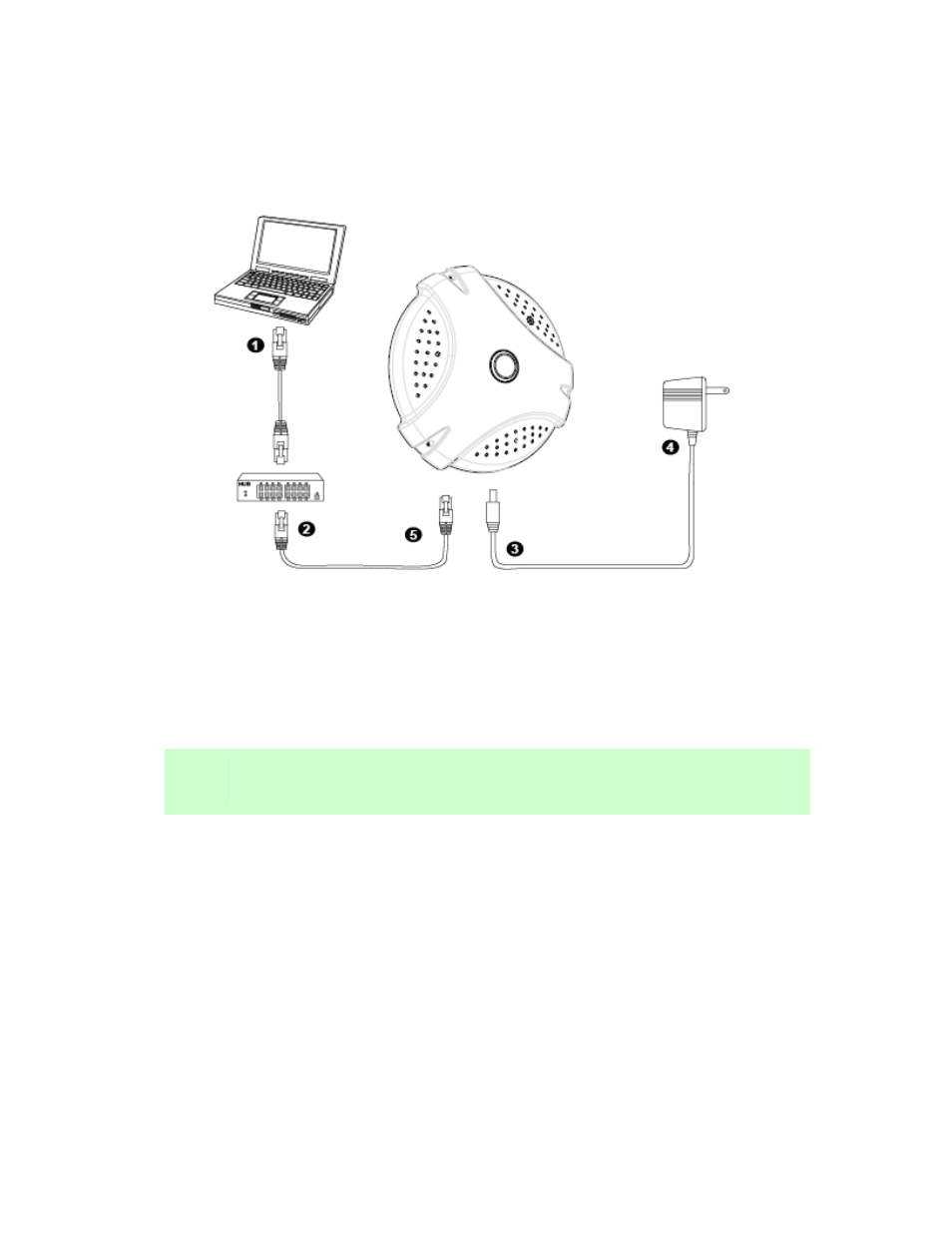
2.3
15B
Hardware Installation
31B
2.3.1 Physical Installation
Step 1.
Prepare a PC with Ethernet link to the network
Step 2.
Connect an Ethernet cable
Connect LAN port (RJ-45) of the IP Camera to a network switch. Attach the power
supply
Plug in power adapter to IP Camera and connect another end to power outlet.
NOTE:
Only use the power adapter supplied with IP Camera otherwise, the product may
be damaged.
Step 3.
Plug Power on 110v or 220V
Ensure the powe r adaptor specification matches the power sy stem (110V AC or
220V AC) and connect the adaptor to the outlet
Step 4.
Check LED status
The Power LED is defined to identify IP Camera status. When IP Camera booting
the LED will be flashing and while IP Camera is ready the LED will be green.