7 schedule configuration, 1 general setting – PLANET ICA-HM830W User Manual
Page 45
Advertising
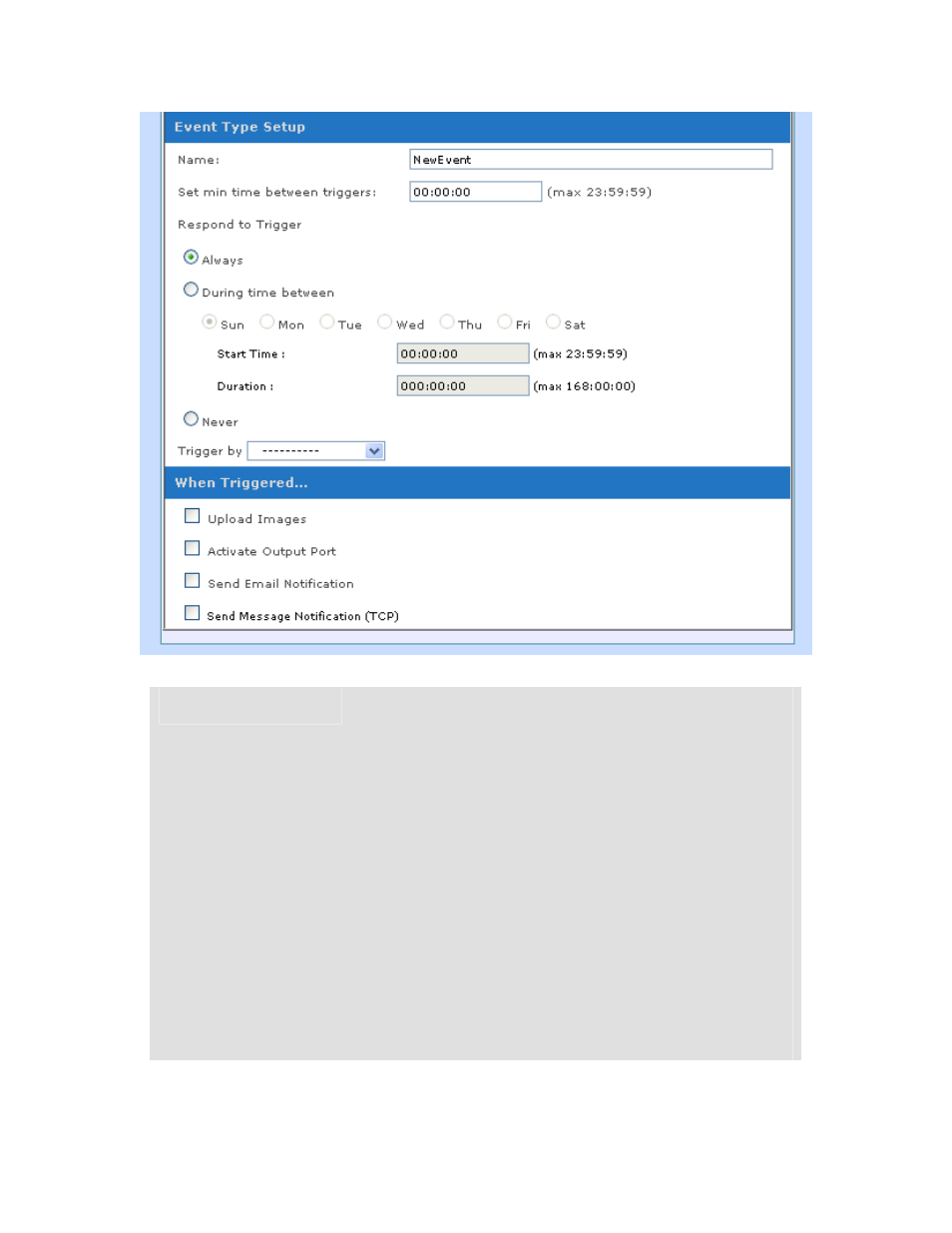
Event Type Setup
Name:
Name of the Event or Schedule.
Set min time between trigger:
Set the time interval between each trigger.
Respond to Trigger:
Set the time period for the trigger.
9
Always:
Active the selected event immediate and continuous.
9
Only during time frame:
Choose a day and the sta rting time then configure the
duration time (168hrs = 24x7). If duration time is set to
168(hrs), it is the same as choosing “Always”
9
Never:
Stop the selected event immediately.
Trigger by:
Select the triggered sources with event trigger.
When Triggered …
Upload Images:
Upload captured image to event server once event trigged.
Advertising