2 storage setting – PLANET ICA-HM830W User Manual
Page 47
Advertising
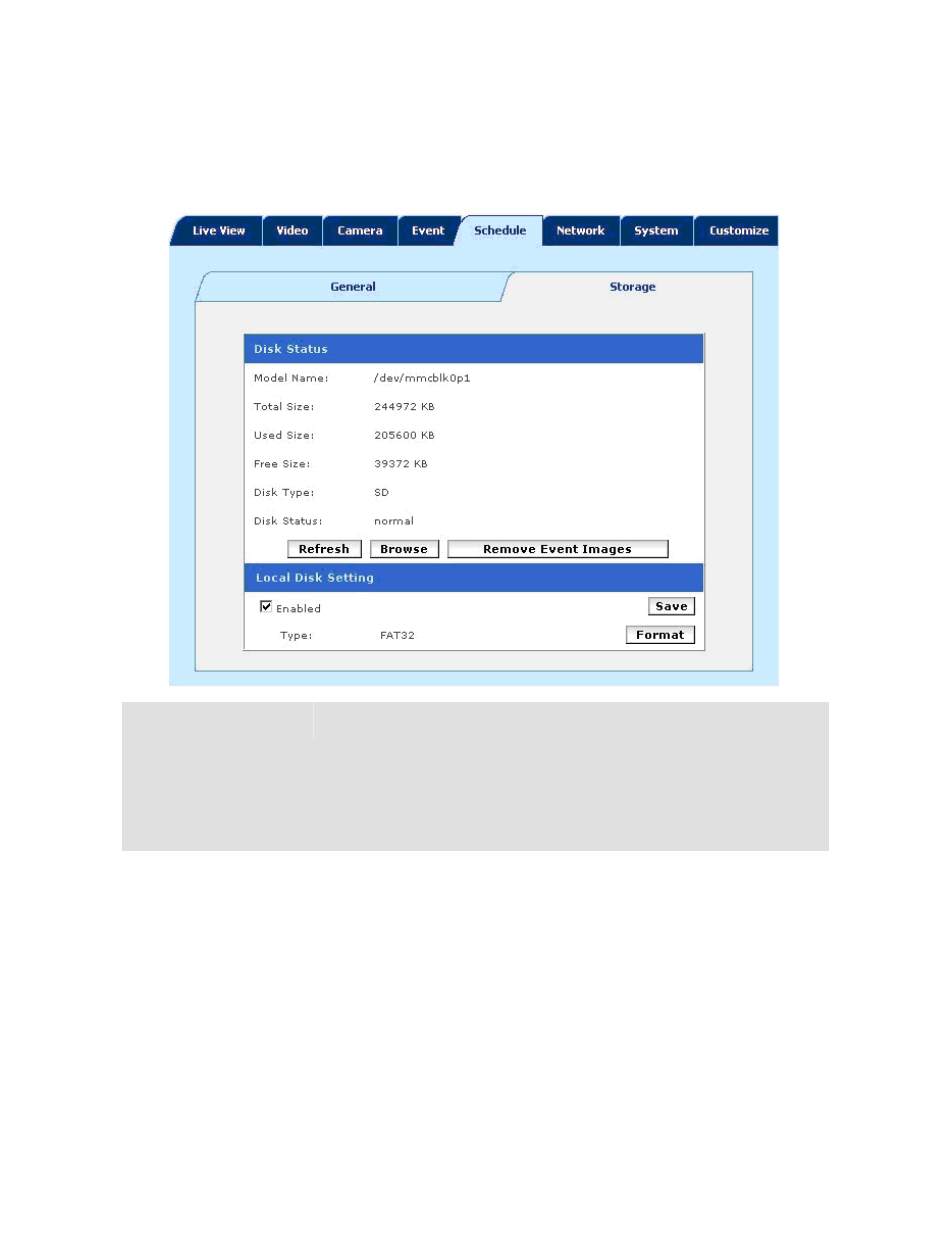
52B
3.7.2 Storage Setting
The page display the storage inform ation, includes disk size info, type and status. The wa rning
message shows when recording is on process. The SD card sho uld not be removed during the
recording process.
Disk Status
Refresh:
User can click the button refreshes the status displayed of SD card.
Browse:
User can click the button to download the file on SD card.
Remove Event Image:
User can click the button remove the event image.
Local Disk Setting
The Internet Camera support the local Micro SD disk feature, user can
mark the check box to active the function.
Format:
When insert a new Micro SD/SDHC card, user simply click the button to
complete the disk format operation in the Internet Camera.
Advertising