PLANET ICA-HM830W User Manual
Page 54
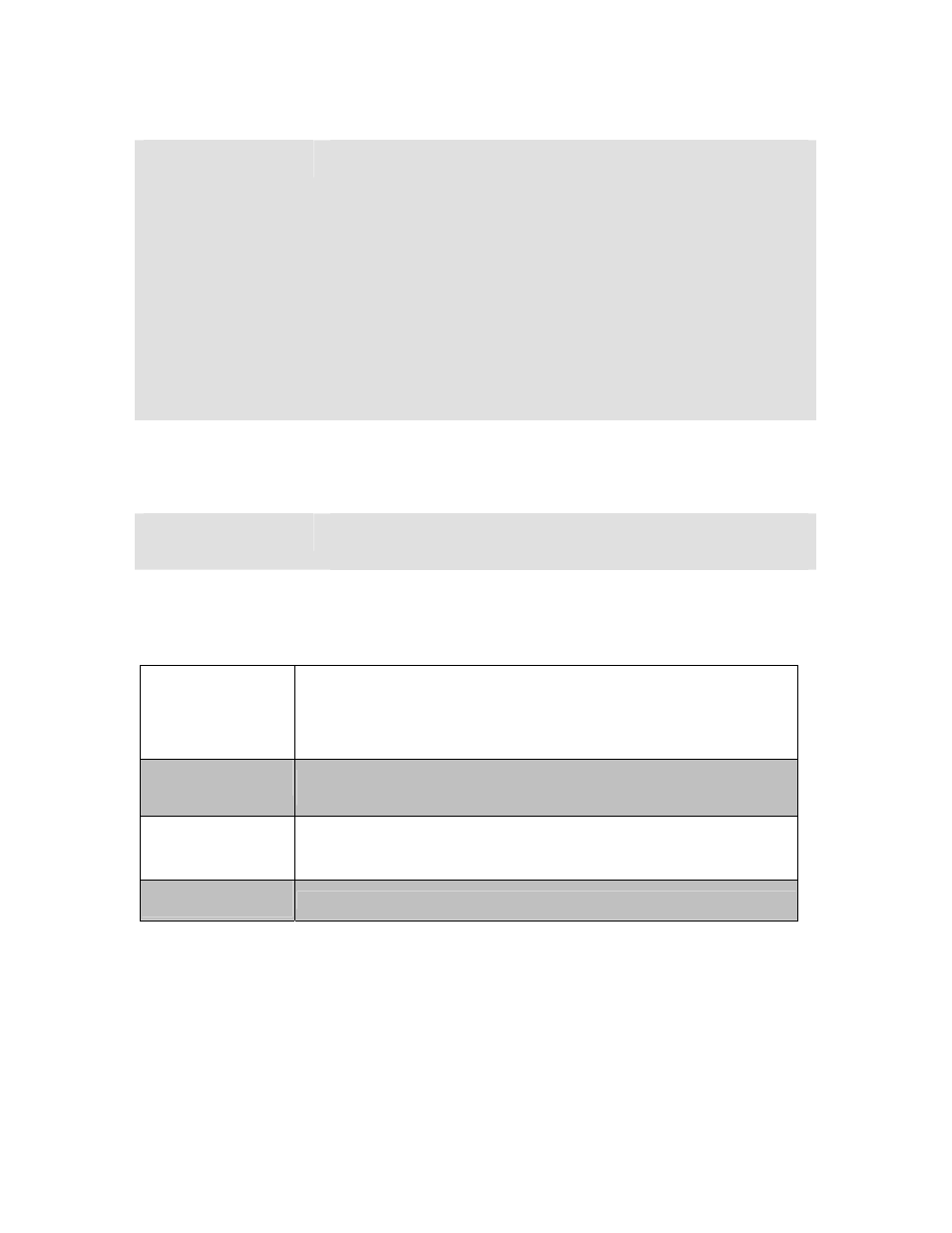
Please type in IP address, Netmask, Gateway manually.
Mode
Select the network type of wireless connection.
Available options are Infrastructure (Connect the IP camera to a
wireless access point), and Adhoc (This IP camera will become a
stand-alone wireless network point, other wireless computers /
devices can discover this IP camera and connect to it without wireless
access point).
You can set to Adhoc when you d on’t have any wirel ess access
point, but your computer has wireless network card. Set to
‘Infrastructure’ when you have wireless access point, and you h ave
computers with wired network connection.
Operation Mode
AUTO:
Allows user to set the 802.11bgn standard wireless network
11B:
Allows user to set the 802.11b standard wireless network.
11G:
Allows user to set the 802.11g standard wireless network.
SSID
Input the SSID of the wireless access point you wish to connect. It
should be less than 32 alphanumerical characters.
Security
It supports “None”, “WEP”, “WPA-PSK” ,“WPA2-PSK” security
encryption based on the setting of the Router.
ADHOC Setting
Operation Mode
AUTO:
Allows user to set the 802.11bgn standard wireless network
11B:
Allows user to set the 802.11b standard wireless network.
11G:
Allows user to set the 802.11g standard wireless network.
SSID
Input the SSID of the wireless access point you wish to connect. It should
be less than 32 alphanumerical characters.
Security
It supports “None”, “WEP” security encryption based on the setting of the
Router.
Domain
FCC(1~11CH) , ETSI(1~13CH) , JP(1~14CH)