2 internet connection setup, 1 config tcp/ip settings on your pc, Nternet – PLANET PL-510W User Manual
Page 15: Onnection, Etup
Advertising
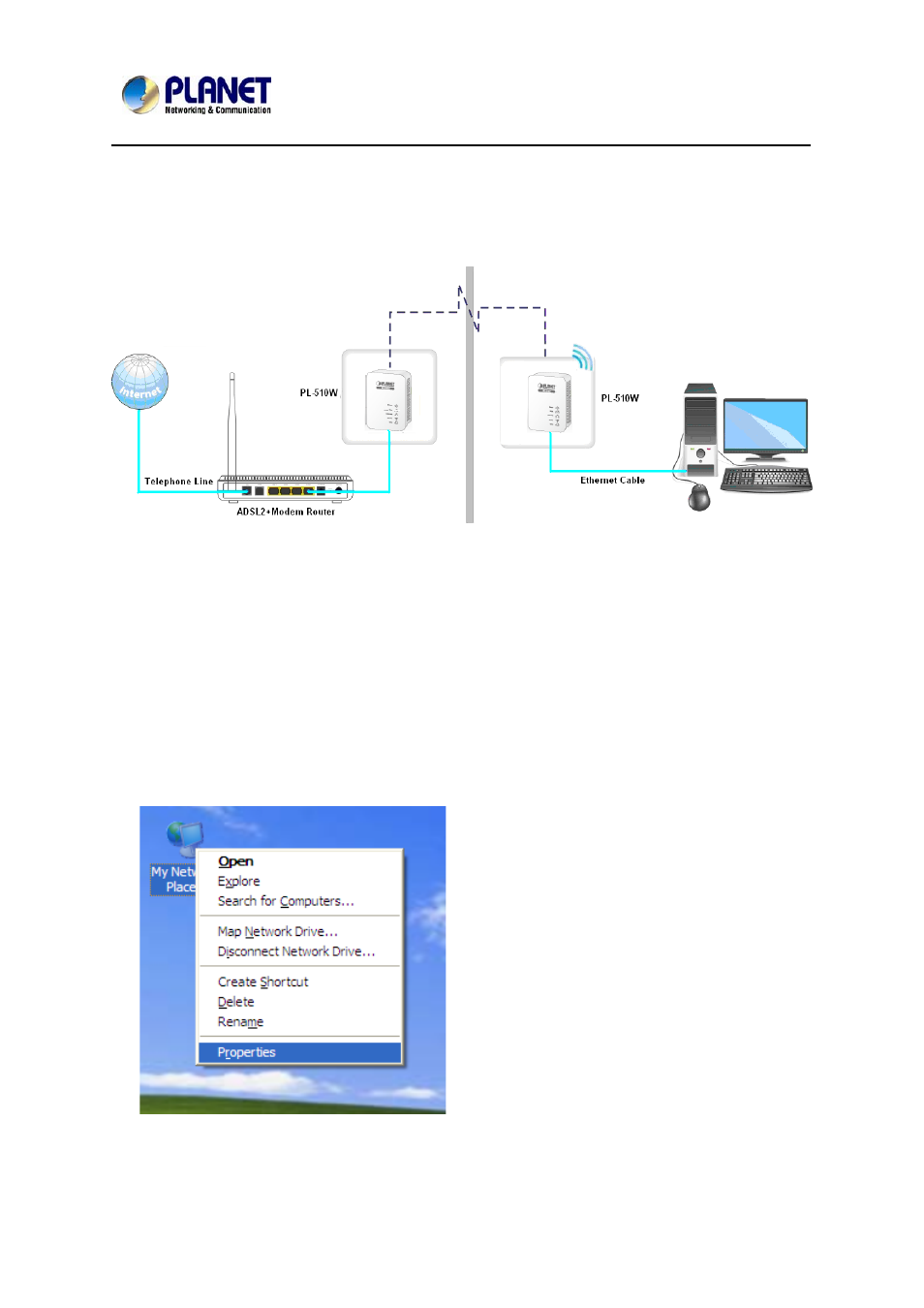
200M Powerline Wireless N Extender
PL-510W
14
Step3
Then the PL-510W pairs automatically with another PL-510W to establish a
Powerline network. A successful connection may be established. If relevant LEDs do
not display lights the way they should be, double check the connection.
Step4
Simply set all PCs connected to the PL-510W to "Obtain an IP address
automatically", and they may be able to access Internet then.
2.2 Internet Connection Setup
2.2.1 Config TCP/IP settings on your PC
If you are using Windows XP, do as follows:
1. From the desktop, right-click My Network Places > Properties.
Advertising