3 plc qos settings, 1 simple priority mapping, Ettings – PLANET PL-510W User Manual
Page 35
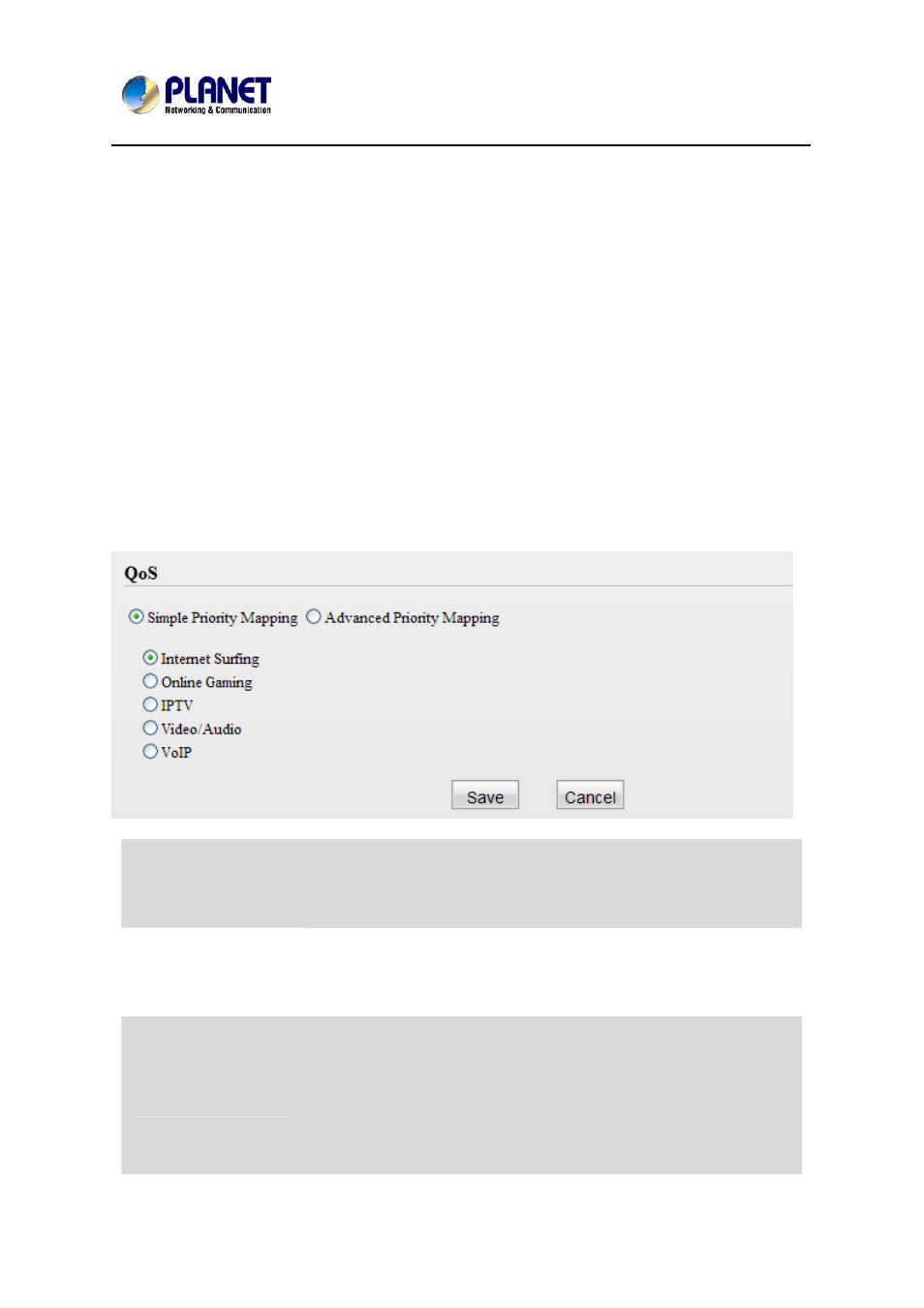
200M Powerline Wireless N Extender
PL-510W
33
6.3 PLC QoS Settings
QoS prioritizes bandwidth-intensive and latency-sensitive applications and services
such as Internet/IPTV/audio/video/VOIP/online game services, ensuring high
reliability and least latency in transmission of these real-time data.
The Device provides 4 priority levels: Highest, High, Medium and Low. It is
advisable to assign the highest priority to essential data traffic.
Two QoS priority mapping types are provided: Simple Priority Mapping and
Advanced Priority Mapping.
6.3.1 Simple Priority Mapping
This section allows you to quickly set any option among Surfing, IPTV, Video/Audio,
VOIP and Games to the highest priority. By default, Surfing is prioritized.
Internet Surfing
Select it to prioritize HTTP data and improve Internet surfing
experience. Note: Applications/services such as web video and web
gaming, etc, which use HTTP protocol, will also be prioritized.
Online Games
Select it to prioritize and smooth gaming traffic. As there are too many
games to be all included in the device QoS engine. So please note
that not all gaming traffic can be processed with precedence.
IPTV
Select it to prioritize IPTV data. The device supports RTSP-compliant
IPTV data prioritization. However, some IPTV devices from other
manufacturers may not adopt the RTSP protocol. So if the device does
not prioritize IPTV data from your IPTV device consult your
manufacturer for the protocol and port info and send it to our technical
staff so that we can include it in later version for better compatibility.