2 login to web utility – PLANET PL-510W User Manual
Page 20
Advertising
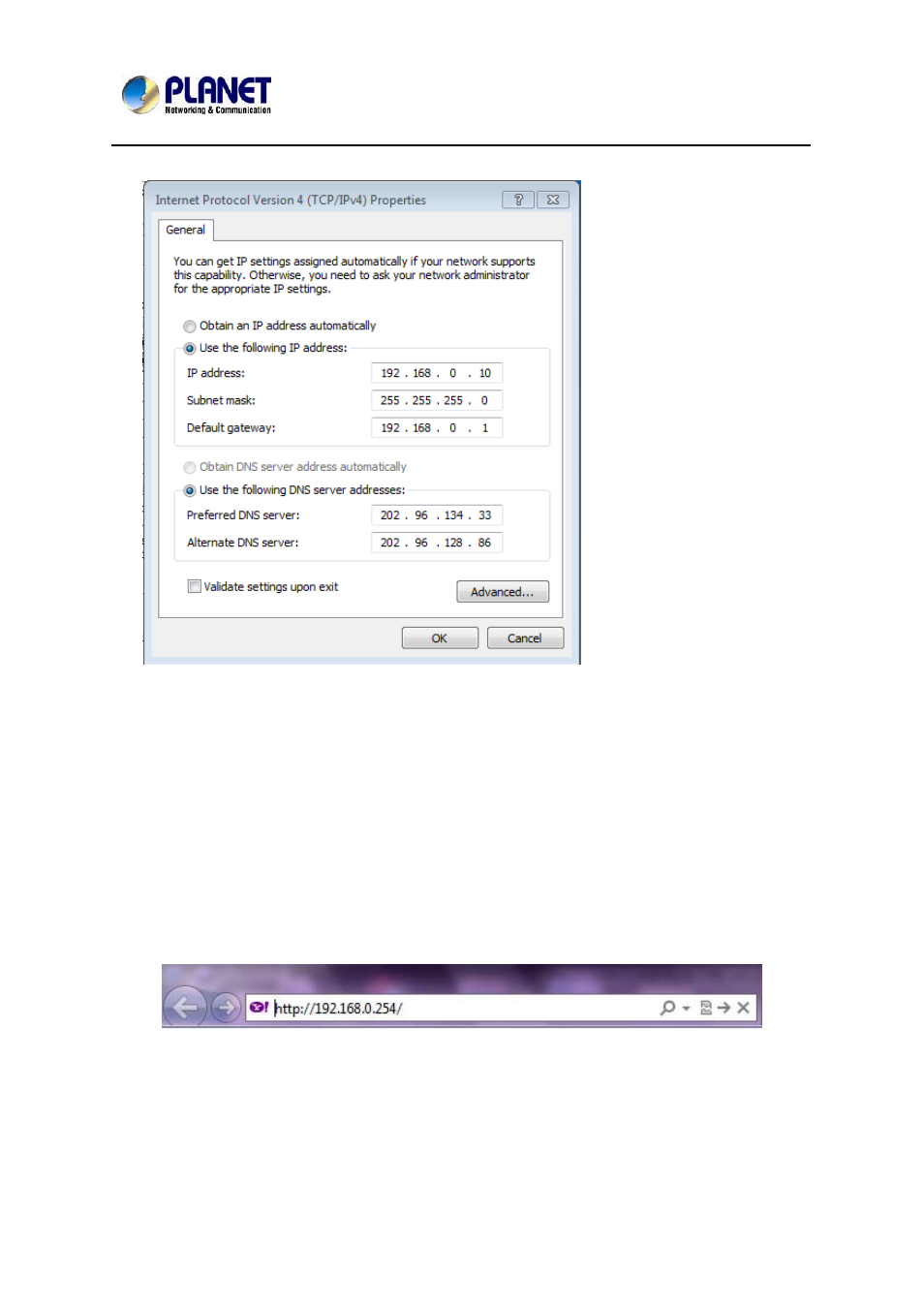
200M Powerline Wireless N Extender
PL-510W
19
IP address:
Enter 192.168.0.xxx where xxx can be any number between 2 and
253).
Subnet mask:
Enter 255.255.255.0.
Default gateway:
Enter 192.168.0.1.
Preferred DNS server:
Set Preferred (Primary) DNS the same as the LAN IP
address of your Device (192.168.0.1) if you don’t know your local DNS server’s
address (Or consult your ISP). The Alternate (Secondary) DNS is not needed or
you may enter one from your ISP.
Click OK twice to save your settings.
2.2.2 Login to Web Utility
Step1
Launch a web browser, in the address bar, input 192.168.0.1 and press “Enter”.
Step2
Enter "admin" in both User Name and Password fields and then click OK.
Advertising