5 connection status, Onnection, Tatus – PLANET PL-510W User Manual
Page 31
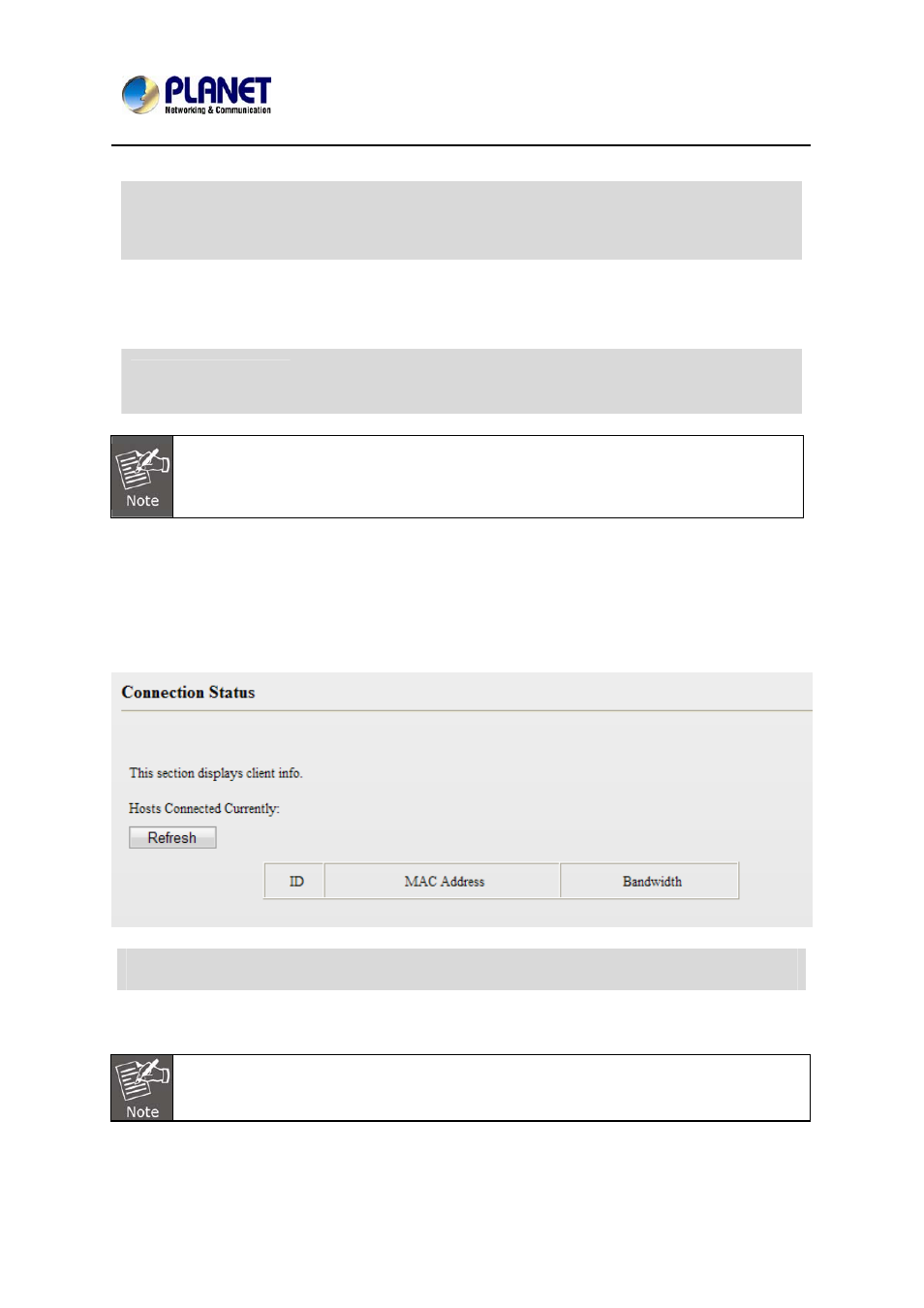
200M Powerline Wireless N Extender
PL-510W
29
light, which indicates the wireless client has connected to the Device
successfully. Repeat steps mentioned above if you want to connect
more wireless clients to the Device.
PIN
To use this option, you must know the wireless client's PIN code and
enter it in the corresponding field on your device while using the same
PIN code on client side for connection.
Reset OOB
When clicked, Device's wireless settings including SSID, security
mode and WPS, etc will be reset to factory default values.
1. To use the WPS encryption, the wireless adapter must be WPS-capable.
2. Upon successful WPS connection, the Device's SSID and security key will
change randomly; security mode will change to Mixed WPA/WPA2-PSK
automatically and cipher type will change to TKIP&AES automatically.
5.5 Connection Status
This section displays the info of connected wireless clients including MAC addresses
and frequency width.
MAC Address
Displays MAC addresses of wireless clients connected to the Device.
Bandwidth
Displays channel bandwidth used by currently connected hosts (wireless clients).
The bandwidth here refers to the channel bandwidth instead of wireless connection
rate.