Chapter 6: plc settings, 1 network name settings, Chapter6: plc settings – PLANET PL-510W User Manual
Page 32: Etwork, Ettings
Advertising
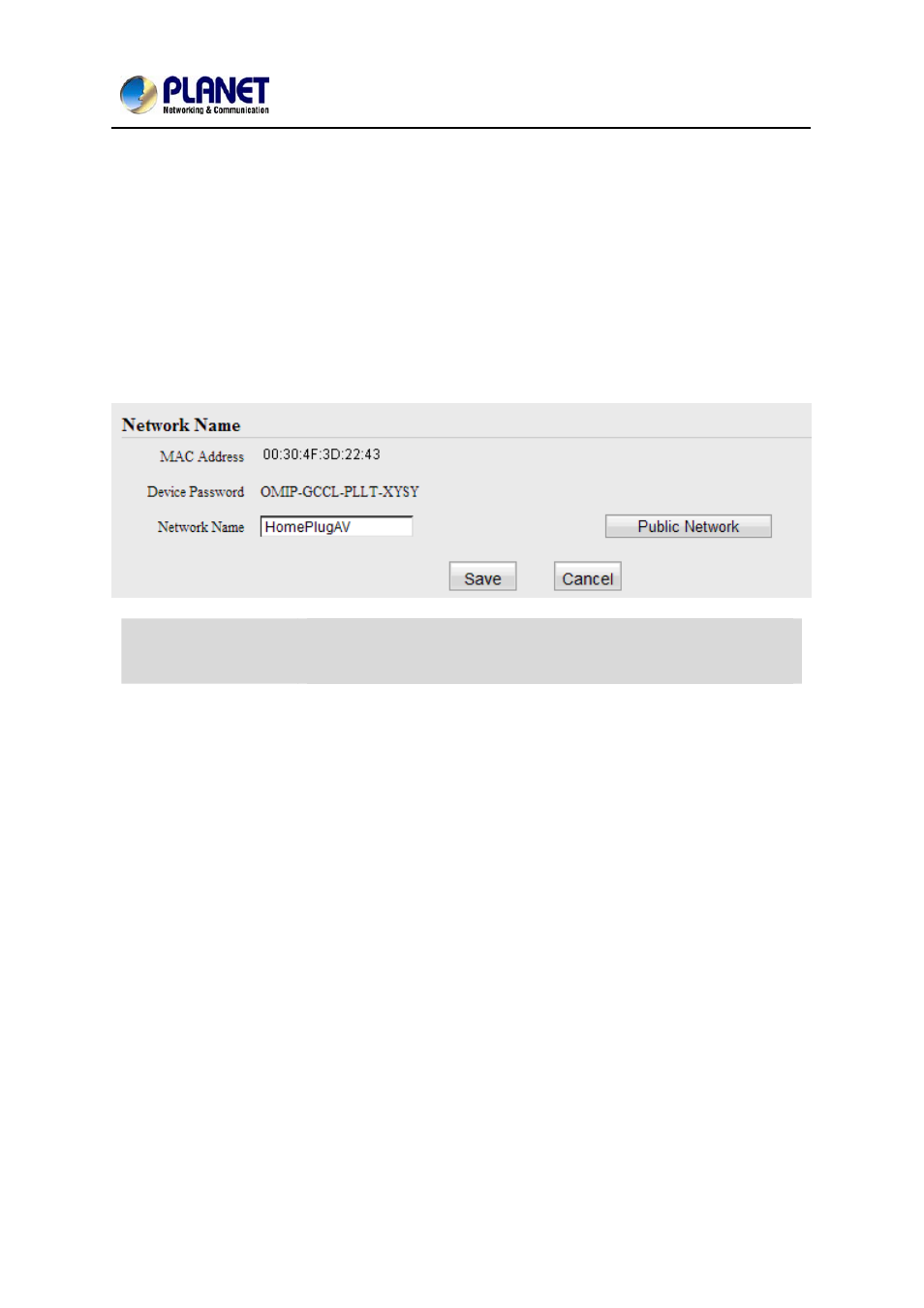
User’s Manual of PL-510W
30
Chapter 6: PLC Settings
This section presents you how to config and manage the PLC features of the Device
using the Web UI.
6.1 Network Name Settings
To change Device's network name, click "Network Name"
MAC Address
Displays the MAC address of Device's PLC interface (equivalent to the
identifier on PLC network). This value is unchangeable!
Device Password
Displays Device's password. Each PLANET Powerline device has a
factory preset, unique password for authentication on remote
management. The device password can also be seen from the label
attached to Device’s bottom.
Advertising