2 plc member settings, Ember, Ettings – PLANET PL-510W User Manual
Page 33
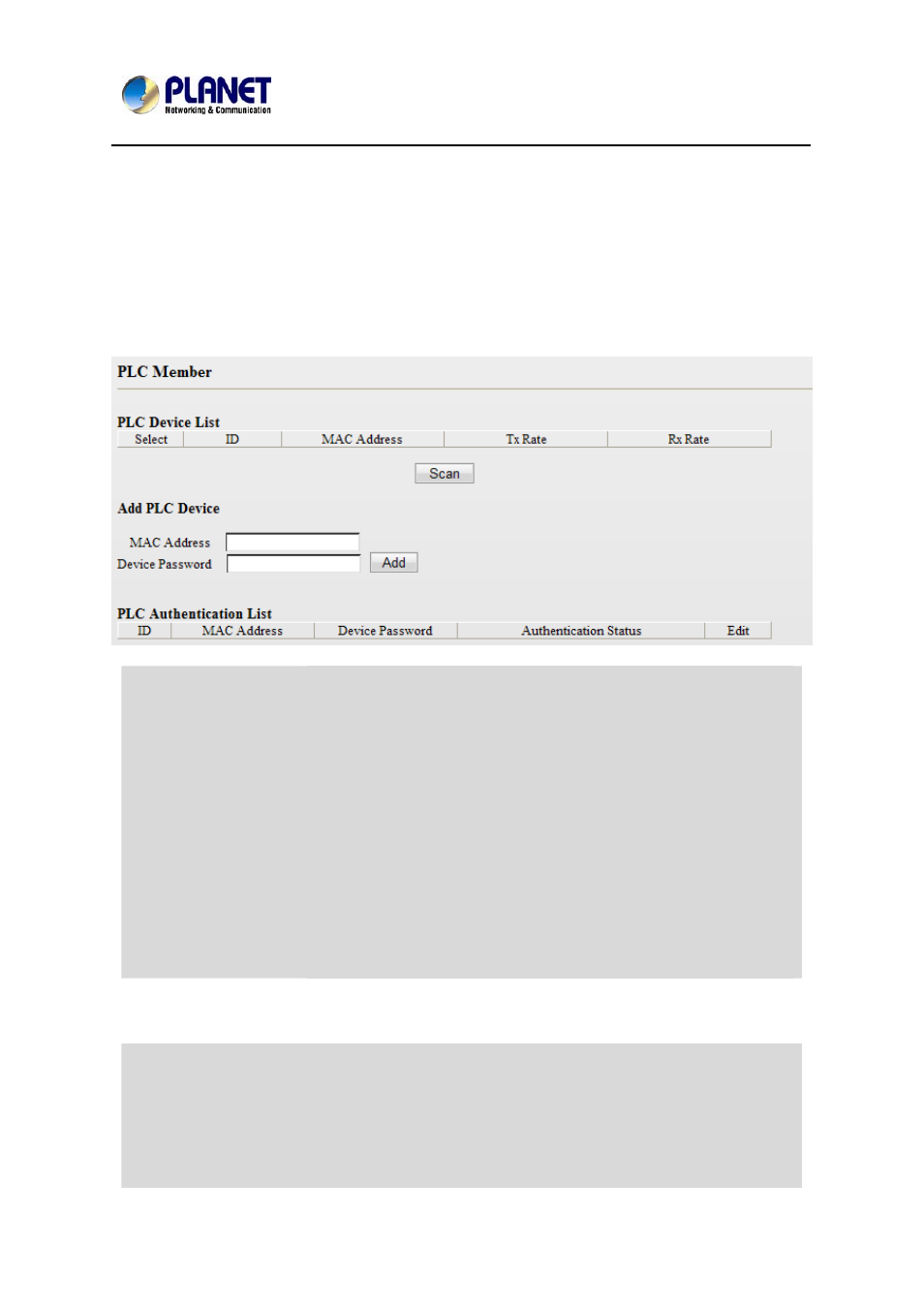
200M Powerline Wireless N Extender
PL-510W
31
6.2 PLC Member Settings
This section allows you to view information of other PLC devices on the same
Powerline network. You can also perform authentication on these devices by
entering their MAC addresses and Device Passwords as well as view the
authentication results.
PLC Device List
This section displays the MAC addresses and connection rates of
other PLC devices that are connected to the Device. The PLC devices
could be Powerline adapters, Powerline APs or Powerline routers.
MAC Address:
Displays MAC addresses of PLC devices on the
Powerline network. Each PLC device has a unique MAC address that
works as the unique identifier on the Powerline network.
Tx Rate:
Displays PLC Tx (transmit) rate.
Rx Rate:
Displays PLC Rx (receive) rate.
Select:
Click the "Select" radio button to automatically add
corresponding PLC device's MAC address to the MAC address field of
"Add PLC Device".
Scan
Click to update current PLC device list manually. To automatically
update the list, simply reload the web page.
Add PLC Device
To add a PLC device to the PLC Authentication List, simply enter its
MAC address and Device Password.
MAC Address:
Enter the MAC address of the PLC device to add or
click the "Select" button to add the corresponding PLC device's MAC
address automatically.