PLANET WDL-U700 User Manual
Page 17
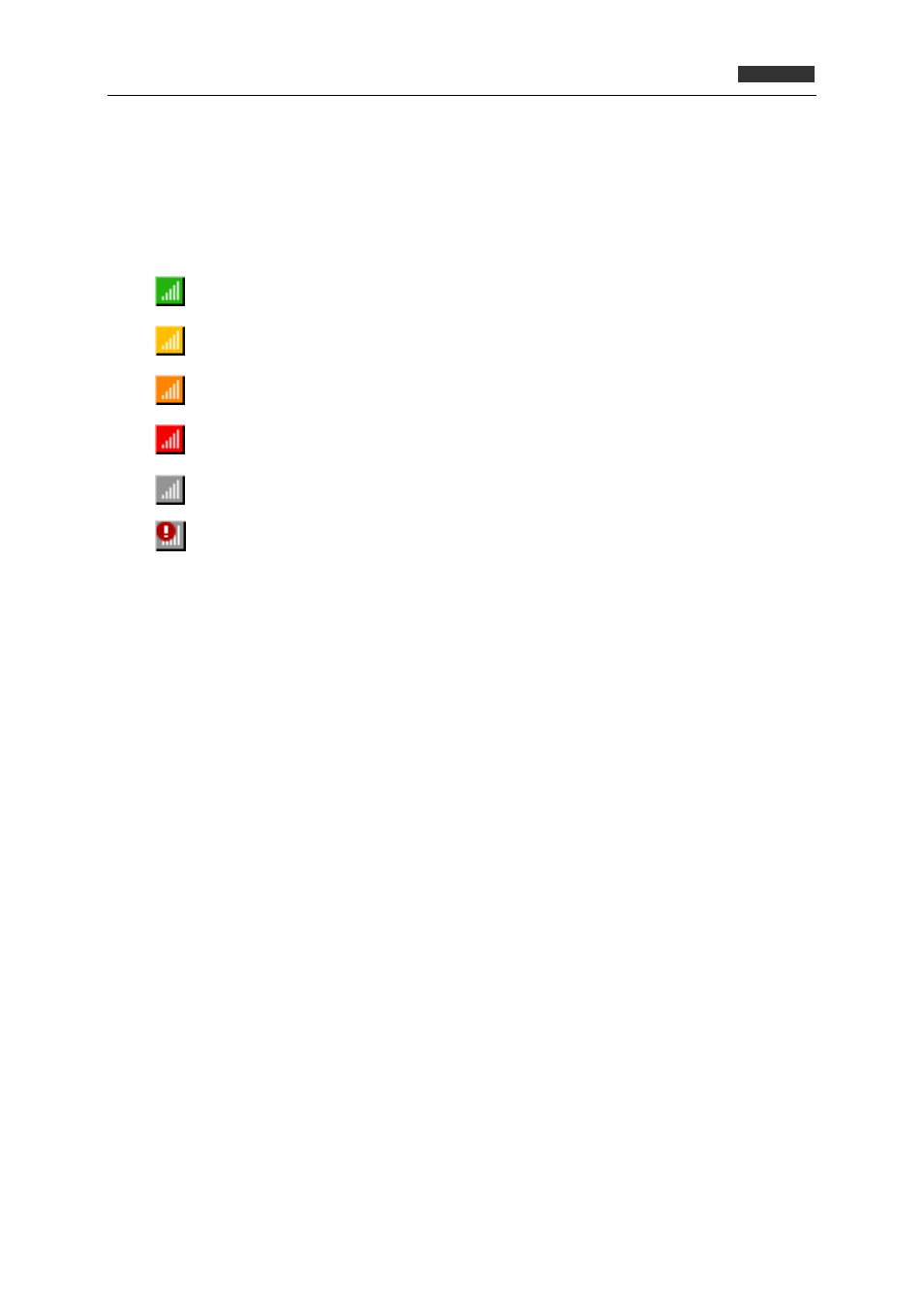
300Mbps Dual Band 802.11n Wireless USB Adapte
r
WDL‐U700
After the driver of wireless adapter has been installed successfully, you’ll see another message pop-up
at lower-right corner of the screen. And there is also a new icon appeared on the system tray.
Left-click the new icon will launch PLANET 11n USB Wireless LAN Utility, and right-click the icon will
show the quick menu of configuration utility. This icon also uses different colors to show the status of
wireless connection:
Wireless connection is established, good signal reception.
Wireless connection is established, normal signal reception.4
Wireless connection is established, weak signal reception.
Connection is not established yet..
Wireless network card is not detected.
Wireless encryption is wrong.
17