PLANET WDL-U700 User Manual
Page 45
Advertising
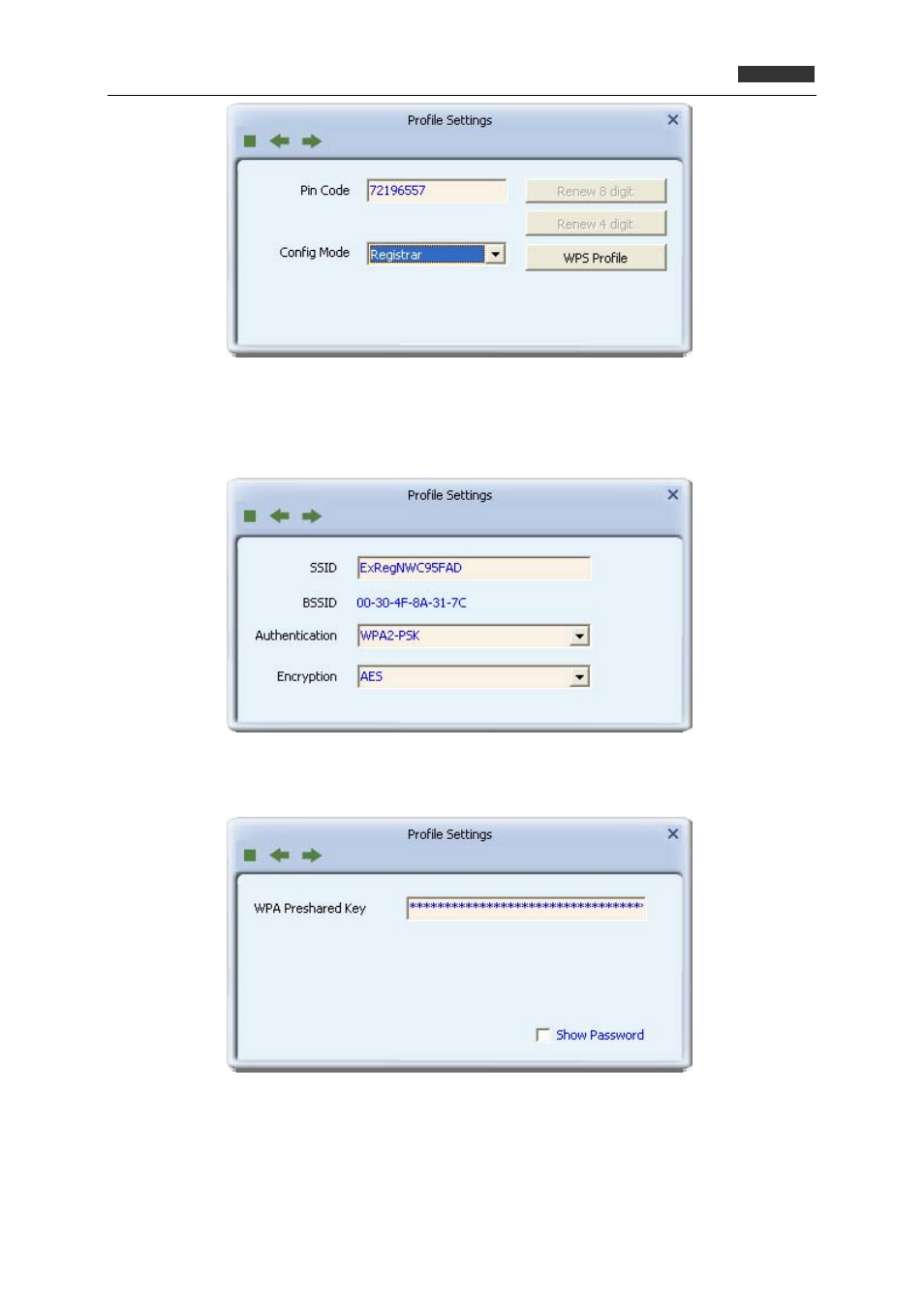
300Mbps Dual Band 802.11n Wireless USB Adapte
r
WDL‐U700
If you click on the “WPS Profile” button, the following screen appears, allowing you to configure
the name of your network connection and security method. In “SSID” type a name for your WPS
connection, and select an Authentication and Encryption method.
In the “WPA Preshared Key” field, type a passphrase 8-63 characters long made up of characters
'0'-'9', 'a'-'z', 'A'-'Z', keyboard symbols and spaces. Click the right arrow to save your settings.
For both PIN methods, the following screen displays. Click the Start PIN button. At the same time
(within 120 seco
c.
nds) activate the corresponding WPS PIN connection function on the device to
which you are connecting.
45
Advertising