2 soft access point security, Soft access point security – PLANET WDL-U700 User Manual
Page 51
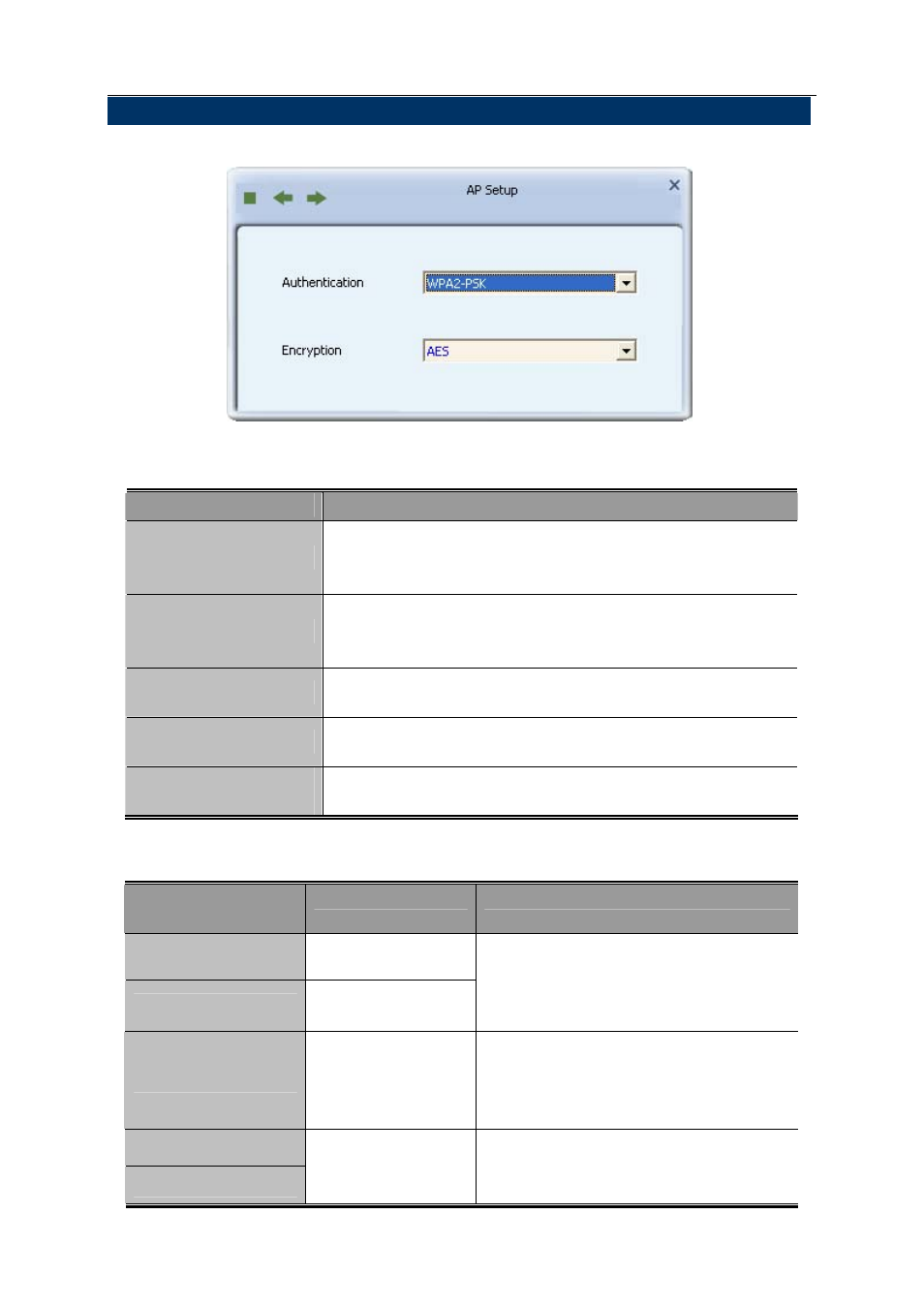
300Mbps 802.11n Wireless USB Adapte
r
5.1.2 Soft Access Point Security
To setup security options for Soft Access Point, configure “Wireless Network Security” as follows:
The
s about wireless security are listed below:
setup item
Object
Description
Authentication
.
K, WPA2-PSK, or
Select the strongest security method supported by your network
Options include Open, Shared, WPA-PS
WPA-PSK/WPA2-PSK.
Encryption
Select the strongest encryption supported by your network and the
selected authentication method. Options for each authentication
method are as shown in the following table.
ASCII / PASSPHRASE
PHRASE” box and input it in the box as WEP passphrase.
If the encryption method is WEP, check either “ASCII” or
“PASS
Select WEP key index (1-4). If you don’t know which one you
should use, select 1.
Key Index
N
firm
etwork key / Con
n
etwork key
IF network authentication mode is WPA, please input WPA
passphrase in both box.
The authentication types are listed below:
Authentication
Encryption Method
Description
Method
WPA2-PSK
AES
WPA-PSK
TKIP
WPA2-PSK is a faster, more recent
authentication standard than WPA-PSK.
AES is a stronger, more recent encryption
standard than TKIP.
WPA-PSK/WPA2-PSK
BOTH
(WPA2-PSK only)
Select the strongest security method
supported by your network. Options include
Open, Shared, WPA-PSK, WPA2-PSK, or
WPA-PSK/WPA2-PSK.
Open
Shared
WEP
WEP is an older standard and is easily
decrypted. If using WEP select Open as the
authentication method for slightly stronger