3 linux driver installation, Linux driver installation – PLANET WDL-U700 User Manual
Page 24
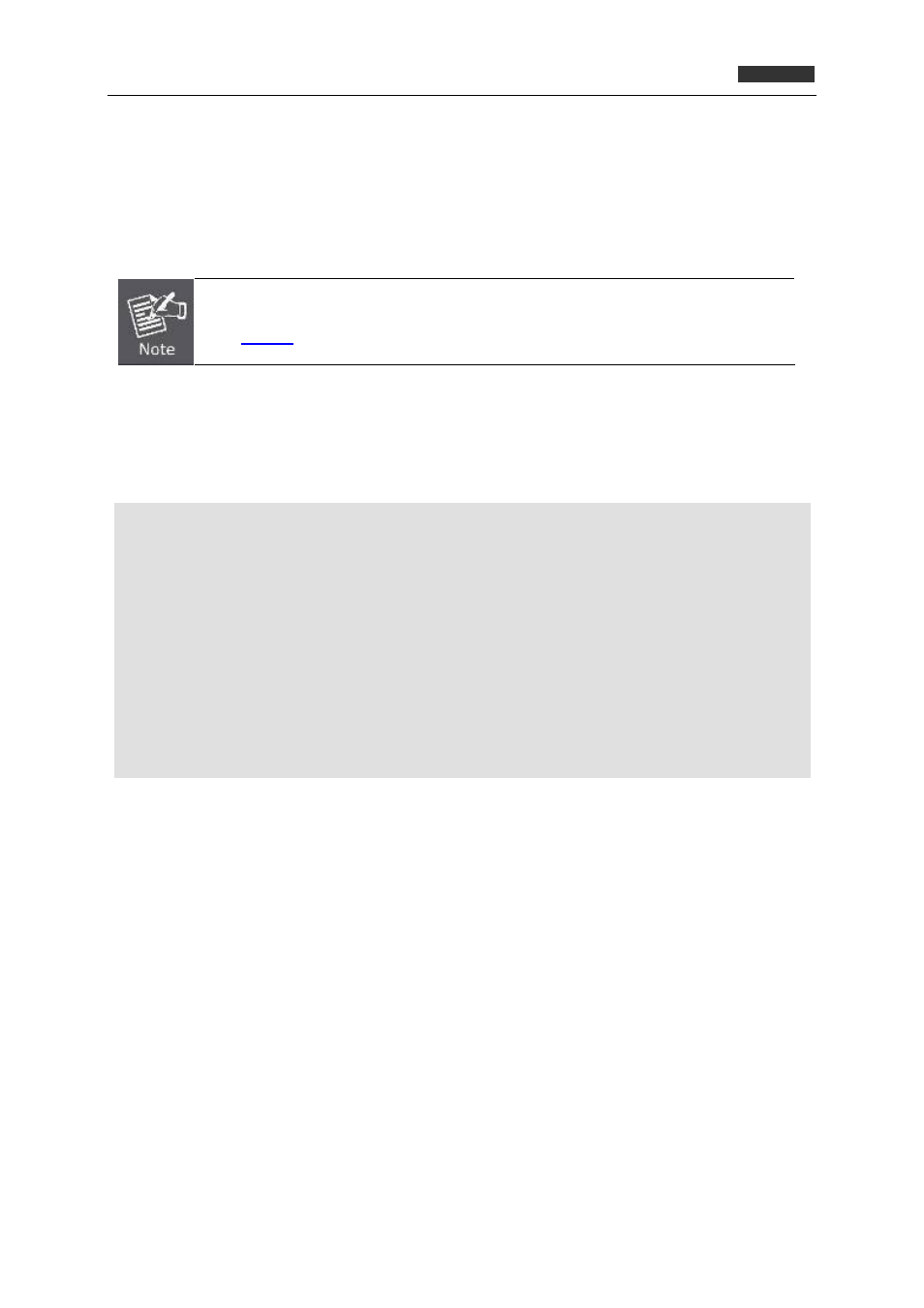
300Mbps Dual Band 802.11n Wireless USB Adapte
r
WDL‐U700
2.3 Linux Driver Installation
The WDL-U700 supports following Linux platform:
Linux Kernel 2.6.18~2.6.38
Linux Kernel 3.0.8
Obtain the Linux driver from the bundled CD or download the official Linux driver
from
this site
, and build the driver for the Linux OS that you are using.
1. If the driver has been downloaded to your Downloads folder and is called
2011_0719_RT3070_RT3370_RT5370_RT5372_Linux_STA_V2.5.0.3_DPO.bz2. Open a
terminal, and type or paste the following:
sudo apt-get install linux-headers-$(uname -r) build-essential
cd Downloads
tar -xjf 2011_0719_RT3070_RT3370_RT5370_RT5372_Linux_STA_V2.5.0.3_DPO
cd 2011_0719_RT3070_RT3370_RT5370_RT5372_Linux_STA_V2.5.0.3_DPO
sudo make && sudo make install
make clean
cd ..
rm -rf 2011_0719_RT3070_RT3370_RT5370_RT5372_Linux_STA_V2.5.0.3_DPO
2. Reboot, and hopefully your wireless connection will appear!
24