Appendix: troubleshooting – PLANET WDL-U700 User Manual
Page 59
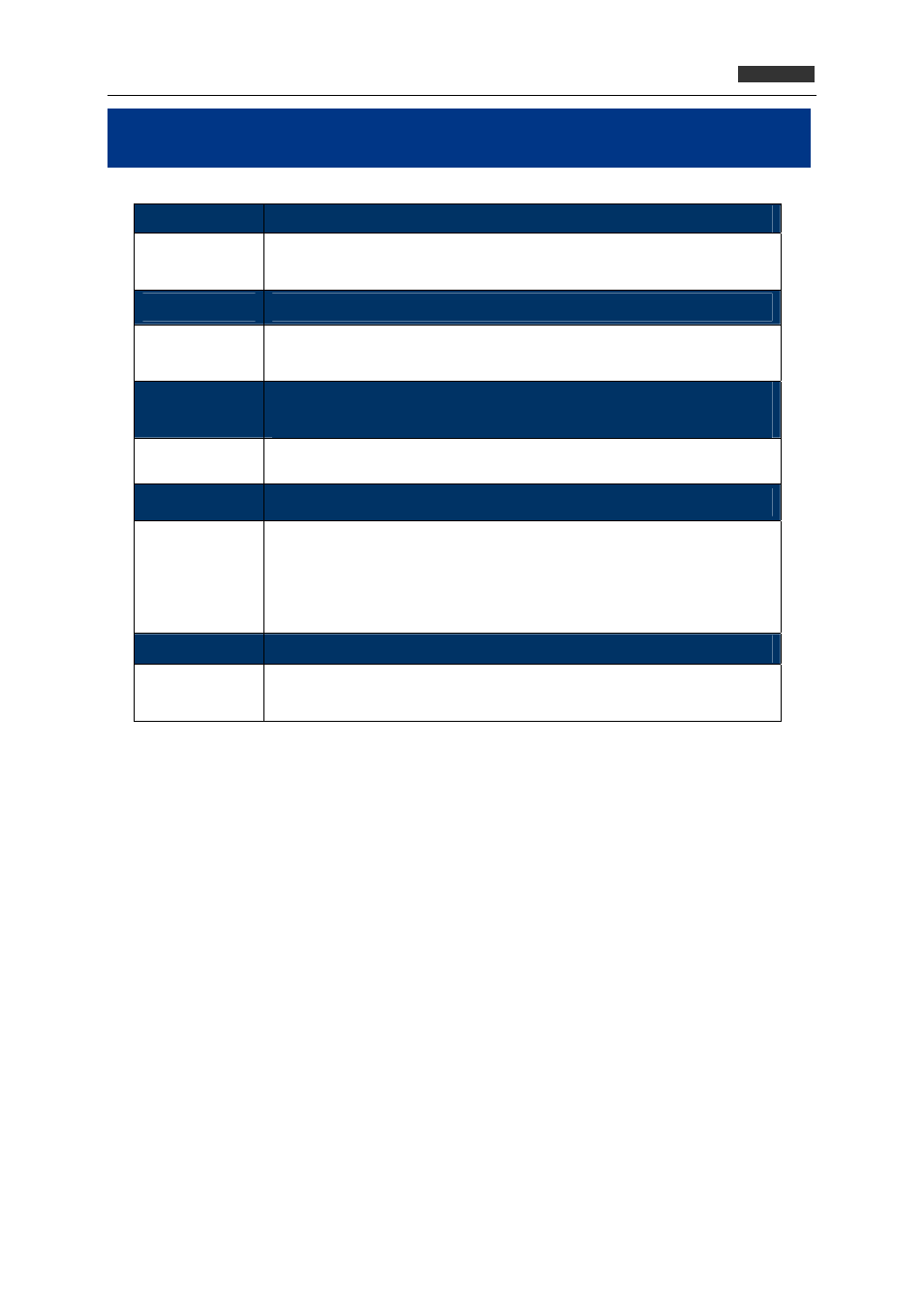
300Mbps Dual Band 802.11n Wireless USB Adapte
r
WDL‐U700
Appendix: Troubleshooting
Symptom :
The LED is off.
Remedy :
Make sure the Wireless USB adapter is inserted properly. Otherwise
contact your vendor.
Symptom :
The LED is always on not blinking.
Remedy :
Make sure that you have installed the driver from attached CD.
Otherwise contact your vendor.
The LED is blinking but the Wireless Utility icon does not appear in your
icon tray.
Symptom :
Remedy :
Make sure that you have installed the Utility from the attached CD.
Symptom :
The USB adapter is linking, but can’t share files with others.
Remedy :
Make sure the file and printer sharing function is enabled.
You can enable the function by checking the icon of My Computer ->
Control Panel -> Network -> file and printer sharing -> I want to be
able to give others to access to my files.
Symptom :
Slow or poor performance under AP mode
Remedy :
Try to select another channel for the communicating group or move your
device closer to the Access Point.
59