Auto power management – PLANET WIPG-300H User Manual
Page 35
Advertising
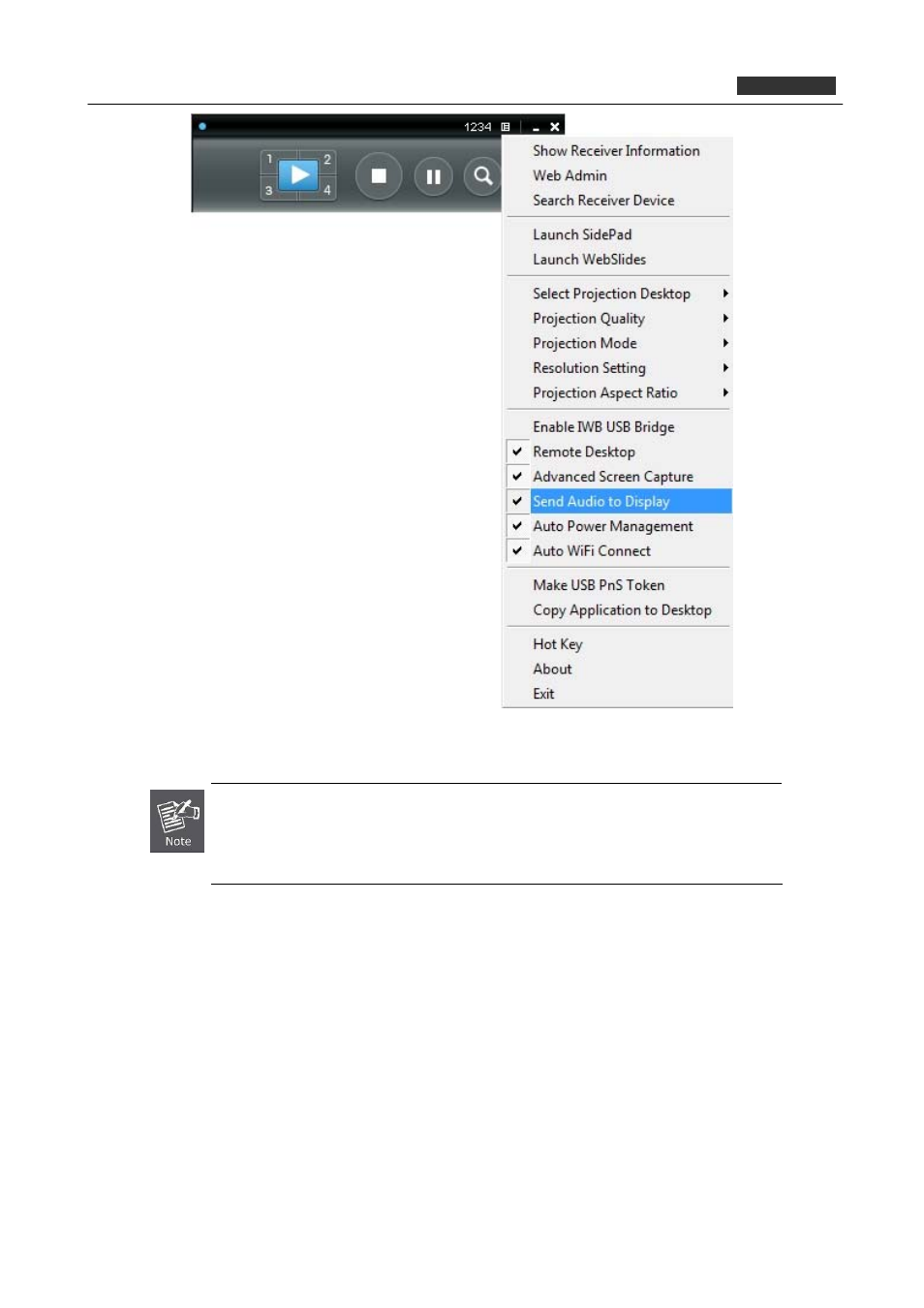
PLANET 802.11n Wireless Interactive Presentation Gateway
WIPG-300H
Figure 3-17 WIPG Utility – Send Audio to Display
For Windows XP system, if you can’t hear the audio, please install the Audio
driver (“VAC.exe”, Virtual Audio Control Driver) on your computer first. You can
find the software from USB Token.
(Windows Vista, Win7 and Win8 are not necessary to install VAC driver)
3.2.14.
Auto Power Management
To make the highest projection performance, application will turn the PC’s windows power scheme from
current settings to “highest performance”; however, you can click on “Auto Power Management” to enable or
disable this function and restore you power scheme immediately.
35
Advertising