Network setup – PLANET WIPG-300H User Manual
Page 62
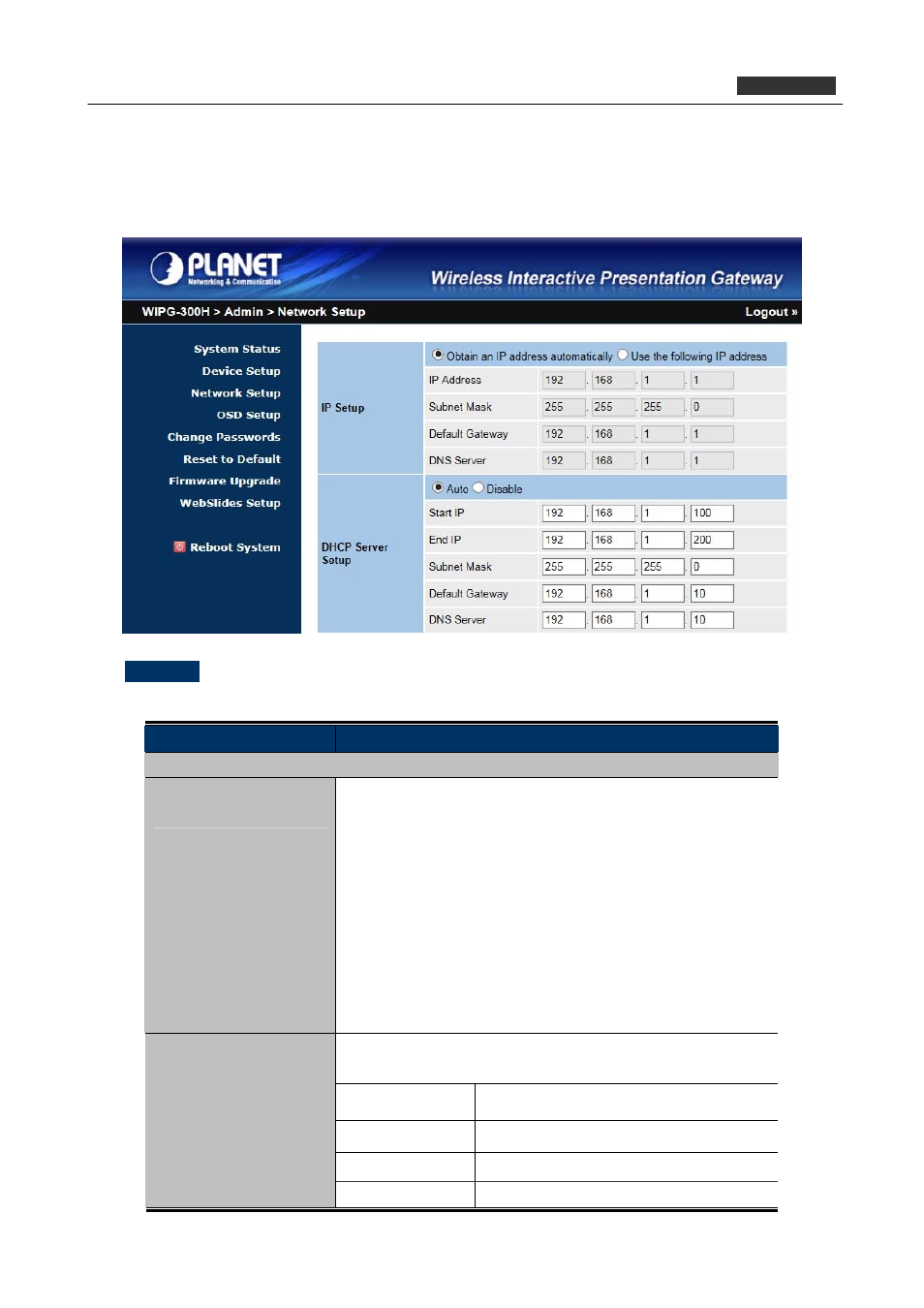
PLANET 802.11n Wireless Interactive Presentation Gateway
WIPG-300H
5.4.3. Network Setup
This page is used to configure the parameters for local area network which connects to the LAN port or
wireless interface. Here you may change the setting for IP address, subnet mask, DHCP, etc.
Figure 5-8-1
IP Setup
The page includes the following detailed fields:
Object
Description
IP Setup
Obtain IP address
automatically
If you select this option, the WIPG-300H will detect the
network environment automatically.
When WIPG-300H is connected to a LAN that has DHCP
server, the clients of WIPG-300H will assign an IP by that
server and the built-in DHCP server of WIPG-300H will be
disabled.
When the WIPG-300H is connected to a LAN that does
not have any DHCP server, the built-in DHCP server of
WIPG-300H will be enabled and the clients of WIPG-300H
will obtain IP address by itself.
Or you can select this option to use the fixed IP address for
WIPG-300H. (Default Settings)
IP Address
The default value is 192.168.1.1
Subnet Mask
The default value is 255.255.255.0
Default Gateway
The default value is 192.168.1.1
Use the following IP
address
DNS Server
The default value is 192.168.1.1
62