Download – PLANET WIPG-300H User Manual
Page 57
Advertising
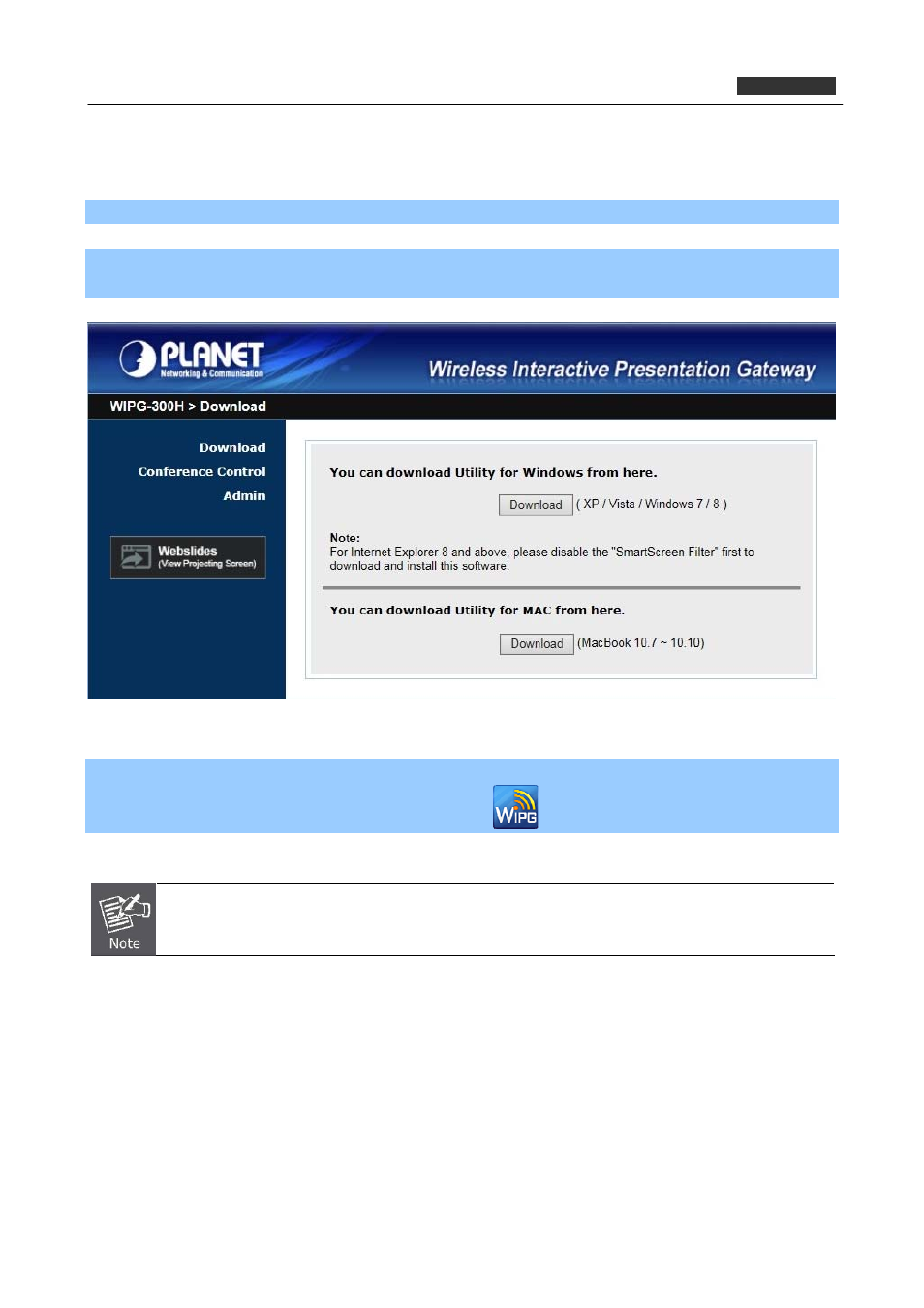
PLANET 802.11n Wireless Interactive Presentation Gateway
WIPG-300H
5.2. Download
Please follow the steps below to download and execute the WIPG installation program.
Step 1. Click “Download”.
Step 2. Choose the WIPG utility for “XP / Vista / Windows 7 / 8” or “Mac OS X” and then click Download
button and execute the installation program.
Figure 5-2
Step 3. Follow Installation Wizard instructions to proceed till the installation process is completed. Once
installation is completed, a WIPG utility shortcut
will appear on the desktop.
If the “Windows Security Alert” pops up, just press “Unblock” button to continue the installation.
57
Advertising