Chapter 3. installation guide, System requirements, Typical application – PLANET WNRT-300 User Manual
Page 15: Router mode
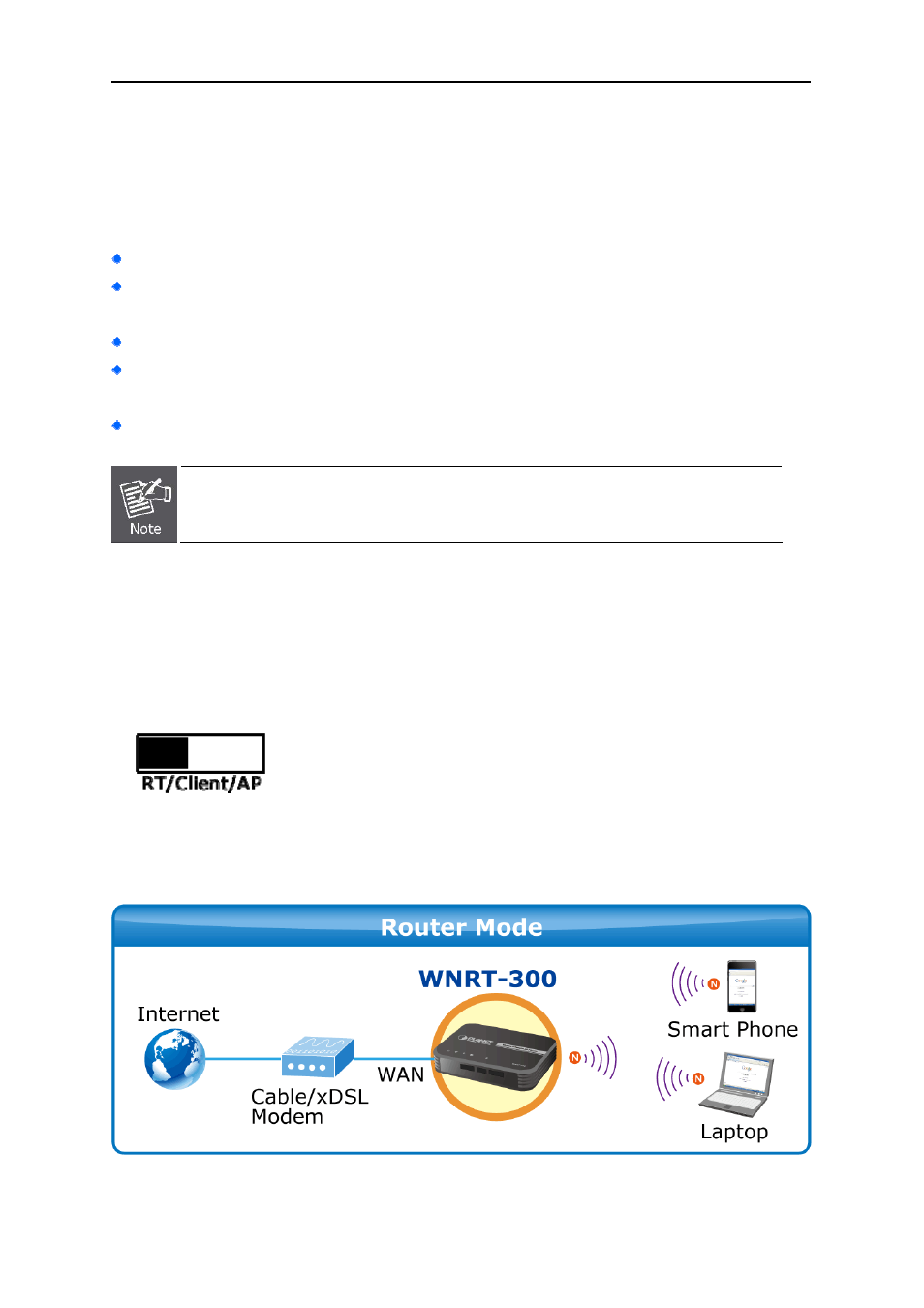
User’s Manual of WNRT-300
-9-
Chapter 3. Installation Guide
3.1. System Requirements
Broadband Internet Access Service (Cable / xDSL / Ethernet connection)
One Cable/xDSL Modem that has an RJ-45 connector (not necessary if the WNRT-300 is
connected directly to the Ethernet.)
PCs with a working Ethernet Adapter and an Ethernet cable with RJ-45 connectors
PC of subscribers running Windows 98/ME, NT4.0, 2000/XP, Windows Vista / Win 7, MAC OS 9 or
later, Linux, UNIX or other platform compatible with TCP/IP protocols
Above PC installed with WEB Browser
It is recommended to use Internet Explore 7.0 or above to access the WNRT-300.
3.2. Typical Application
Please shift the hardware switch on the WNRT-300 to change the operation mode.
3.2.1. Router Mode
In Router Mode, the NAT (Network Address Translation) function and DHCP server are both enabled, and all
wireless clients share the same public IP assigned by ISP through WAN port of the WNRT-300. The WNRT-300 is
supposed to connect with the Cable / xDSL Modem by UTP cable.
Figure 3-1