Ddns – PLANET WNRT-300 User Manual
Page 55
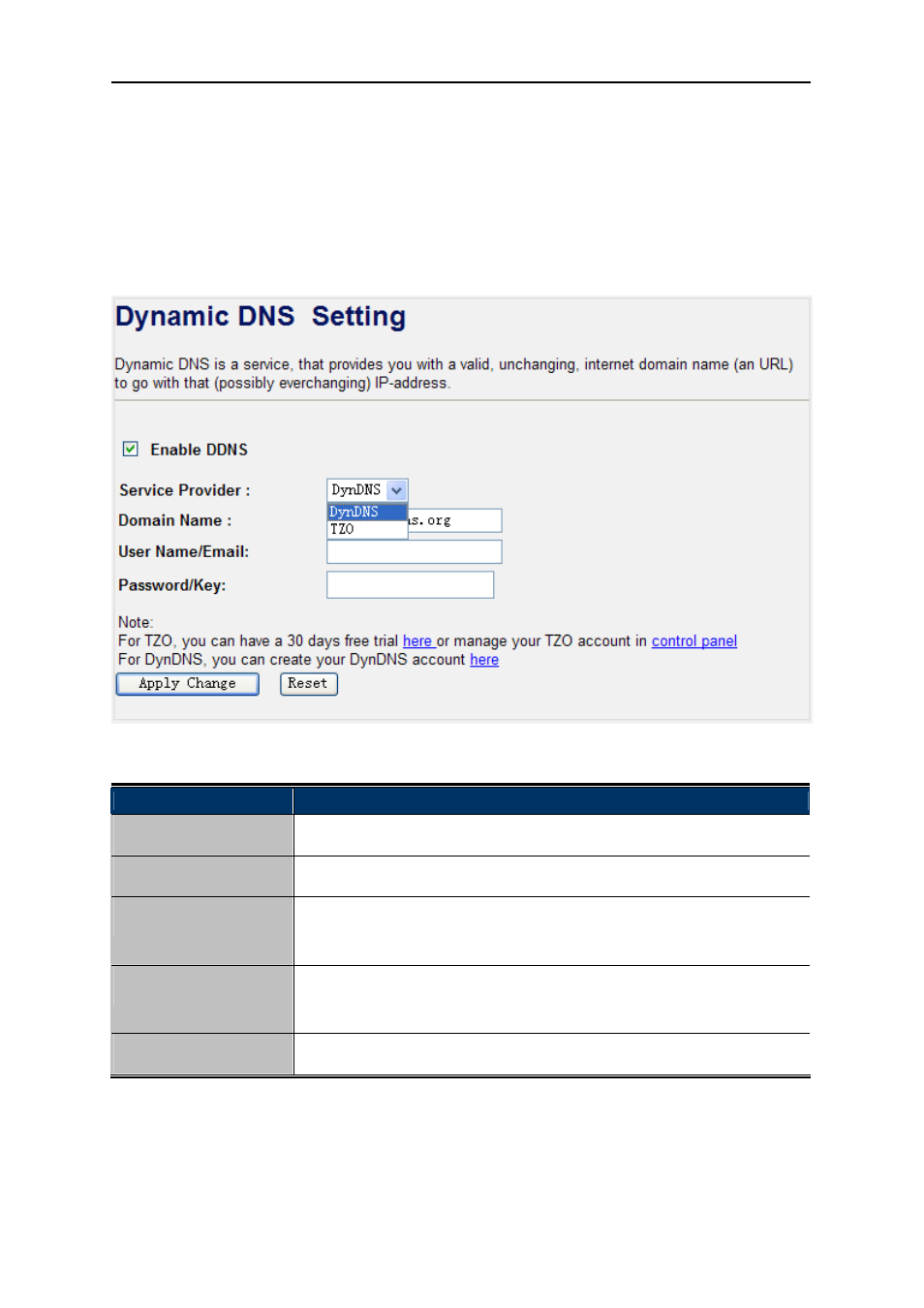
User’s Manual of WNRT-300
-49-
4.9.3. DDNS
Choose menu “Management DDNS” to configure the settings about Dynamic DNS. Dynamic DNS
is a kind of service that provides users with a valid, unchanging internet domain name (an URL) to go
with that (possibly ever changing) IP address. After the configuration, please click the “Apply Changes”
button to save the settings.
Figure 4-36 DDNS
Object
Description
Enable DDNS
Check the box to enable the Dynamic DNS function.
Service Provider
Select the DDNS service provider.
Domain Name
Enter the domain name you have registered from the DDNS service
provider.
User Name/Email
Enter the user name you have registered from the DDNS service
provider.
Password/Key
Enter the password you have registered from the DDNS service provider.